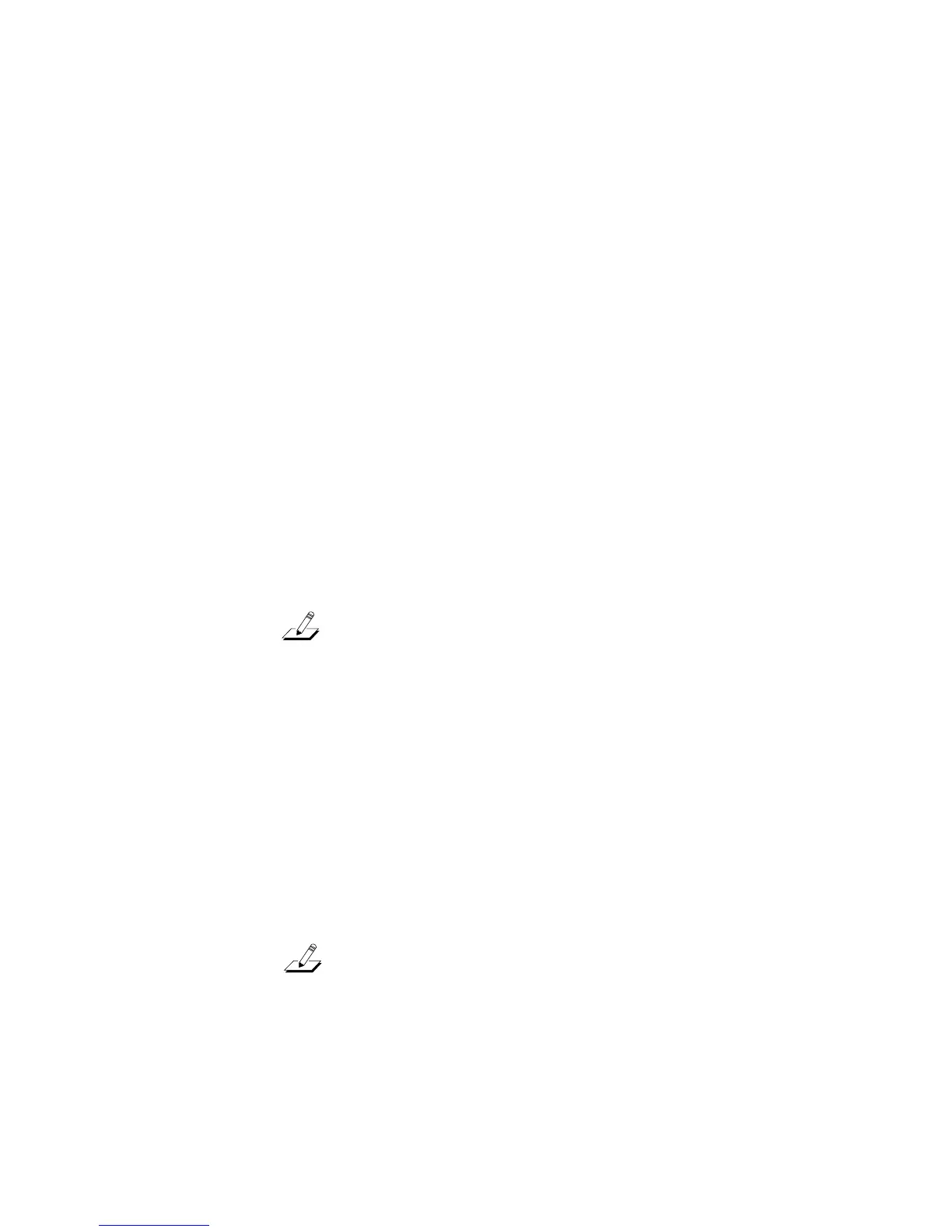Performing Troubleshooting and Diagnostic Tests 7-1
Chapter 7
Performing Troubleshooting
and Diagnostic Tests
This chapter explains how to isolate and solve problems
with EtherLink III adapters.
This chapter contains information under the following
sections:
■ Diagnostic Tests
■ Miscellaneous Checks
■ Technical Support Sources
NOTE: Make sure that the 3C509, 3C579, 3C509-TP,
3C579-TP, or 3C509-COMBO adapter is installed in
either the Industry Standard Architecture (ISA) bus or
the Extended Industry Standard Architecture (EISA) bus.
The 3C579 and 3C579-TP can only be installed in an
EISA bus.
Diagnostic Tests
This section describes how to use the Configuration and
Diagnostic Program to test EtherLink III adapters.
The diagnostic program is located on the EtherDisk
diskette. The individual tests are described in detail in
the section “Adapter Test Setup” later in this chapter.
NOTE: Make sure that no network drivers or memory
managers are installed before you run the Configuration
and Diagnostic Program.
