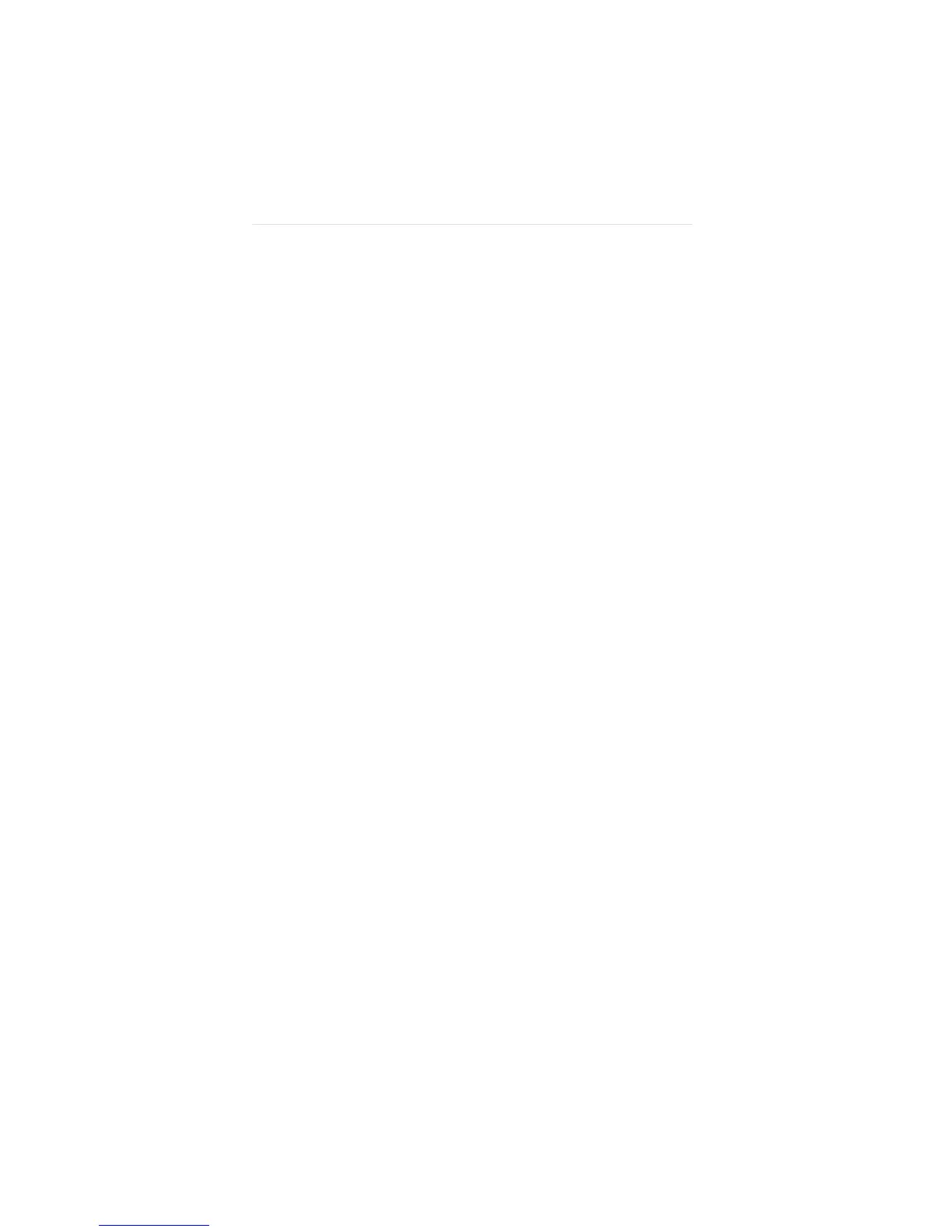Using the Configuration and Diagnostic Program A-5
Using the File Options
The File Options are located in three separate dialog
boxes under the menu items Configure Adapter, Run
Tests, and Test Setup. The options are:
■ Load: Loads a previously saved file that contains
either a specific configuration setup or a test setup to
be run on the installed adapter.
■ Save: Saves the currently displayed information to
a file.
■ Print: Prints the information currently displayed on
the screen.
Getting Help
If you need additional information about any item in the
diagnostic program, press [F1] to display the help screen.
Use the [PgDn] and [PgUp] keys or the arrow keys to
scroll through the help screens.
Tab to the <Index> command button and press [Enter] to
see the list of help screens included in the program.
The on-line help also describes the different parts of the
dialog boxes. The Test Setup dialog box is shown in
Figure A-2.
To print the help file, first exit the program. At the DOS
prompt, enter the DOS print command. For example, at
the A: prompt, type the following and press [Enter]:
TYPE 3C5X9ENG.HLP> PRN