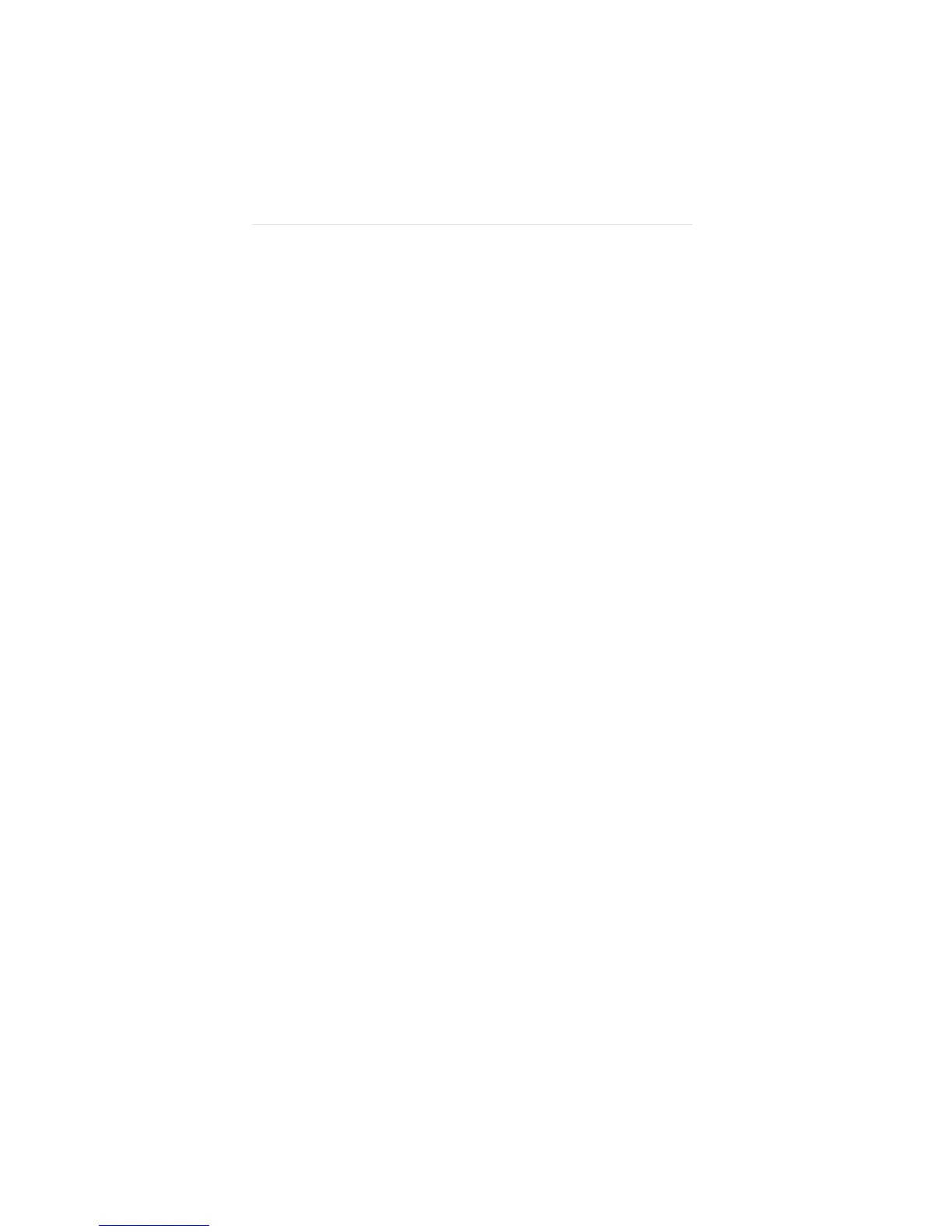Configuring the ISA Adapter 2-11
5. The <OK> command button becomes highlighted
after configuration is complete. Press [Enter]
again to accept the configuration parameters.
Configuring the Remaining Adapter(s)
To configure the rest of the adapters, return to the
Configuration and Diagnostic screen and repeat the steps
in the previous section. Select each adapter as it needs to
be configured.
When all adapters have been configured, proceed to
Chapter 5, “Connecting to the Network.”
Changing Software Option Settings
You should change the default settings of an EtherLink III
adapter only if a conflict with another device or card exists.
The default settings can also be changed in the following
situations:
■ You have a boot PROM.
■ You are using a modem faster than 9600 baud.
■ You want to optimize driver performance for OS/2 or
Windows.
■ You wish to change the type of network connector.
For information on settings of other standard devices,
select the Configuration/Diagnostic/Troubleshooting
option on the EtherDisk diskette main menu.
Either on-board coax or on-board TP is the default, depend-
ing on which adapter you are configuring. Coax is the
default setting for the 3C509-COMBO adapter.