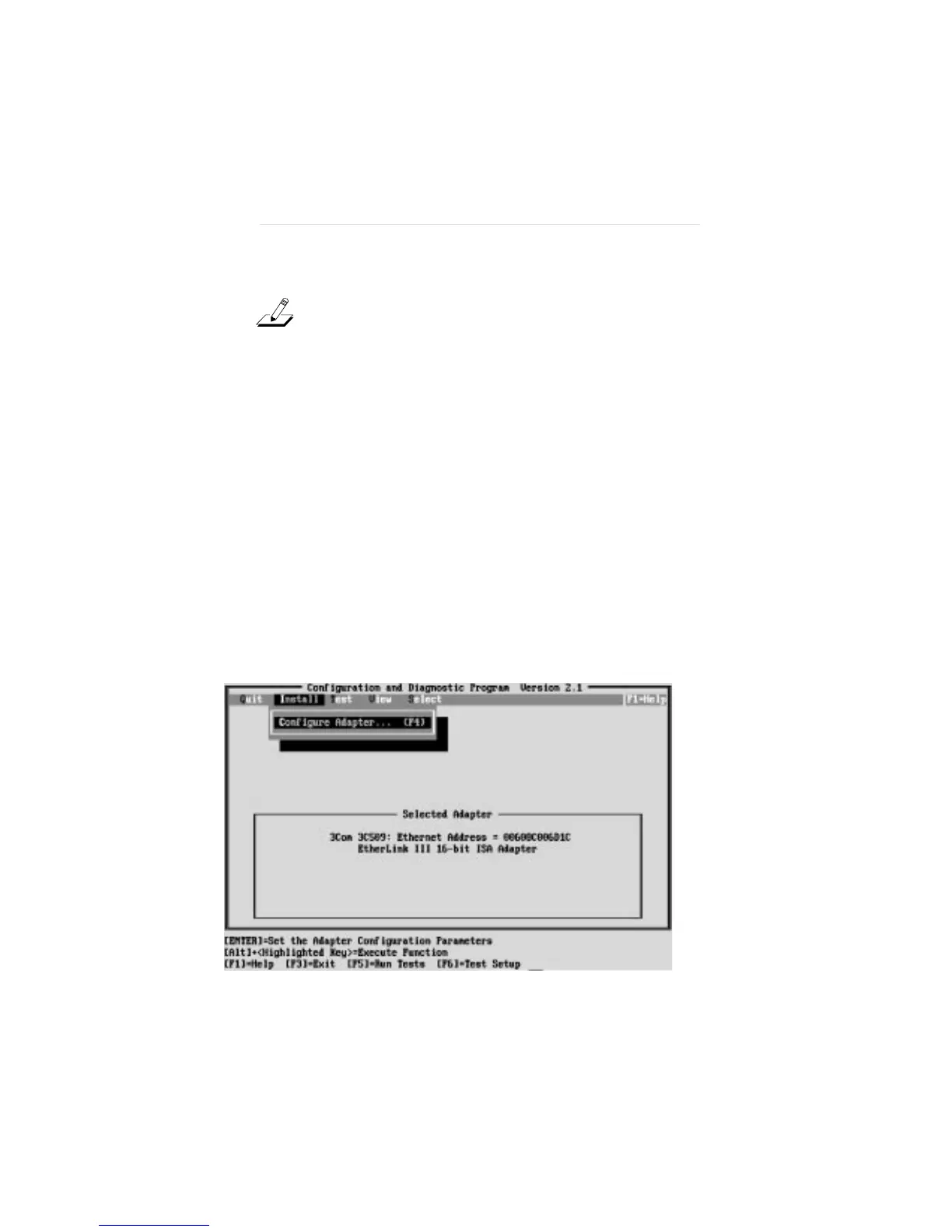Configuring the ISA Adapter for an EISA Computer
4-4
NOTE: If this computer is an operating server, notify all
users of the server to save their work and log out from the
network. The Configuration and Diagnostic Program
disrupts the normal operation of servers and
workstations, so work that is not saved may be lost.
8. When the Configuration and Diagnostic screen
appears, select Configuration and Diagnostic
Program.
9. If you have multiple adapters installed, use the
arrow keys to select the adapter and press [Enter].
10. Under the Install pull-down menu, Configure
Adapter appears already highlighted. Press [Enter].
The screen identifying the adapter then appears, as shown
in Figure 4-3.
Figure 4-3. Main Window with Adapter Selected