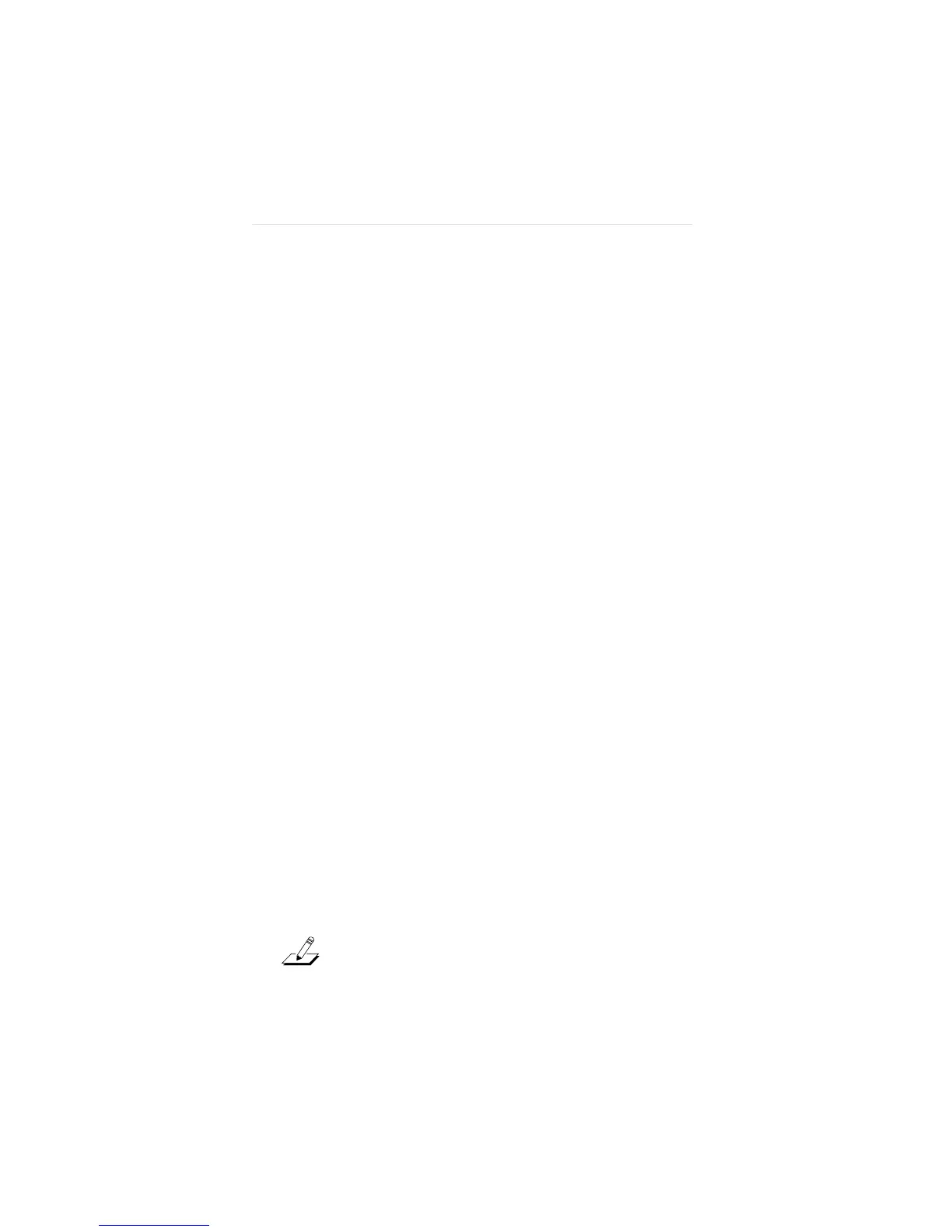Configuring the EISA Adapter 3-5
Network Driver Optimization
This option specifies whether to optimize the network driver
for a DOS client, a Microsoft
®
Windows or OS/2 client, or a
server environment. Changing this option may improve
network performance as well as your system’s responsive-
ness. The drivers will attempt to optimize various parameters,
such as CPU utilization, to the environment specified. For
example, a client may use a larger percentage of the CPU
under DOS to improve network throughput. On a server this
may be inappropriate, so the driver will attempt to minimize
the CPU usage to optimize performance in a server
environment.
Maximum Modem Speed
The modem speed you choose tells the adapter how long it
can disable interrupts without causing problems with the
serial port. The lower the modem speed, the longer the
adapter can keep interrupts disabled. On slower computers,
running with longer disabled interrupts can improve network
performance. On those computers, changing the option
setting to 2400, 1200, or No Modem may improve perfor-
mance. On faster computers, there is little performance
difference between the settings.
If you experience problems with your modem, such as
dropped characters or excessive retries, selecting a higher
modem speed should help. If the problem is not due to the
EtherLink III driver, changing the modem speed will not
make a difference.
NOTE: The default value (9600 baud) works whether you
have a modem or not, or even if the modem is slower than the
default, for example 2400 baud. Do not change the default
modem speed setting unless you experience problems.