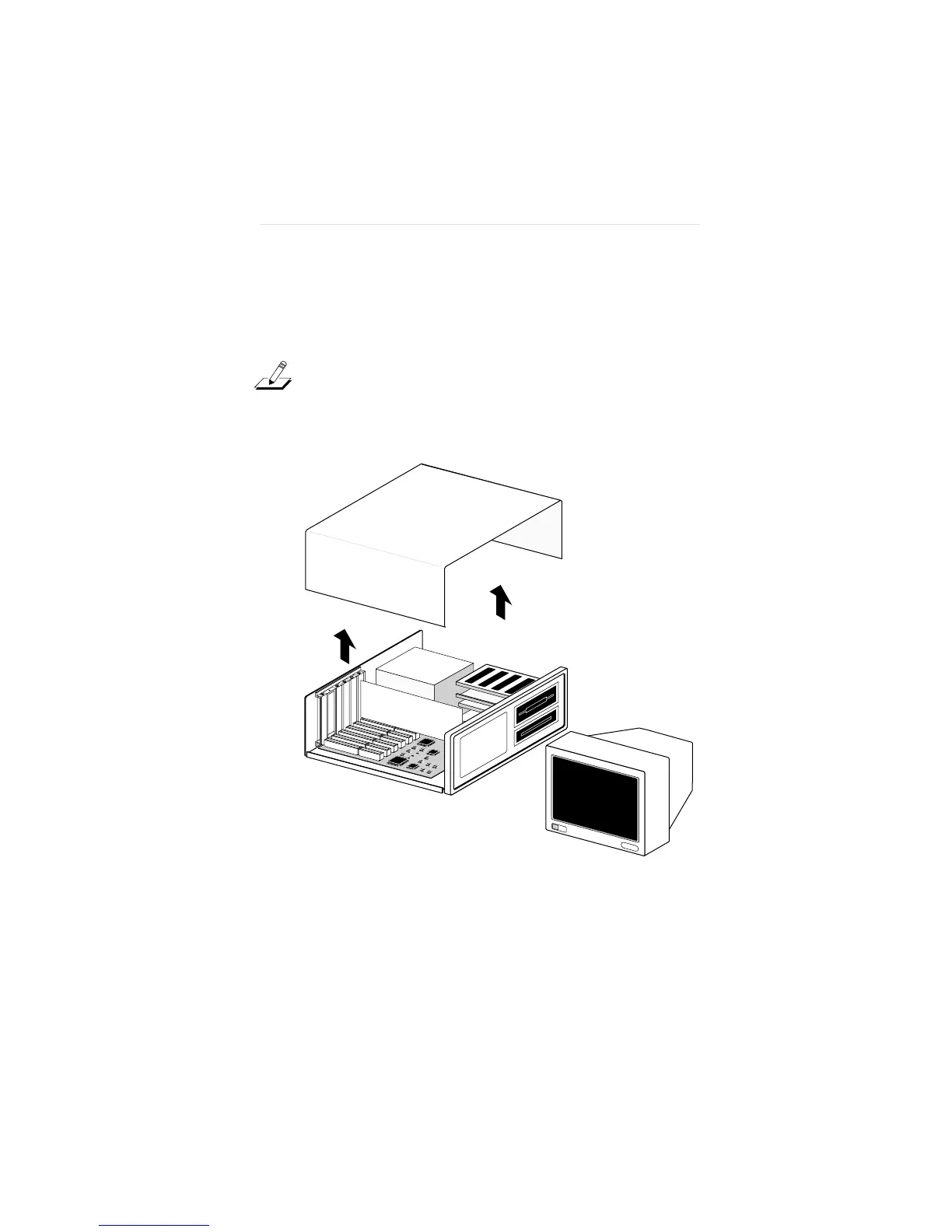Installing the Adapter
1-6
2. Remove the computer’s cover and choose an
expansion slot, as shown in Figure 1-2.
NOTE: Your computer may be physically different from
the one illustrated. If you have trouble following these
steps, refer to the documentation that came with your
computer.
Figure 1-2. Removing the Cover