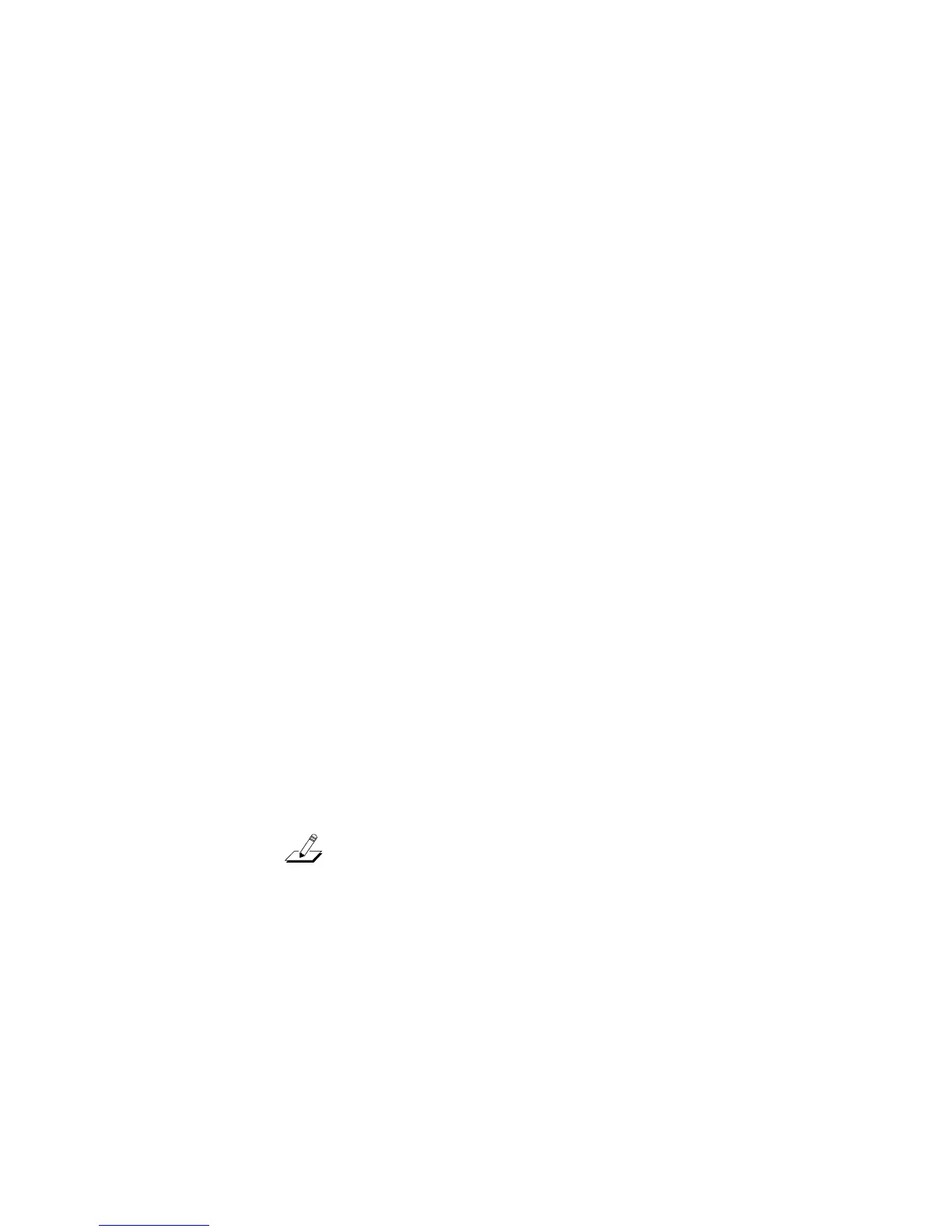Follow the Road Map 1
Follow the Road Map
“Follow the Road Map” shows you which chapters to
read for the successful installation and configuration of
your EtherLink III adapter. It is especially useful if you:
■ Are installing a single EtherLink III adapter in the
computer in which it will operate
■ Want to automatically configure the adapter
Your installation will consist of one of the following
situations:
■ An ISA adapter in an ISA computer
■ An EISA adapter in EISA computer
■ An ISA adapter in an EISA computer
If you are unsure of the type of adapter that you have,
refer to Figure 1-1 and Table 1-1.
The chapters that you need to read for each of these
installations are shown on the following pages.
NOTE: Remember to fill out the Product Registration
Card at the back of this manual and return it to 3Com or
call 1-800-NET-3Com for immediate registration.