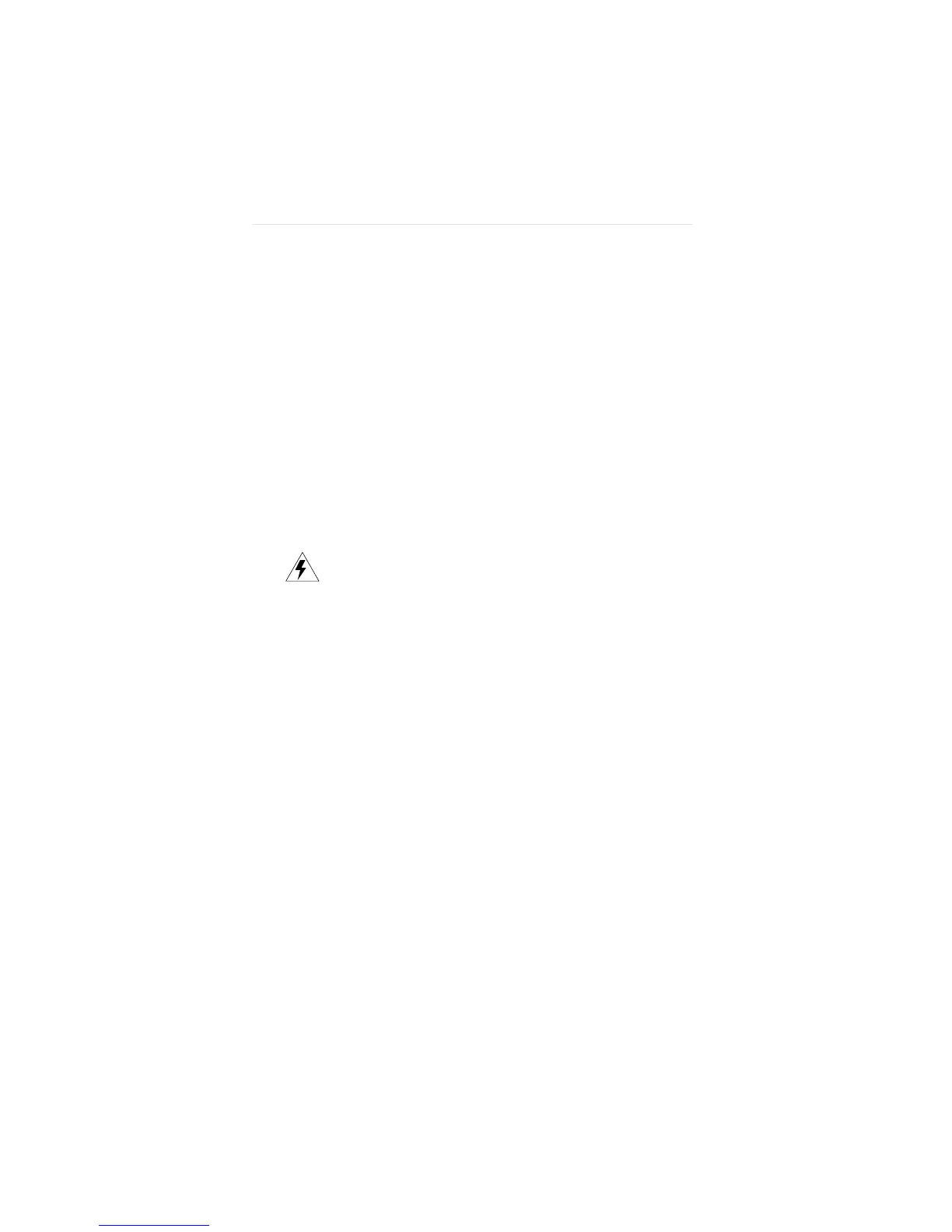Installing the Adapter 1-5
Installing the Boot PROM
The boot PROM is optional and can be purchased
separately. If you are installing it onto the adapter, follow
the instructions that accompanied the boot PROM.
Inserting the EtherLink III Adapter
Follow these steps to insert the EtherLink III adapter in
the computer slot.
1. Prepare to install the adapter as follows:
WARNING: The adapter board will be installed in a
computer which operates with voltages that can be
lethal. Before you remove the computer cover, observe
the following steps to protect yourself and prevent
damage to the system’s components.
a. Turn off the computer and unplug the unit from
its power source.
b. Disconnect all cables that are connected to the
main system unit.
c. Remove any jewelry from your hands and wrists.
d. Use only insulated or nonconductive tools.