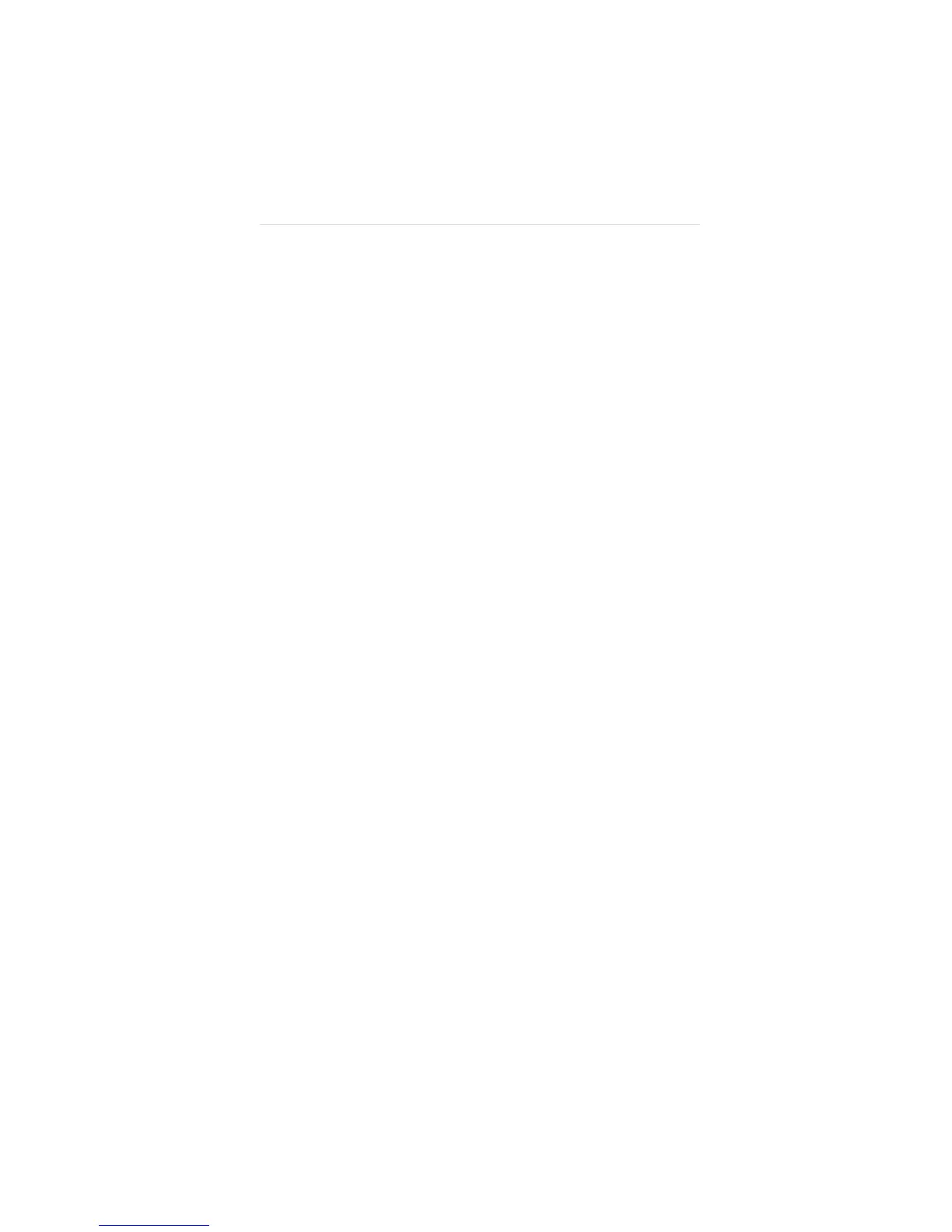Installing the Network Drivers
6-6
Using Multiple Adapters in a Computer
The following information is helpful if you have more
than one EtherLink III adapter per computer.
If You Are Running 3+Open or
LAN Manager
If you are running 3Com’s 3+Open
™
or Microsoft LAN
Manager network operating systems and you change the
I/O base address setting, you must also change the
IOADDRESS line in the PROTOCOL.INI file to use the
new setting. The file is located on the startup diskette or
the hard drive.
If you have reconfigured the adapter for an EISA
computer, the PROTOCOL.INI file looks for the
parameter SLOT=number rather than the I/O base address.
If You Are Running NetWare
If you are running the Novell
NetWare
network operating
system and you select the EISA setting, you must use the
SLOT parameter in the NET.CFG file. If the parameter is
not listed in the file, then you must add it. Note that
Compaq
®
EISA computers have reversed the slot numbers.
If you are running NetWare and you have installed
multiple adapters in an ISA computer, you will see the
following error message when you try to load the DOS
ODI drivers:
Multiple EtherLink III Adapters found.
Use NET.CFG to specify I/O Port.
You need to specify which adapter you want the driver to
recognize by adding the I/O base address into the
NET.CFG file using the PORT statement.
