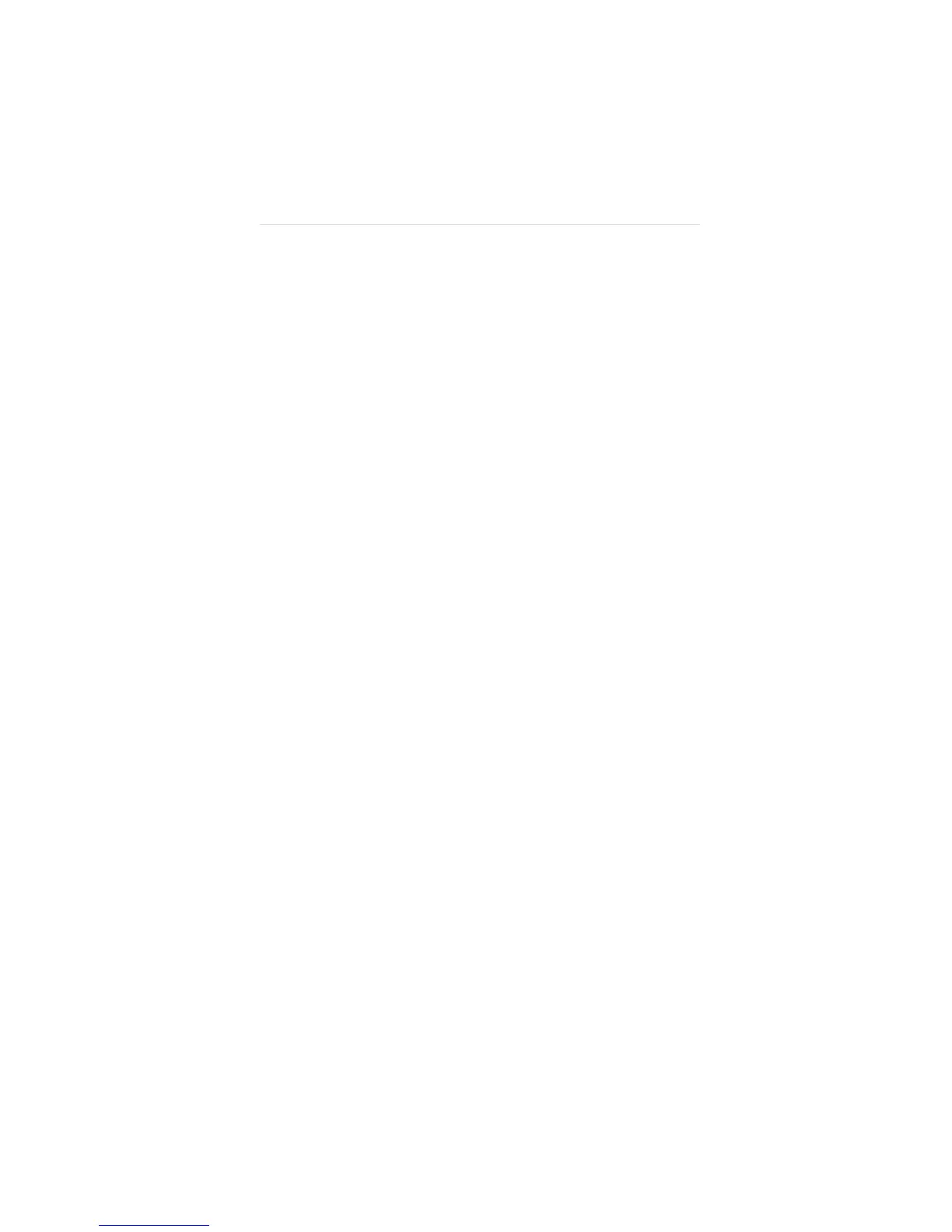Configuring the EISA Adapter
3-6
If you experience compatibility problems between your
adapter and another device in the system other than a
modem, selecting a higher modem speed may help.
Auto Installing the EISA Adapter for a
NetWare NOS
You can start the AutoLink auto installation procedure
from the EtherDisk diskette if your network environment
meets the following requirements:
■ Your network operating system must be NetWare 2.x,
3.1x, or 4.x.
■ Your computer must have an 80286 or higher processor.
■ Your computer must have only one EtherLink III
adapter installed in it.
■ Your computer must be intended for use as a DOS ODI
client.
If your system administrator has already configured a 3Install
account on your server, the AutoLink feature automatically
logs onto the server and updates the client software.
To start the auto installation, follow these steps:
1. Make sure that you have booted the computer
under DOS and your computer is connected to the
network (see Chapter 5).