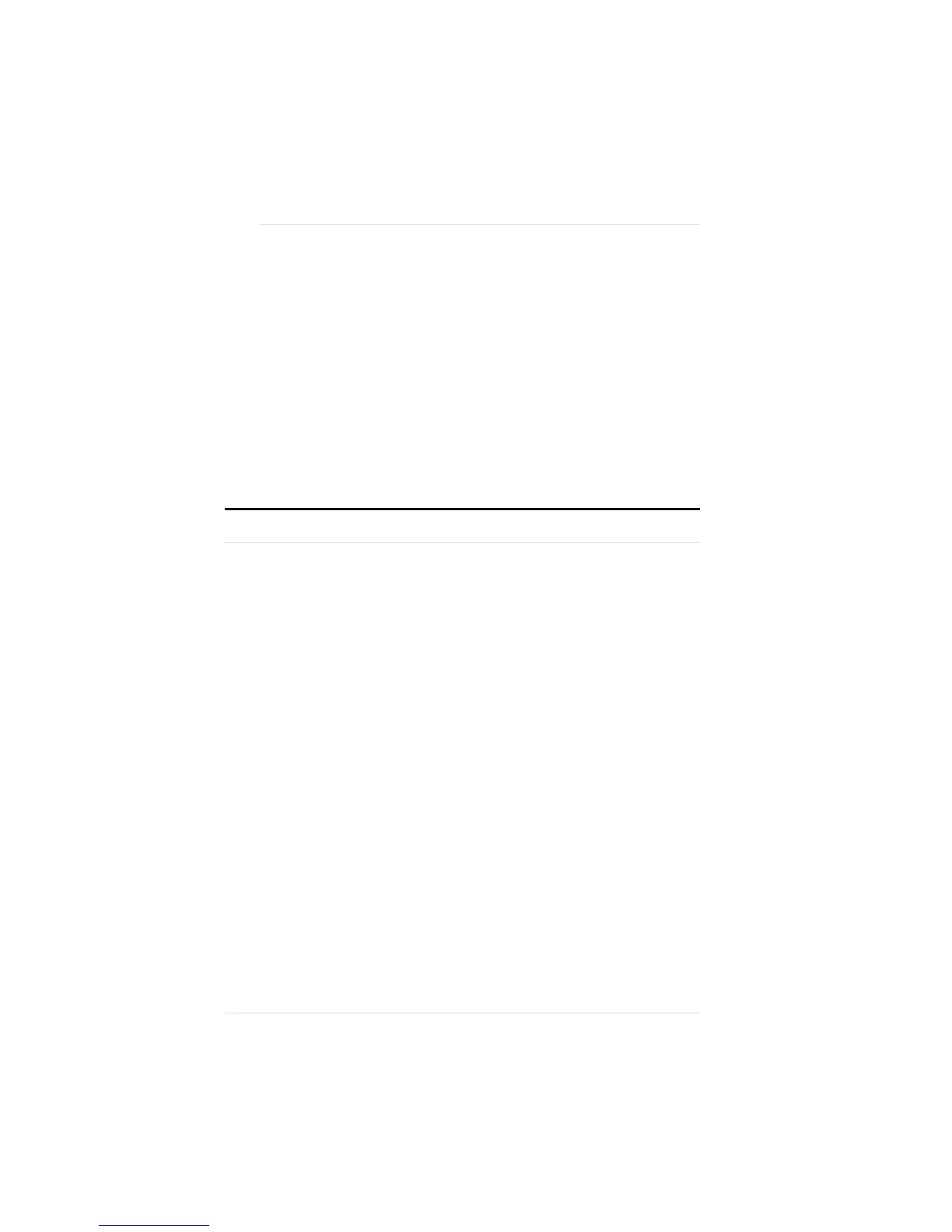Using the Configuration and Diagnostic Program
A-2
Using the Menus
You can access the menus and command buttons by using
the keyboard (function keys or speed keys) or a mouse.
Using the Keyboard
Table A-1 describes the keys to use with the Configuration
and Diagnostic Program.
Table A-1. Definition of Keys
Key Definition
Arrow Keys Scrolls through a list of menu items or a
list box.
[Del] Deletes the character at the cursor in a text
edit box.
[End] Moves the cursor to the last item in a list box.
[Enter] Starts an action or accepts a selection or
user-supplied data.
[Esc] Cancels the current work and exits the
dialog box.
[F1] Displays a help screen for any item in a menu
or dialog box.
[F3] Exits the Configuration and Diagnostic
Program.
[F4] Accesses the Configure Adapter dialog box.
[F5] Accesses the Run dialog box.
[F6] Accesses the Test Setup dialog box.
[F7] Accesses the Echo Server dialog box.
(continued)