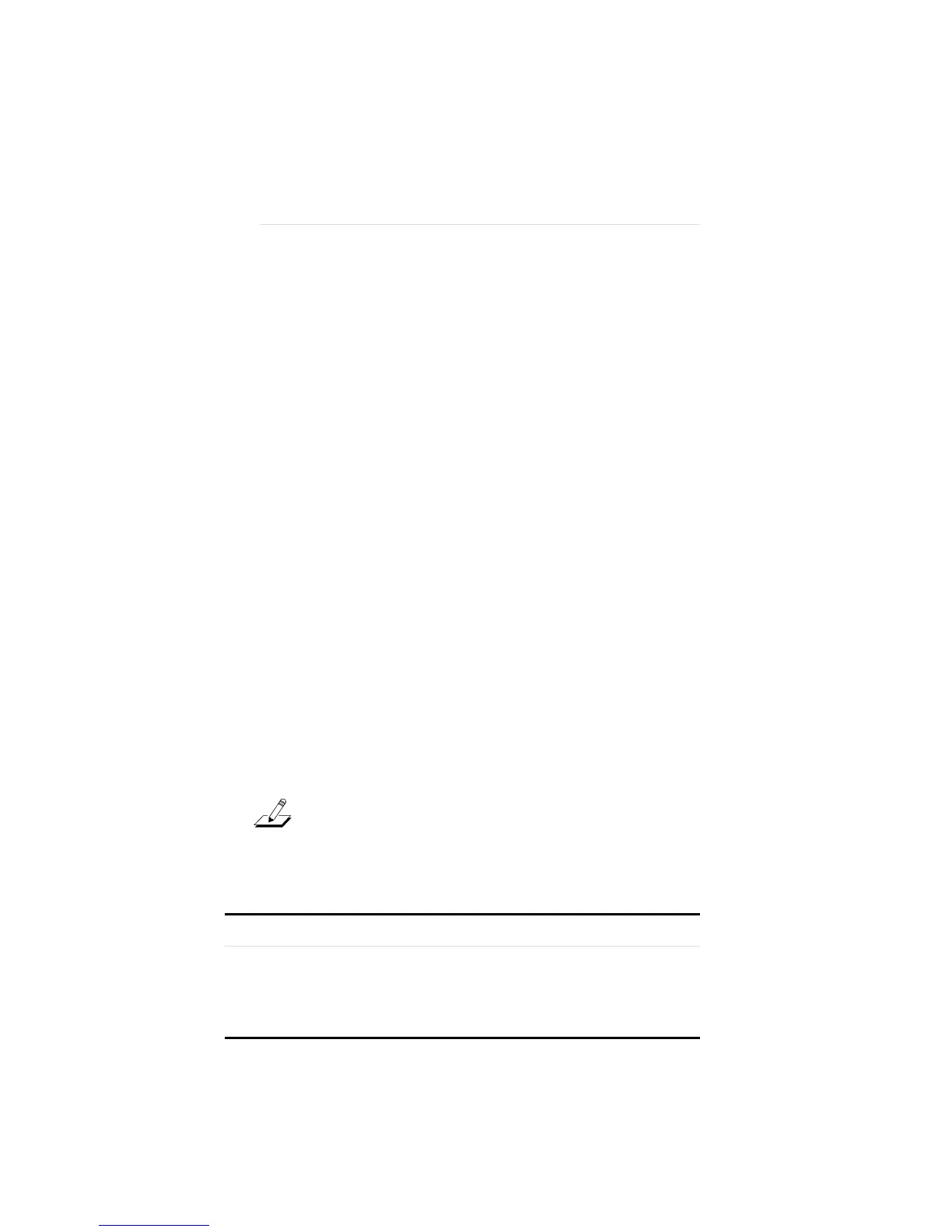Configuring the EISA Adapter
3-4
c. Refer to Chapter 5, “Connecting to the Network,” if
you do not need to change the settings and your
environment does not meet the auto installation
requirements.
Changing Software Option Settings
The EISA configuration program automatically configures
the following parameters on your EISA adapter:
■ Slot Number
■ Interrupt Request Level
■ Boot PROM Enable/Disable
■ Transceiver Type
To change the Network Driver Optimization or Maximum
Modem Speed settings, use the EtherDisk diskette
Configuration and Diagnostic Program, as explained in the
section “Changing Software Option Settings” in Chapter 2.
Table 3-1 lists these software options, the default setting, and
the available settings. Refer to the on-line help (using [F1]
when each option is highlighted) for more information about
each of the settings.
NOTE: When you run the EtherDisk Configuration and
Diagnostic Program to change software options, make sure
that network drivers or memory managers have not been
loaded.
Table 3-1. EISA Option Settings
Option Default Setting Available Settings
Network Driver DOS Client DOS Client, Windows
Optimization or OS/2 Client, Server
Maximum Modem 9600 Baud No Modem, 1200, 2400,
Speed 9600, 19200, or 38400 Baud