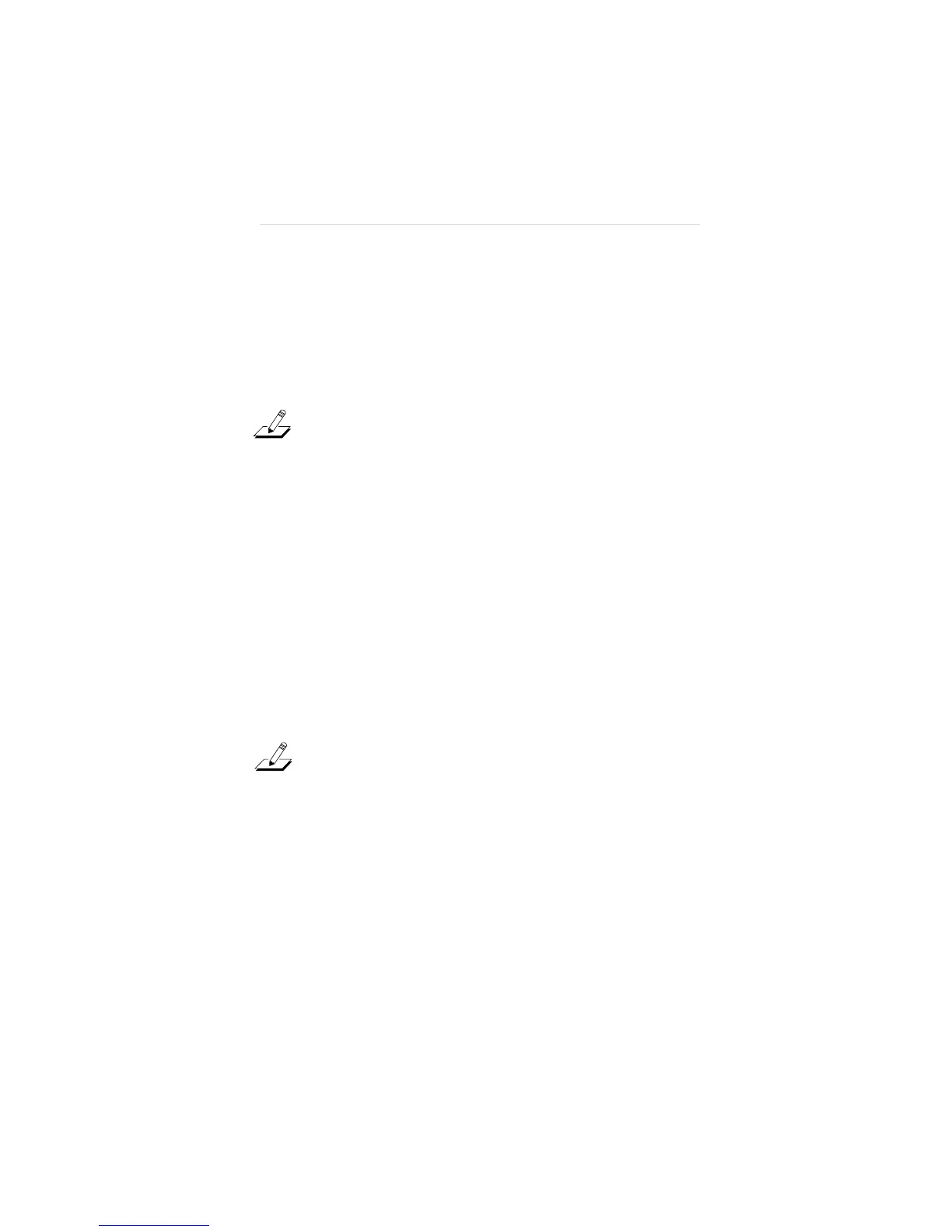Connecting to the Network
5-4
Connecting to Twisted-pair Cable
The EtherLink III 10BASE-T adapters (3C509-TP and
3C579-TP) are factory-set to use the on-board transceiver
with twisted-pair cable.
NOTE: The 3C509-COMBO can also be connected to a
twisted-pair cable. If you do this, make sure to change the
software default to On-board TP, as explained in the section
“Changing Software Option Settings” in Chapter 2.
1. Make sure that the connector on your cable is wired
appropriately for standard 10BASE-T adapter cards.
2. Align the RJ-45 plug on the end of the twisted-pair
cable with the notch on the adapter’s connector.
Refer to Appendix B for RJ-45 connector pin
assignments.
3. Insert the RJ-45 plug into the adapter socket, as
shown in Figure 5-3.
NOTE: The LED on the 3C509-TP or 3C579-TP adapter
confirms that there is a link to the hub. The LED is
enabled only if the Group 3 diagnostic test was run or the
network drivers are loaded.