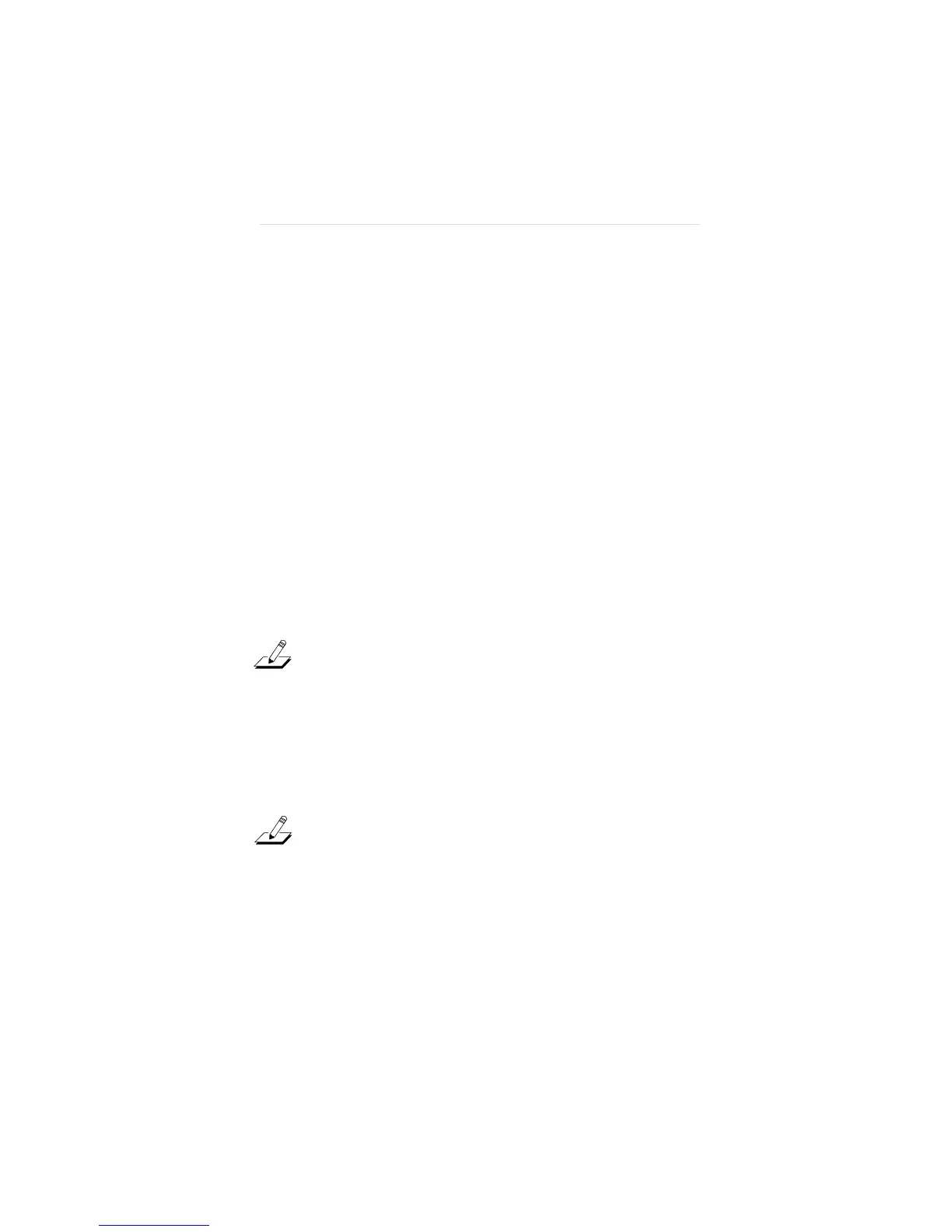Configuring the ISA Adapter for an EISA Computer
4-6
15. Reboot the computer.
16. Follow the instructions that accompanied your
EISA computer to run the EISA configuration
program.
When the program asks for .CFG files to copy, insert
the EtherDisk diskette, press [Enter], and use the
following files:
■ !TCM5094.CFG for the 3C509-COMBO adapter
■ !TCM5091.CFG for the 3C509 coax adapter
■ !TCM5090.CFG for the 3C509-TP adapter
17. When the adapter has been configured
successfully, proceed to Chapter 5, “Connecting
to the Network.”
NOTE: The sequence of configuration steps required for
some EISA computers may vary from the steps above.
Consult the configuration program manual provided by
the manufacturer of your computer for more details.
Reconfiguring the ISA Adapter
for an ISA Computer
NOTE: This procedure is only for an ISA adapter
(3C509, 3C509-TP, or 3C509-COMBO) that has been
previously configured to function in an EISA computer.
If you are not sure what type of adapter you have, refer to
Figure 1-1 and Table 1-1.