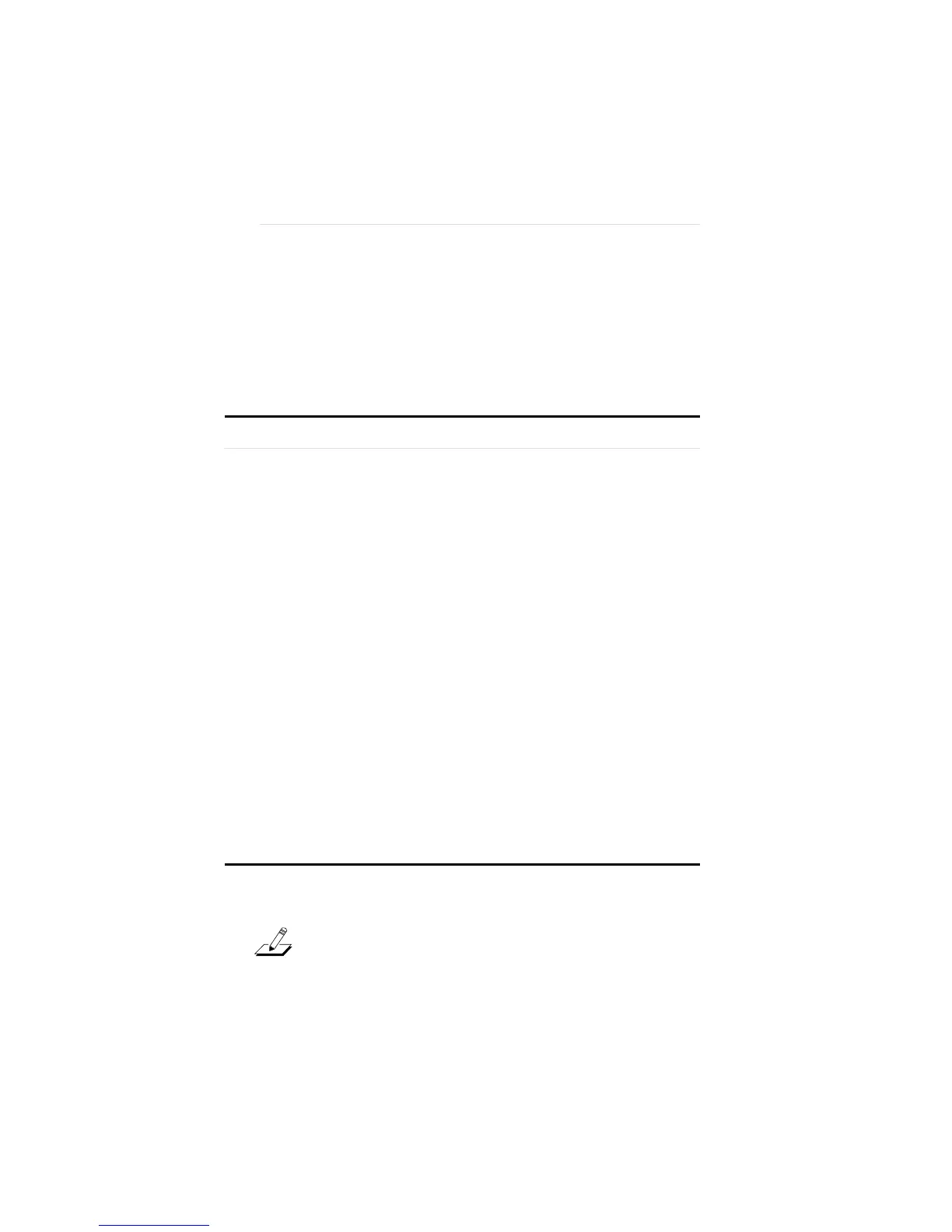Configuring the ISA Adapter
2-12
Table 2-1 lists each software option, the default setting,
and the available settings. Refer to the on-line help
(using [F1] when the option is highlighted) for more
information about each setting.
Table 2-1. Option Settings
Option Default Setting Available Settings
I/O Base Address 300h 200h, 210h, 220h, 230h,
240h, 250h, 260h, 270h,
280h, 290h, 2A0h,
2B0h, 2C0h, 2D0h,
2E0h, 2F0h, 300h,
310h, 320h, 330h, 340h,
350h, 360h, 370h, 380h,
390h, 3A0h, 3B0h,
3C0h, 3D0h, 3E0h,
EISA
Interrupt Request Level 10 3, 5, 7, 9, 10, 11, 12, 15
Boot PROM Disabled Disabled, 8K, 16K, 32K
Transceiver Type On-board On-board Coax (BNC)
or On-board TP (RJ-45)
External (AUI/DIX)
Network Driver DOS Client DOS Client, Windows
or OS/2 Client, Server
Maximum Modem 9600 Baud No Modem, 1200,
Speed (fastest 2400, 9600, 19200, or
modem installed) 38400 Baud
To change the software option settings, follow these steps:
NOTE: If this computer is an operating server, notify all
users of the server to save their work and log out from the
network. The Configuration and Diagnostic Program
disrupts the normal operation of servers and workstations,
so work that is not saved may be lost.