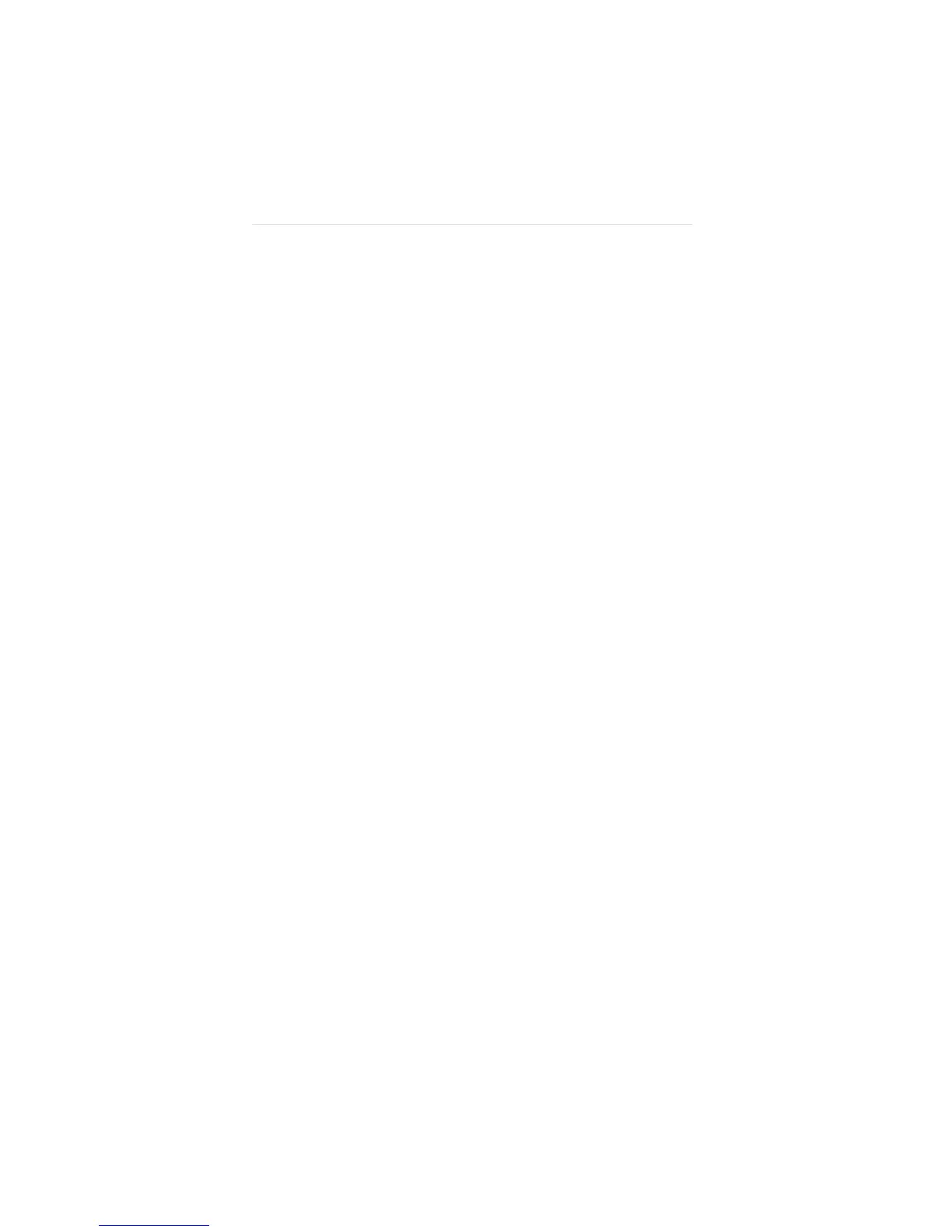Configuring the ISA Adapter 2-13
1. Make sure the EtherLink III adapter has been
installed in your ISA computer (refer to Chapter 1
for instructions).
2. Boot your computer under DOS, version 3.1 or later.
3. Place the EtherDisk diskette in a floppy drive on
your computer and make that drive the active
drive. For example:
A: [Enter]
4. Type at the prompt:
INSTALL [Enter]
First the auto installation screen appears, as shown in
Figure 2-1. Then the main menu appears with a list
of options, as shown in Figure 2-2.
5. Select Configuration/Diagnostic/Troubleshooting
on the main menu.
6. When the Configuration and Diagnostic screen
appears, select Configuration and Diagnostic
Program.
7. If you have multiple adapters installed, as shown
in Figure 2-3, use the arrow keys to select the
adapter and press [Enter].
8. If you have a single adapter installed, the Configure
Adapter option appears already highlighted on the
Install pull-down menu. Press [Enter].
A screen similar to the one shown in Figure 2-5 appears.