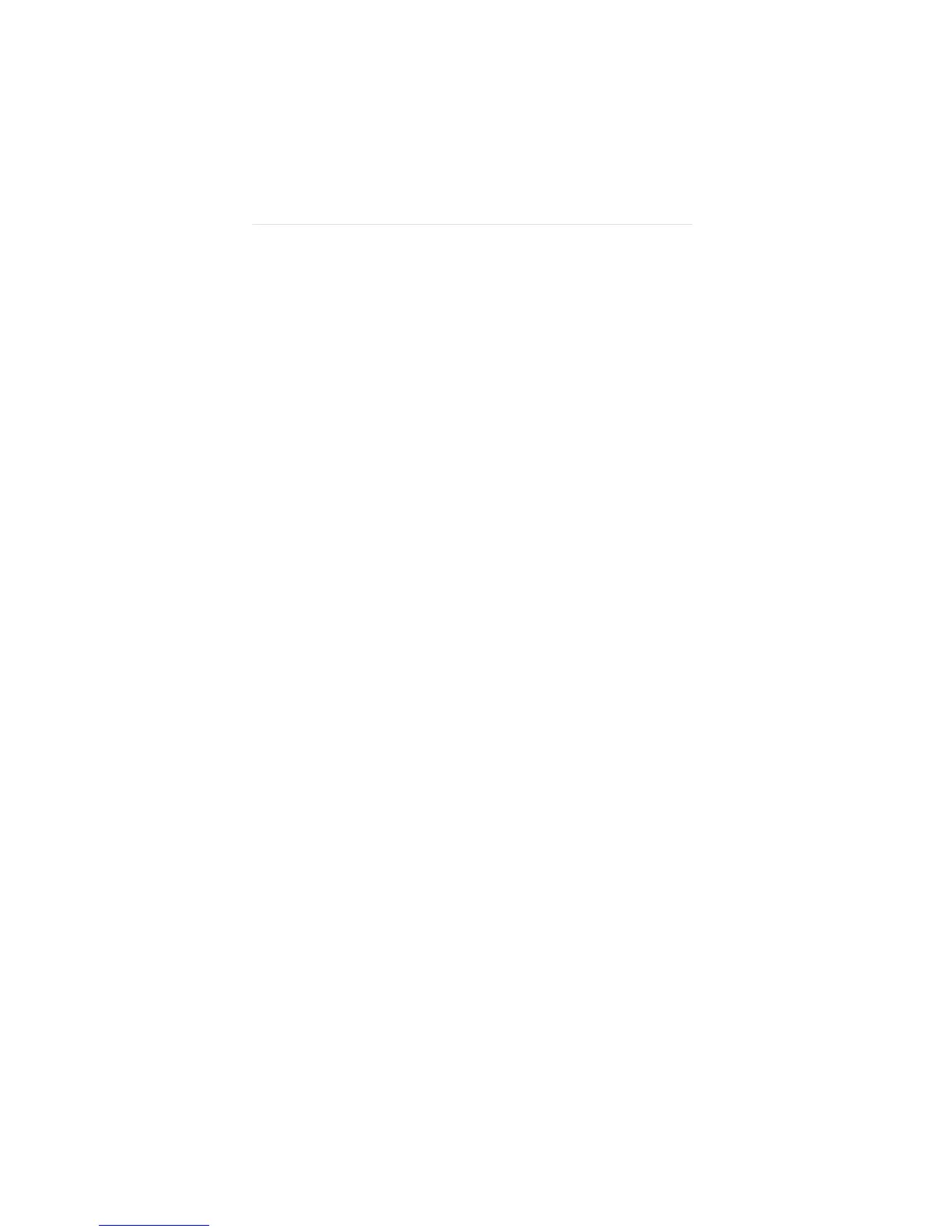Performing Troubleshooting and Diagnostic Tests 7-9
6. Make sure that the settings for the adapter’s
options are not the same settings used in the
system or on any other adapter boards installed in
the computer.
7. Install the adapter in another slot and run the
diagnostic tests again.
The slot may be defective.
8. Replace the failed adapter with a working 3C509,
3C579, 3C509-TP, 3C579-TP, or 3C509-COMBO
adapter and run the diagnostic tests again.
Use the same option settings as those used on the
failed adapter.
If the working adapter passes all tests, the original
adapter is probably defective. Refer to Appendix D,
“Technical Support.”
9. Make sure that if you have an ISA computer, any
ISA boards have been configured to work in an
ISA computer.
Refer to the section “Reconfiguring the ISA Adapter
for an ISA Computer” in Chapter 4.
10. Install the adapter in another functioning
computer and run the tests again.
Your computer may be defective. If the adapter
passes the tests in the second computer, contact the
reseller or manufacturer of the computer.