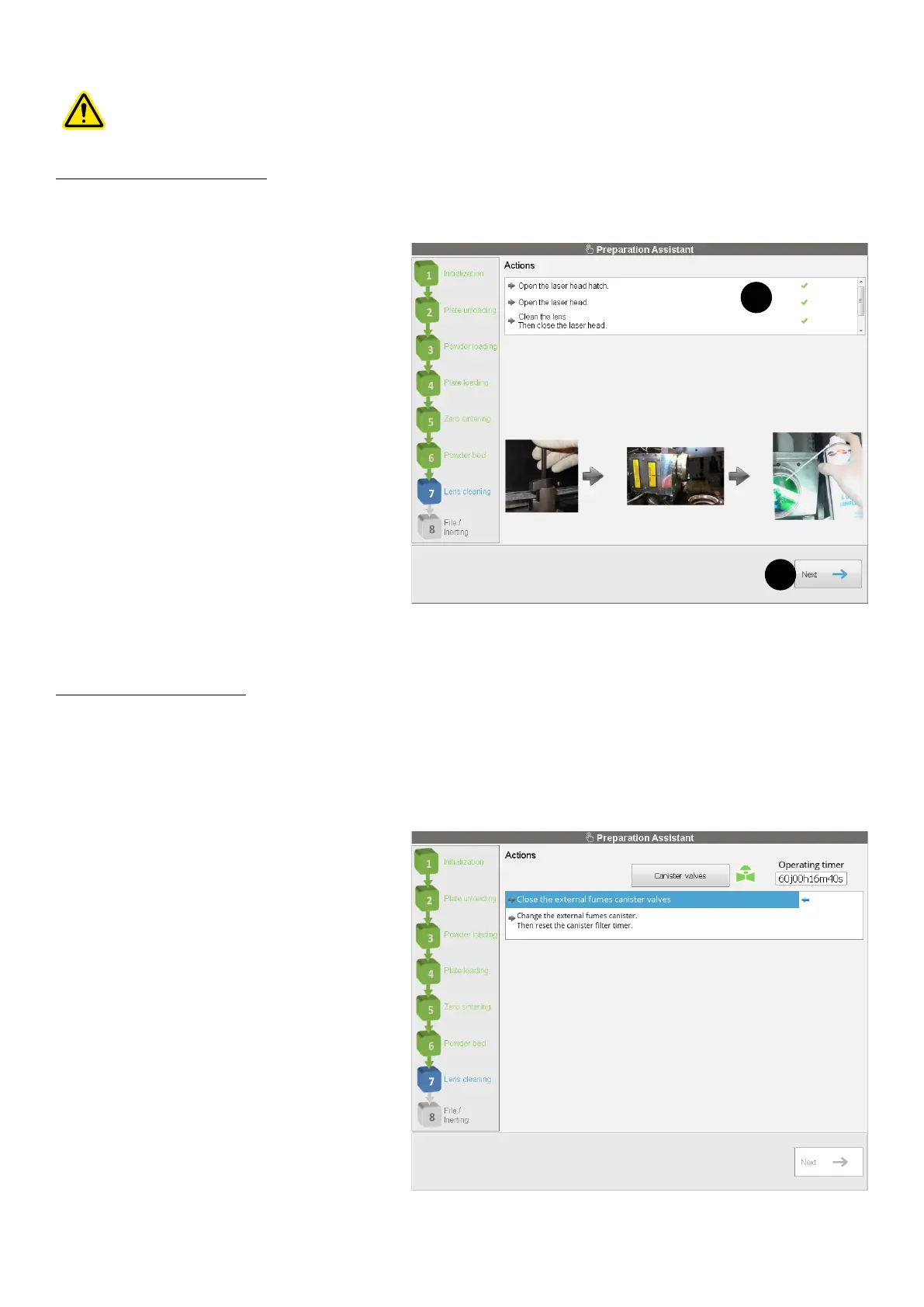433D SYSTEMS, INC. PN:80-D27 Rev.B
Step 7 : Lens cleaning
Caution : To ensure process quality, it is important to clean the lens before each job. Consult the section
"Cleaning the laser optic system" on page 61 for details on how to clean the lens.
If no lter replacement required
1. Perform the actions (1). Consult the section "Cleaning the laser optic system" on page 61 for details on how to clean
the lens.
2. Click on Next (2) to go to the next step.
If lter replacement required
1. When the Lens cleaner timer value has reached 60 days, the interface will at rst prompt to change the Lens cleaner
lter. Proceed to the lter replacement (consult the Maintenance section for details on how to replace the lter).
1
2