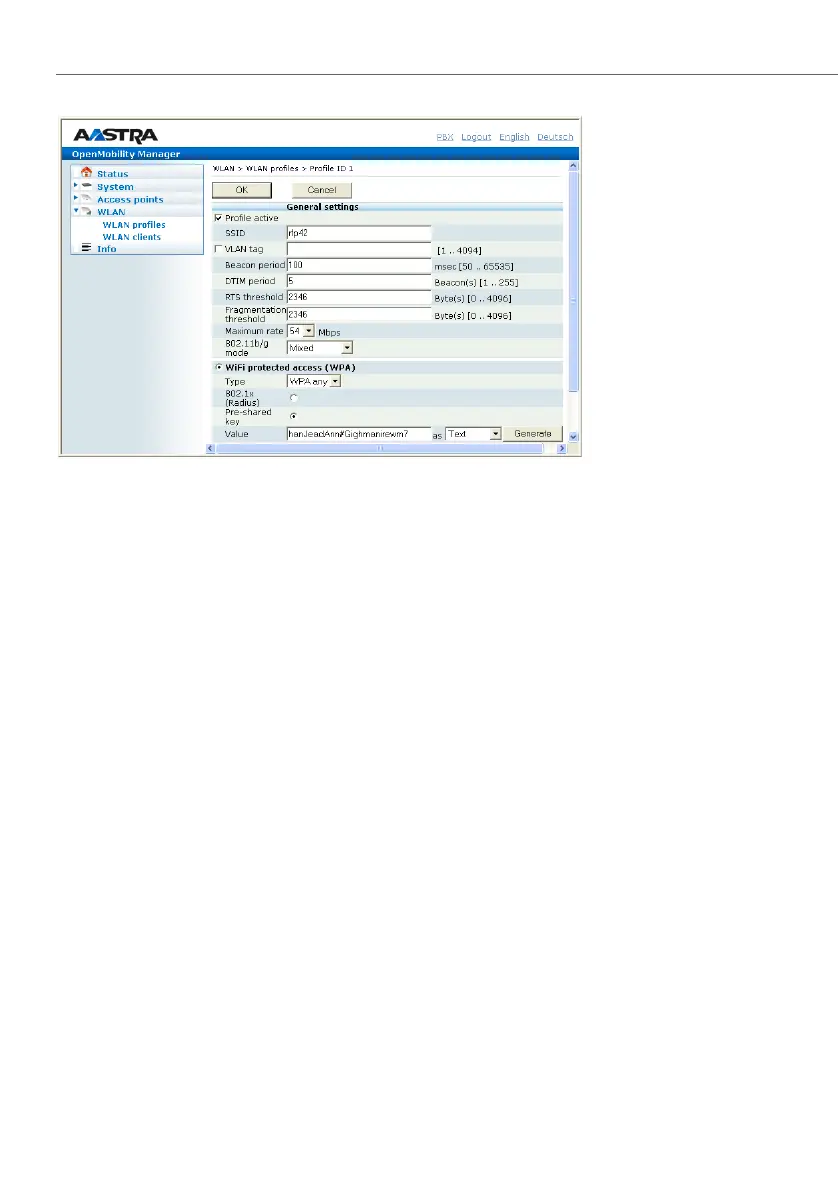DECT over IP
®
148
DECT over IP/OpenMobility Manager: WLAN Profiles
Use the following settings for standard operations.
General Settings
• Select the desired WLAN Profile and activate the Profile Active option.
• Enter a SSID (Service Set Identifier, wireless network identification) to identify a
network. This network identification is transmitted at regular intervals, making it
easier to find the networks you’re looking for, using the “View available wireless
networks” function in Windows XP, for example.
• For standard operation you should leave the following settings at their default
values: VLAN Tag at 0 (Off), Beacon Period at 100 ms, DTIM Period at 5, RTS
Threshold at 2347 (Off ), Fragmentation Threshold at 2346 (Off ), Maximum
Bitrate at 54 Mbit/s, 802.11b/g Mode at “Mixed” and Interference Avoidance on
“Off”.
Tip: If you are using only modern WLAN cards with 802.11g, you can
further speed up data transfer by configuring the setting
802.11b/g Mode to “802.11g only”.
• You can prevent the transmission of wireless network identification (SSID) with the
Hidden SSID Mode setting. This will however make network identification dif-
ficult and does not generally increase data security, so it is preferable to leave this
on the default setting of “Off”.
