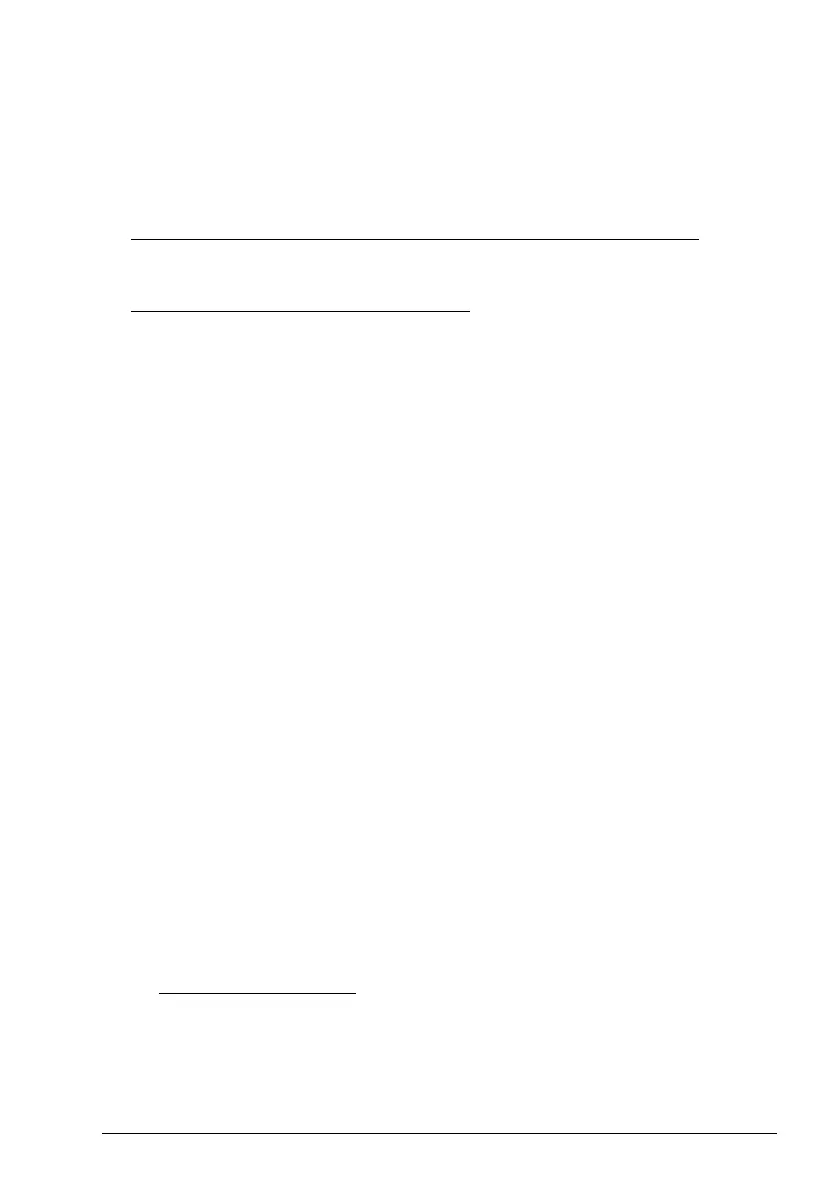Verification and validation 471
5. Activate the SSE function. For example, press the emergency stop button, which
is wired to the FSO input for the SSE function.
6. Make sure that the drive STO is activated immediately after the SSE request.
7. Remove the SSE function user request.
8. a) If manual acknowledgement (or safebus acknowledgement) is in use:
Verify by
trying to acknowledge the function, that it is not possible before the motor is in
safe state.
b) If automatic acknowledgement is in use:
Make sure that the function is not
acknowledged and that the delays are correctly configured by verifying that the
drive cannot be restarted before the motor is in safe state.
Validation of the SSE with emergency ramp function
1. Make sure that the input for the SSE function is configured according to the wiring
diagram.
2. Make sure that the SSE function and SAR0 setting or time monitoring limit is
configured correctly according to your design. For a configuration example see
section How to configure SSE with time monitoring on page 354 or How to
configure SSE with ramp monitoring on page 355. Check these settings:
Activation:
• SSE.11 SSE input A
• SSE.12 SSE input B.
• Note: activation can also come from the PROFIsafe
Acknowledgement:
• STO.02 STO acknowledgement
• FSOGEN.42 Acknowledgement button input if manual acknowledgement is
used.
Functionality:
• SSE.13 SSE function = Emergency ramp
• 200.202 SAR speed scaling
• 200.201 SAR0 ramp time to zero
• SSE.16 SSE ramp zero speed delay for STO, if used
• With safe speed estimation: FSOGEN.51 Zero speed without encoder
• With safety encoder: FSOGEN.52 Zero speed with encoder
• a) With ramp monitoring:
- SSE.14 SSE monitoring method = Ramp
- SARx.02 SAR initial allowed range
- SARx.11 SAR0 max ramp time to zero
- SARx.12 SAR0 max ramp time to zero.