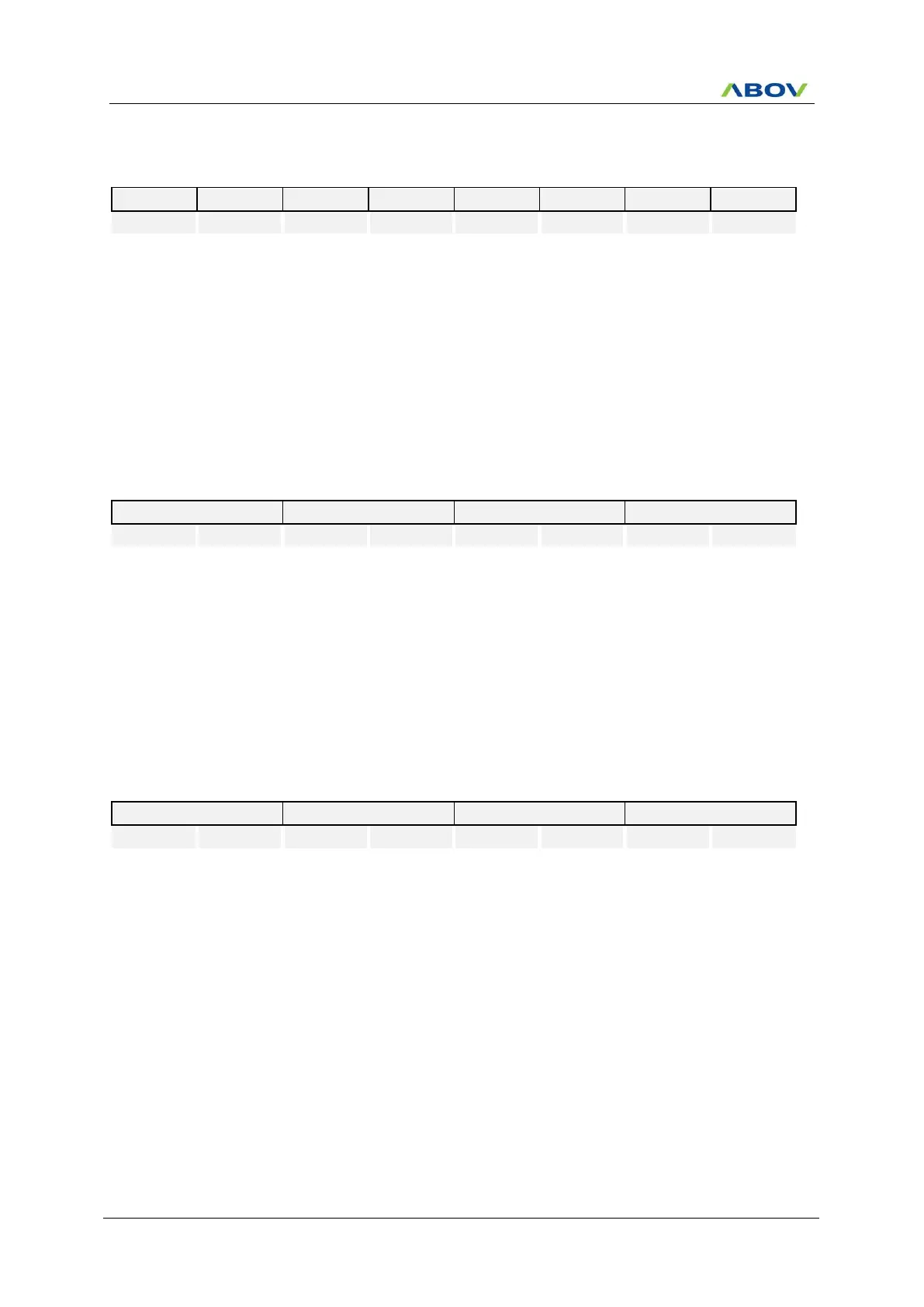MC96F6432
108 June 22, 2018 Ver. 2.9
EIFLAG0 (External Interrupt Flag 0 Register) : C0H
Initial value : 00H
When an External Interrupt 0-7 is occurred, the flag becomes ‘1’.
The flag is cleared only by writing ‘0’ to the bit. So, the flag should
be cleared by software. Writing “1” has no effect.
External Interrupt 0 ~ 7 not occurred
External Interrupt 0 ~ 7 occurred
Note) Do not use the “direct bit test and branch” instruction for input port, more detail information is at
Appendix B.
Example) Avoid direct input port bit test and branch condition as below
If(FLAG0) → if(EIFLAG0 & 0x01)
EIPOL0H (External Interrupt Polarity 0 High Register): A5H
Initial value: 00H
External interrupt (EINT7, EINT6, EINT5, EINT4) polarity selection
Interrupt on falling edge
Interrupt on both of rising and falling edge
EIPOL0L (External Interrupt Polarity 0 Low Register): A4H
Initial value: 00H
External interrupt (EINT0, EINT1, EINT2, EINT3) polarity selection
Interrupt on falling edge
Interrupt on both of rising and falling edge