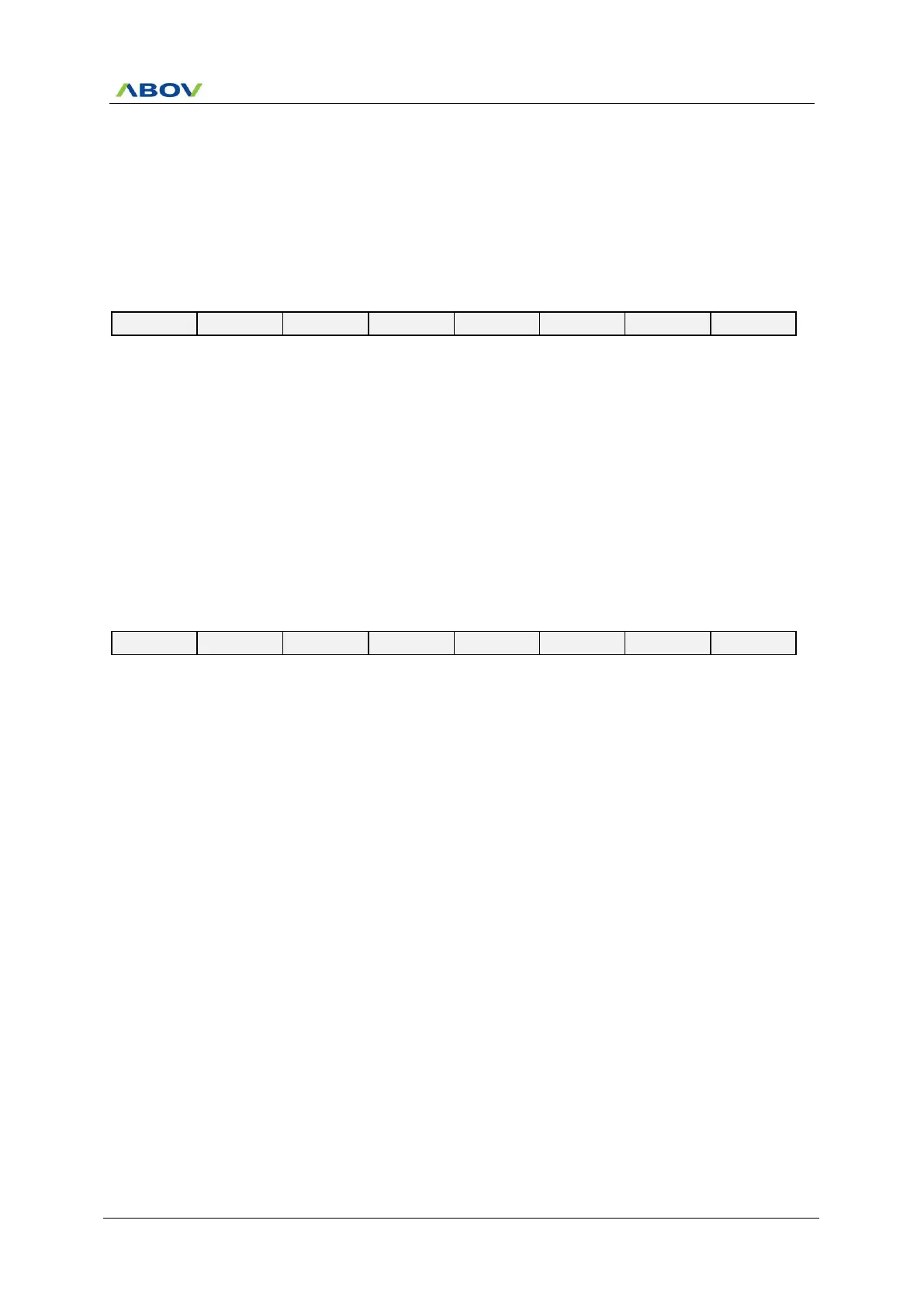MC96F6432
June 22, 2018 Ver. 2.9 317
16. Configure Option
16.1 Configure Option Control
The data for configure option should be written in the configure option area (003EH – 003FH) by programmer
(Writer tools).
CONFIGURE OPTION 1 : ROM Address 003FH
Initial value : 00H
CONFIGURE OPTION 2: ROM Address 003EH
Initial value : 00H
Enable Specific Area Write Protection
Disable Protection (Erasable by instruction)
Enable Protection (Not erasable by instruction)
Select Specific Area for Write Protection
NOTE)
4. When PAEN = ‘1’, it is applied.
3.7k Bytes (Address 0100H – 0FFFH)
1.7k Bytes (Address 0100H – 07FFH)
768 Bytes (Address 0100H – 03FFH)
256 Bytes (Address 0100H – 01FFH)