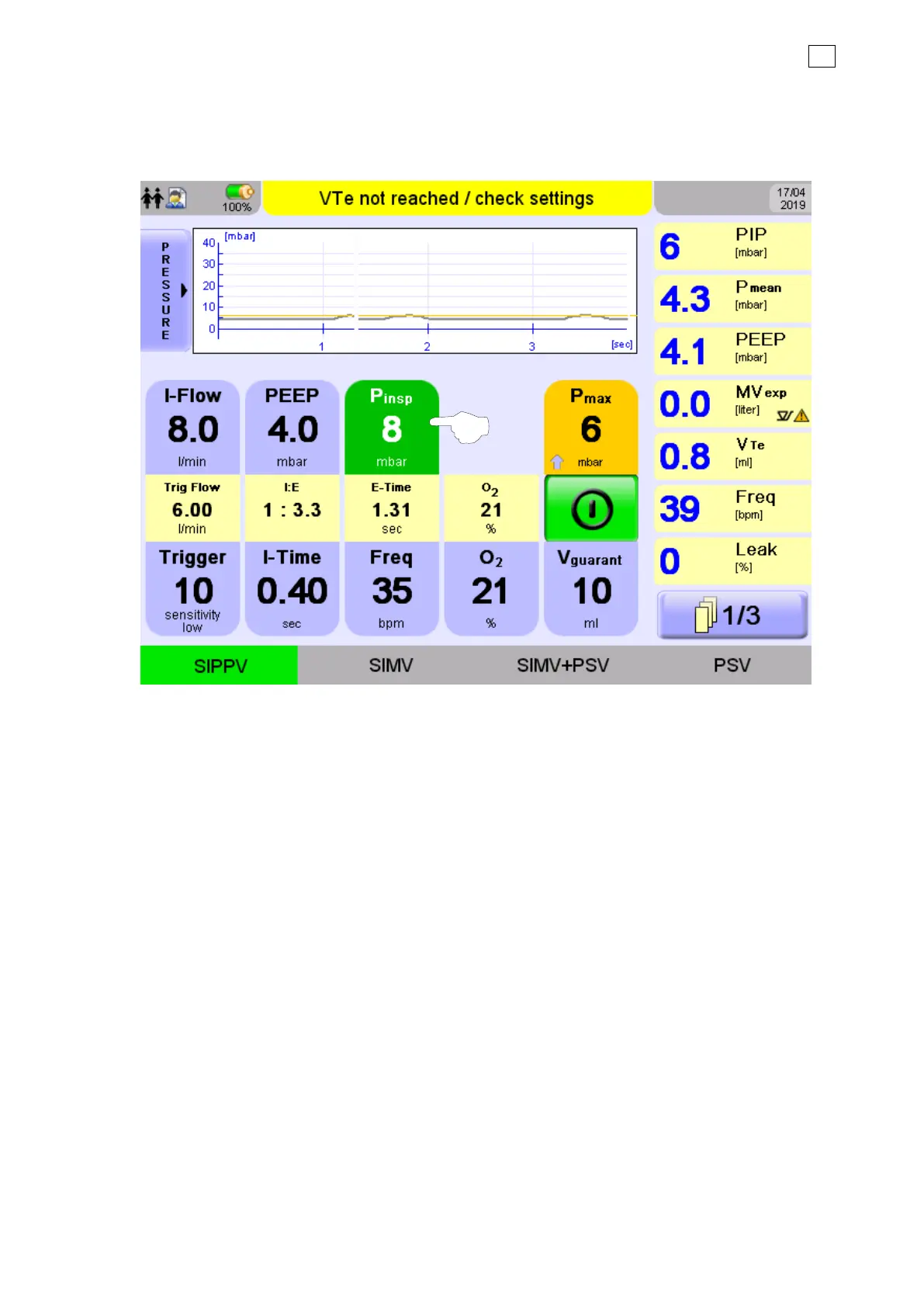17 Guide to Volume Guarantee (VG) 117
fabian +nCPAP evolution | SW V5.1.x
Ref: 122003.EN / Date : 26Jan2021
Step 3
Adjust the “Pinsp” setting until the measured VTe (on the right side of the display) reaches the
set Vguarant.
Figure 17-2: Set Pinsp parameter
IMPORTANT: To ensure the VG function works appropriately, a small plateau pressure in the
Pressure wave needs to be present. Plateau pressure means the patient lung pressure and the
circuit pressure reached the equilibrium state and are stabilized. Sufficient I-Time and I-Flow are
required for the inspiratory pressure to rise to the selected Pinsp and form a small plateau
pressure, DO NOT set the inspiratory time to a value too short to allow the plateau pressure to
be reached.
Step 4
Set in the Pmax area, the maximal pressure value to which the VG function can regulate. Pmax
should be set somewhere between Pinsp setting and High PIP alarm setting.
NOTE: To avoid unintentional breath abortions by reaching / exceeding High PIP, make sure that
the High PIP alarm is set to at least +2mbar above Pmax.