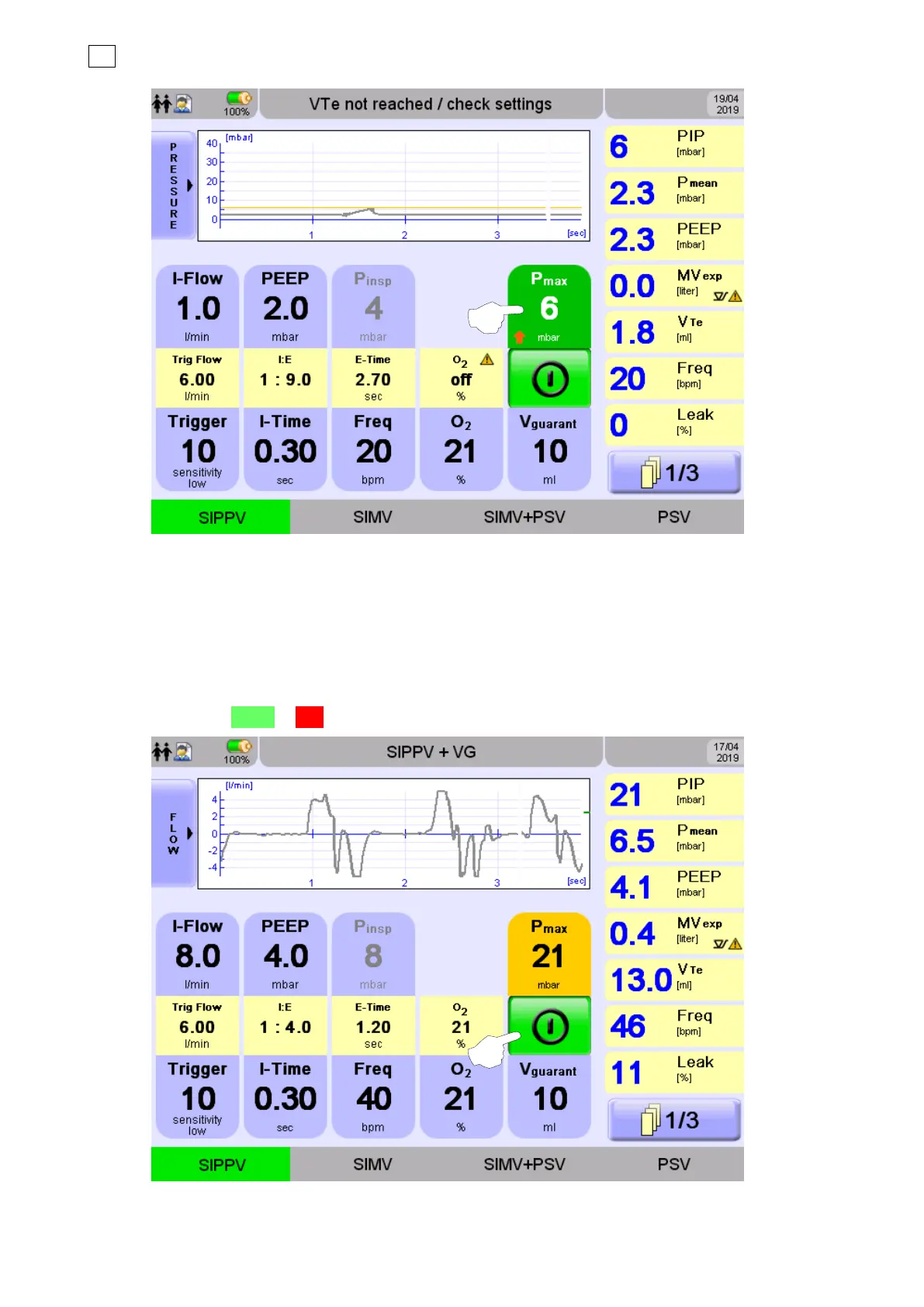118 17 Guide to Volume Guarantee (VG)
fabian +nCPAP evolution | SW V5.1.x
Ref: 122003.EN / Date : 26Jan2021
Figure 17-3: Set the Pmax parameter
Triggered and non-triggered breaths are independently supported based on lung compliance.
Normally, a triggered breath has a lower Pinsp than a non-triggered one due to the effort
provided by the patient.
Step 5
VG can now be activated by selecting the ON/OFF button. When VG function is enabled, this
button will turn Green. A Red line will appear in the Pressure Wave diagram to mark the Pmax.
Figure 17-4: : Vguarant ON / OFF button