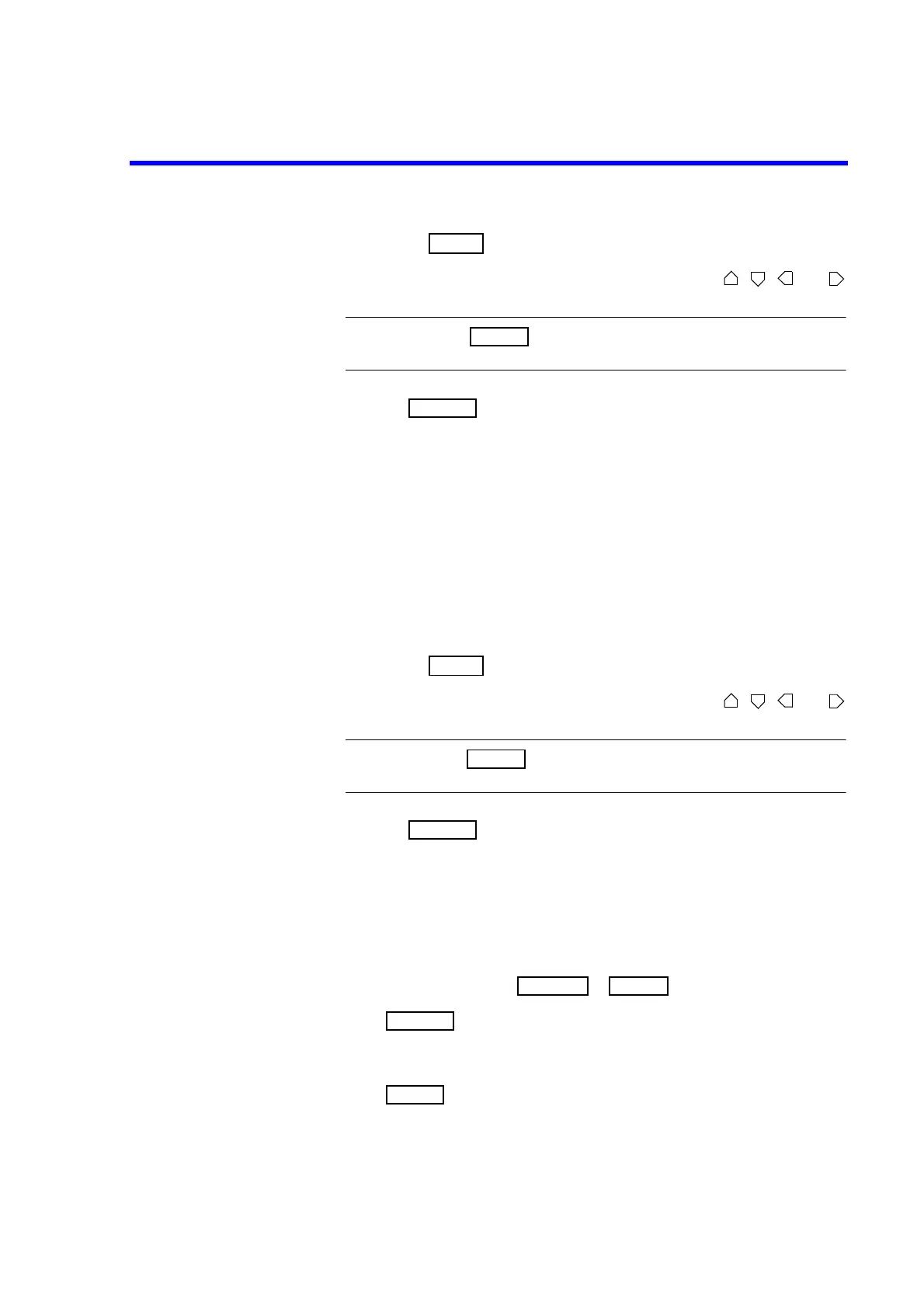7351 Series Digital Multimeter Operation Manual
8.3.4 Calibration Procedure
8-9
7. Pressing the key displays the measurement value as a setting value.
8. Adjust the setting value to the calibration value by using the , , , and
keys.
NOTE: Press the key if calibration must be cancelled due to a mistake
such as entering an incorrect number.
9. Press the key to execute the calibration.
10. Repeat steps 6 to 9 when calibrating other ranges.
Calibrating the full-scale point
11. Connect the calibration standard to the input terminal.
12. Set a range to be calibrated.
For multiple calibration points, calibrate them in the order of calibration point 1,
2, and 3.
13. Input a voltage equivalent to the calibration point.
14. Pressing the key displays the measurement value as a setting value.
15. Adjust the setting value to the calibration value by using the , , , and
keys.
NOTE: Press the key if the calibration must be cancelled due to a mistake
such as entering an incorrect number.
16. Press the key to execute the calibration.
17. Repeat steps 12 to 16 when calibrating other ranges.
18. Repeat steps 4 to 17 when calibrating other functions.
Canceling the calibration mode
19. Select OFF from ‘CAL’ in in .
20. Press to determine the setting.
The CAL indicator is turned off and indicates that the calibration mode is can-
celed.
21. Press to exit from MENU.
