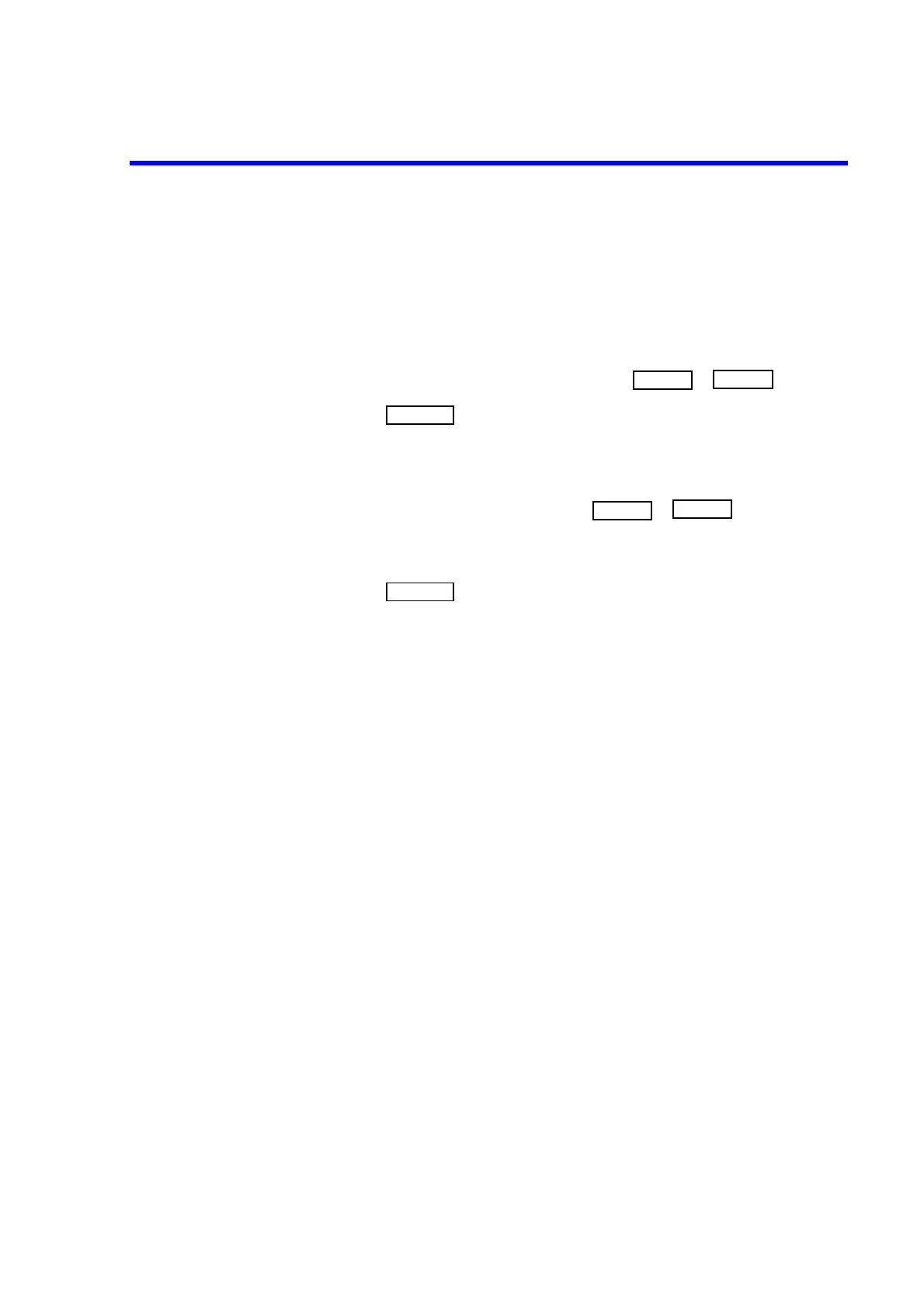7351 Series Digital Multimeter Operation Manual
6.2.3 GPIB Setting
6-5
6.2.3 GPIB Setting
The following setting menu can be used when the GPIB is selected as the interface.
Address setting
1. Enter any address from 0 to 30 in 'GP.Adr' of in .
2. Press to apply the setting.
Talk-Only setting
1. Select the following from 'T.ONLY' of in .
ON: Talk-Only
OFF:Addressable
2. Press to apply the setting.