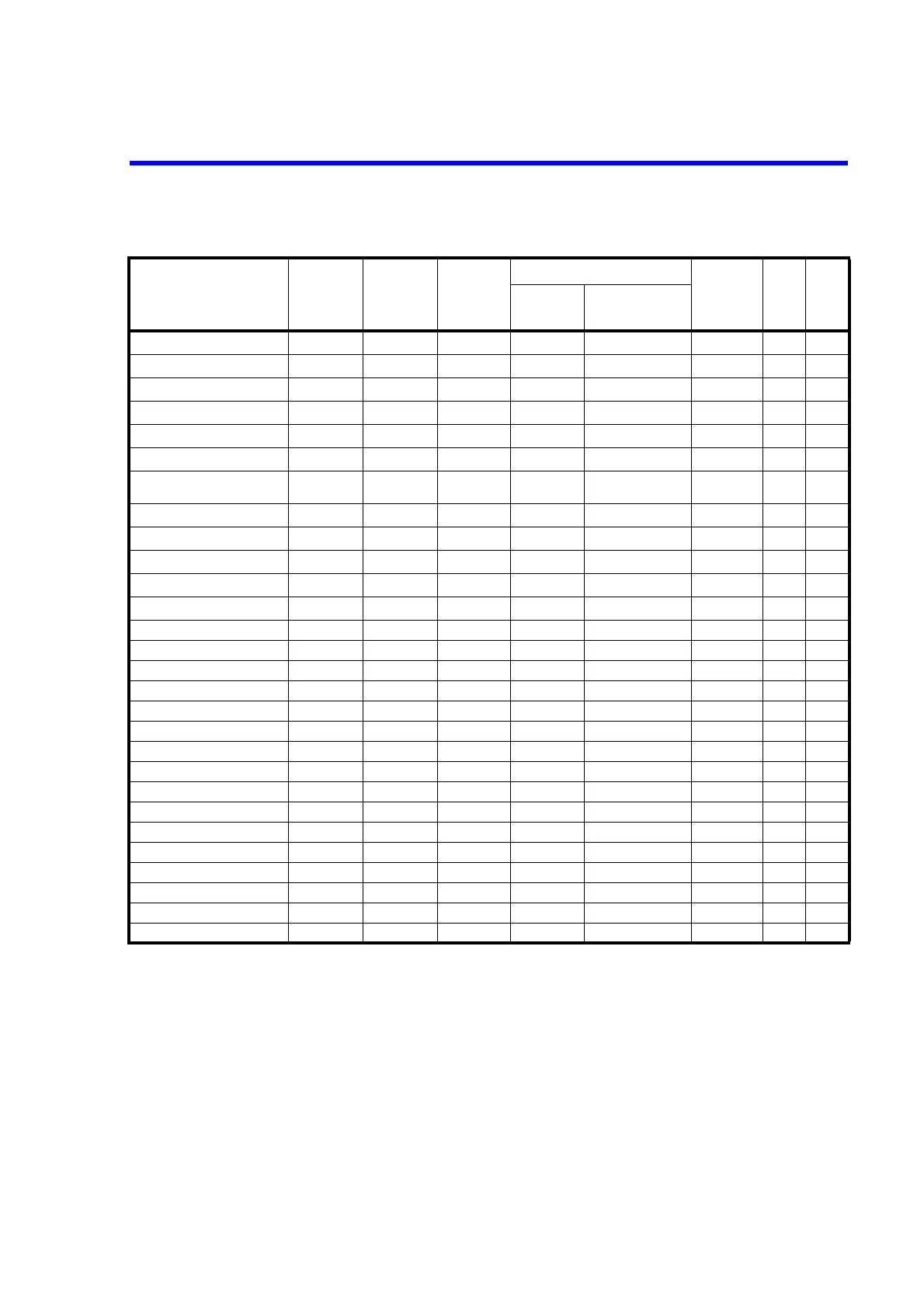7351 Series Digital Multimeter Operation Manual
8.9 System Recovery Procedure
8-19
Stop bits
1 1 Saved value
Echo
OFF OFF Saved value
Talk only
OFF OFF Saved value
Header output
ON ON Saved value
Panel lock
OFF Saved value
Disabling function
ENA ENA Saved value
Selecting power supply
frequency
50 Hz 50 Hz Saved value
PSC flag
1 1 Saved value
Programming language
ADC ADC Saved value
Continue setting
OFF OFF Saved value *1
Password
0000 Saved value
GPIB input output buffer
Empty Empty Empty Empty Empty
Empty
Block delimiter CR/LF+EOI CR/LF+EOI CR/LF+EOI CR/LF+EOI CR/LF+EOI CR/LF+EOI
SRQ ONONONONON
Display ON/OFF ON ON ON ON ON ON
Calibration mode OFF OFF OFF OFF
Status register QEER 0 0 0
Status register OEER 0 0 0
Status register SESER 0 0 *2
Status register MEER 0 0 0
Status register SRER 0 0 *2
Status register QER 0 0 0 0
Status register SESR 0 0 0 0
Status register STB 0 0 0 0
Status register OER 0 0 0 0
Status register MER 0 0 0 0
Error queue Empty Empty Empty Empty
Calibration memo ""
Blank: No Action
Saved value: Last setting value when the power is turned off.
*1: By selecting the initial value for continue setting
*2: By setting the *PSCn command
Table 8-4 Initial Values of Setting Parameters (2 of 2)
Parameter
When
shipping
Selecting
DFLT from
6INIT in
MENU
Selecting
P.OFF from
‘PON.LD’
‘LOAD’ in 5PARAM
*RST *CLS DCL
DFLT USER setting
