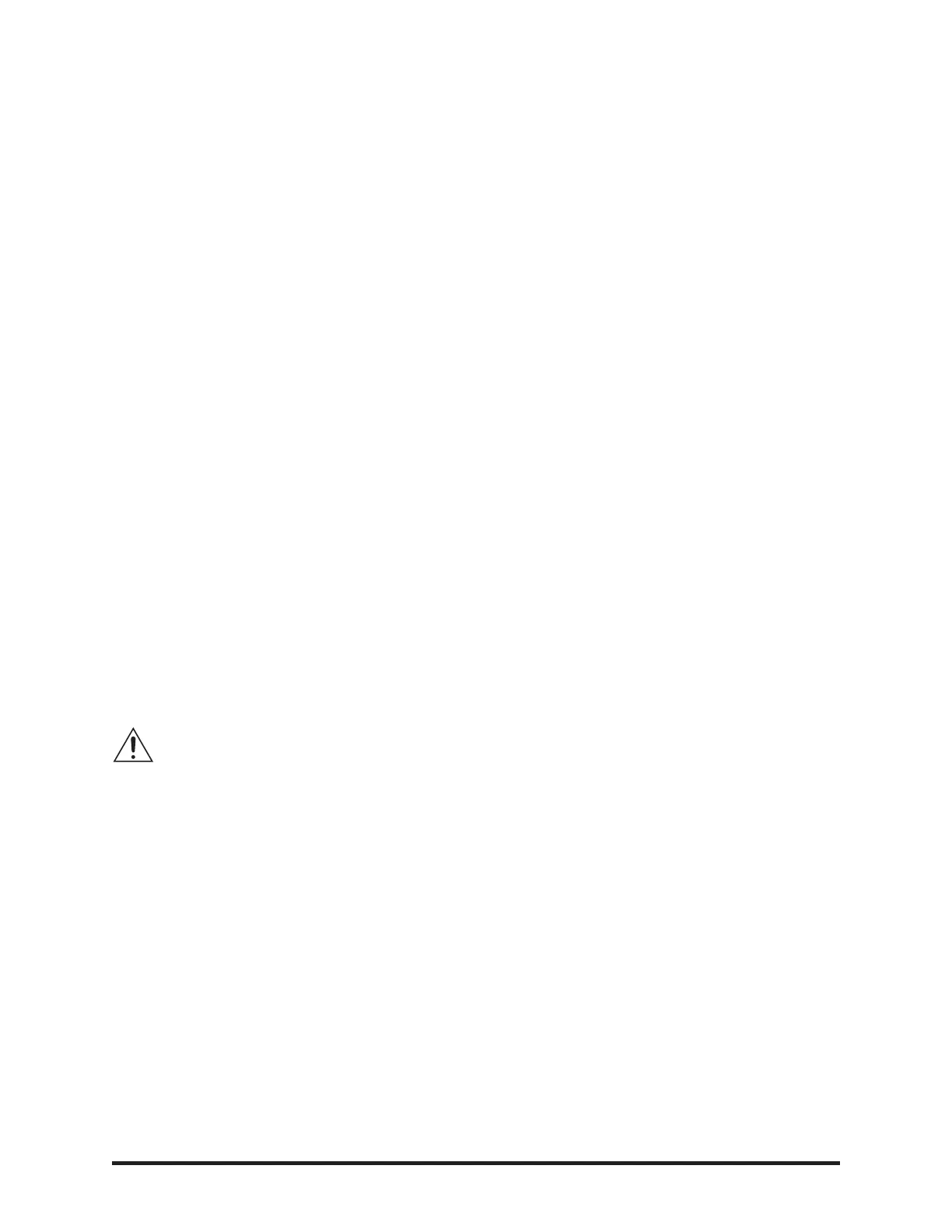The OsmoPRO
®
Micro-Osmometer Service Manual
the product, and that the total ampere rat-
ings of all products plugged into the exten-
sion cord or strip do not exceed 80% of the
cord’s or strip’s rating limit.
• Route power cords so that they will not be
walked on, tripped on, or pinched by items
placed upon or against them. Pay attention
to the plug, electrical outlet, and the point
where the cord exits the product.
• Do not pull on cords and cables; grasp the
corresponding connector when unplugging
any cord and/or cable from the instrument.
• Do not install or use this product in any
area subject to extreme short-term temper-
ature variations, or locations that exceed
the specified operating environment tem-
peratures.
• Never use this product in a wet area.
• To avoid injury or fire hazard, do not oper-
ate this product in an explosive atmos-
phere.
• Do not install or use the product on an
unstable, non-level work surface.
• Do not operate this product with the covers
removed or unsecured.
Service & Maintenance
Cautions
• Unplug the power cord before opening or
removing the covers, otherwise you may
be exposed to electric shock, excessive
temperatures, or mechanical hazards.
• Performing service or maintenance not
detailed in the User’s Guide, with or with-
out this Service Manual, should only be
conducted by a qualified service techni-
cian.
• Never restrict airflow into or out of the
product. Check the air vents for blockages
on an intermittent basis.
• Wipe the exterior of the product with a
soft, damp cloth as needed. Using cleaning
products other than those specified, may
discolor or damage the finish.
• If the product requires service for any of
the following reasons, unplug the product
from the electrical outlet and request assis-
tance from a qualified service technician:
- The power cord, extension cord, power
strip or power input module is dam-
aged.
- Liquid has been spilled into the interior
of the product.
- A foreign object has fallen into the
product.
- The product has been dropped or dam-
aged by a falling object.
- There are noticeable signs of overheat-
ing or a burning odor.
- The product does not operate normally
when you follow the operating proce-
dures.
- The main supply fuse(s) or any internal
fuse(s) continually fail.
• A discharge of static electricity from con-
tact with the human body or another con-
ductor may damage system boards or static
sensitive devices. Never perform internal
maintenance without following recom-
mended static protection procedures.
• The product is equipped with operator
accessible fuses. If a fuse blows, it may be
due to a power surge or the failure of a
component. Replace the fuse one time
only. If the fuse blows a second time, it is
probably due to the failure of a component
part and all additional service requirements
should be referred to a qualified techni-
cian. Always replace the fuse with one of
the same rating, voltage, and type. Never
replace the fuse with one of a higher cur-
rent rating.
• When servicing the product, use only fac-
tory-specified parts.
13