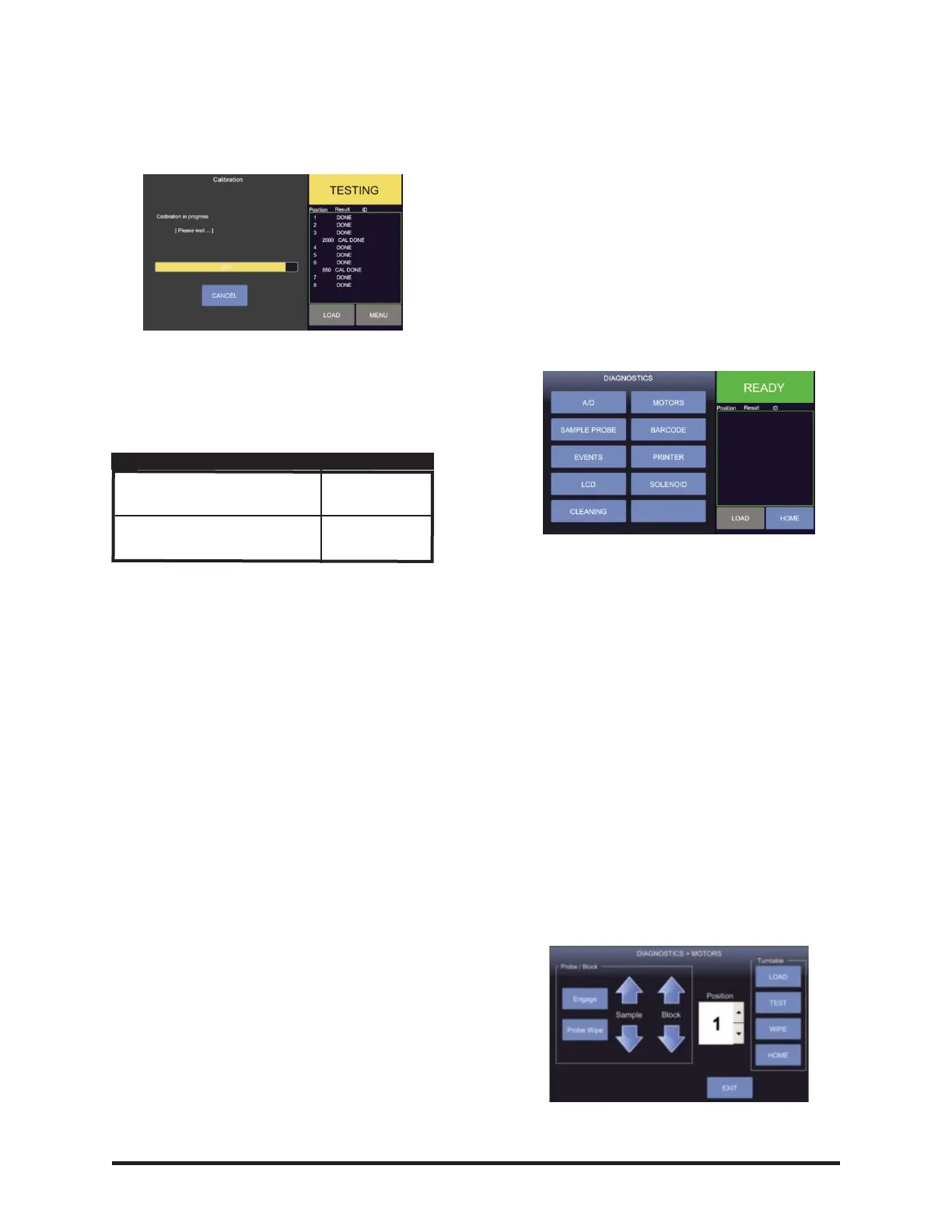35
The Calibration in Progress screen displays
the test progress and the results:
Calibration results are listed on both the
Calibration screen and the printout as shown
in the below:
Table # 2
The instrument will display a message con-
firming the success or failure of the test. If
the calibration was successful, the instrument
is ready to perform accurate sample tests.
If the calibration failed, the reason for the
failure is displayed on the screen.
If a failure occurs during the calibration test
process, the system will display the error, and
automatically terminate the test run. Follow
the instructions and attempt another calibra-
tion. If the error persists, refer to the trou-
bleshooting section.
Canceling a Calibration Test
A calibration test may be terminated at any
time during the test process by pressing
CANCEL. If calibration is cancelled, the
user is redirected to the Calibration screen;
press EXIT to return to the Main screen.
Diagnostics
The Diagnostics screen allows the user to
access the various diagnostic features
designed to test various components of the
instrument.
Press MENU on the Main screen to open the
Diagnostics screen and navigate through the
instrument’s diagnostic functions. Press
HOME to exit Diagnostics and return to the
Main screen:
Diagnostic Functions
A/D
A/D tests are designed to check the perform-
ance of the Analog to Digital Converter
(A/D), Sample Probe, Block Probe and the
Cooling Assembly.
Motors
The Motor Test screen allows the user to test
the functionality of the Sample, Block and
the Turntable motors and to diagnose possi-
ble motor and alignment issues.
Press MOTORS on the Diagnostics screen
to open the Motor Test screen:
Individual Calibration Standards DONE
Calibrator Groups 2000 CAL
DONE
Calibration Standards Result
The OsmoPRO
®
Micro-Osmometer Service Manual