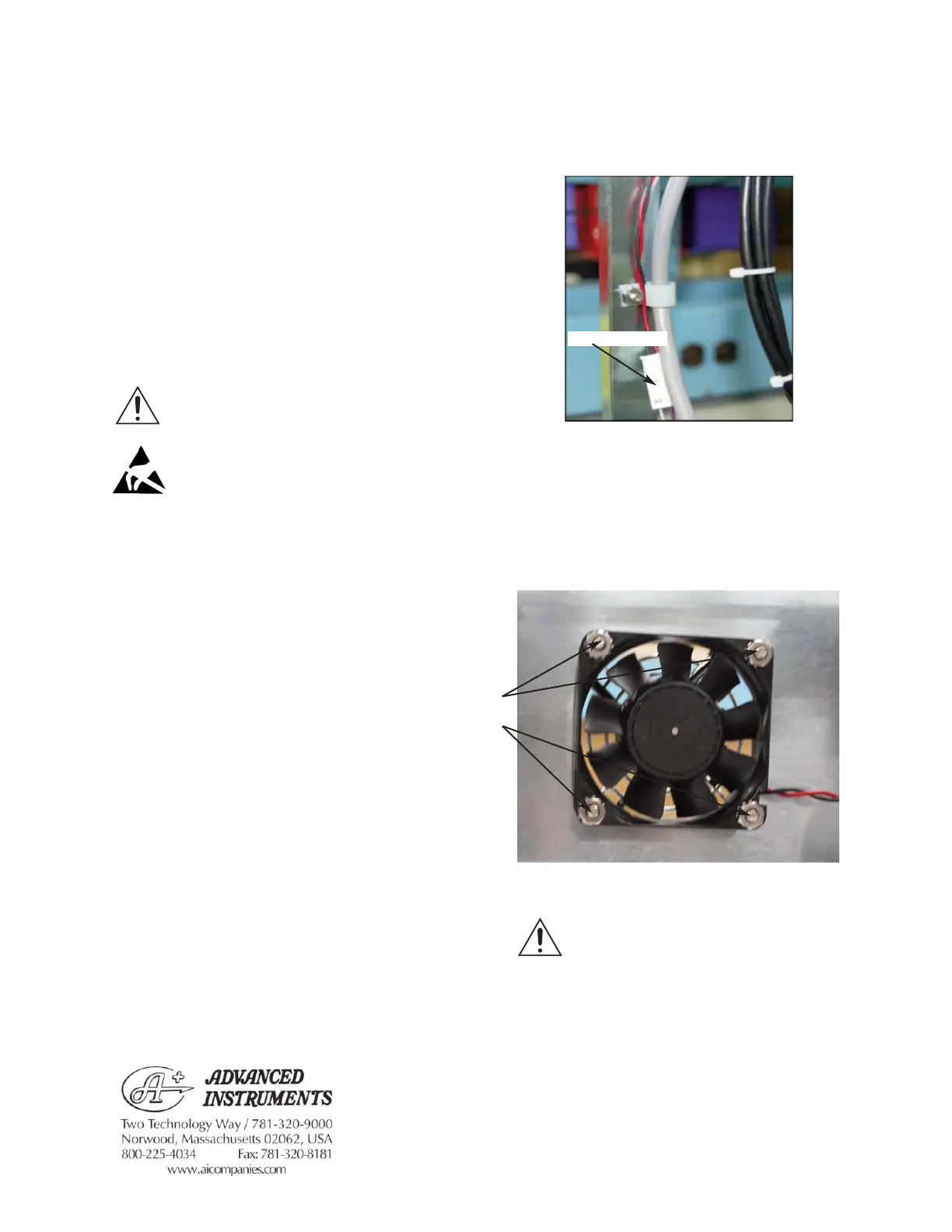System Exhaust Fan Replacement
112108R
Reference: Use this instruction with replace-
ment part 112108R, and the
General Disassembly
Instructions (112202PM).
Tools Required: Phillips Screwdrivers
(No. 1 & No. 2)
5/16” Nut Driver
Static Grounding Wrist
Strap
Warning-Hazardous Voltage
CAUTION: A discharge of static
electricity from contact with the
human body or other conductor may
damage system boards or static sensi-
tive devices. NEVER UNPACK,
TOUCH OR HANDLE ANY PCB
WITHOUT WEARING A
GROUNDING (EARTHING)
STRAP TO MINIMIZE YOUR
STATIC DISCHARGE.
Instruction:
1. Disassemble the instrument by perform-
ing steps one through four of the General
Disassembly Instructions.
2. Disconnect the A2 Connector on the
System Exhaust Fan from the A2
Connector on the Cooling System
Harness, and remove the wire leads from
the two Cable Clamps (
Figure 1).
3. Remove the four screws and hex nuts that
mount the System Exhaust Fan to the
Chassis.
NOTE: THE POSITION OF THE
SYSTEM EXHAUST FAN IS
IMPORTANT (THE FAN SHOULD
BLOW OUT FROM THE CHAS-
SIS). PLEASE NOTE ITS ORIEN-
TATION BEFORE REMOVING IT
FROM THE INSTRUMENT.
For additional information or technical assistance,
please contact Advanced Instruments Hot-Line
TM
Service Center (U.S. 1-800-225-4034, outside
North America +US 1-781-320-9000).
112108RPM Rev0
(OsmoPRO Service Manual)
Page 1 of 2
Figure 1
A2 Connectors
Figure 2
Four
Screws