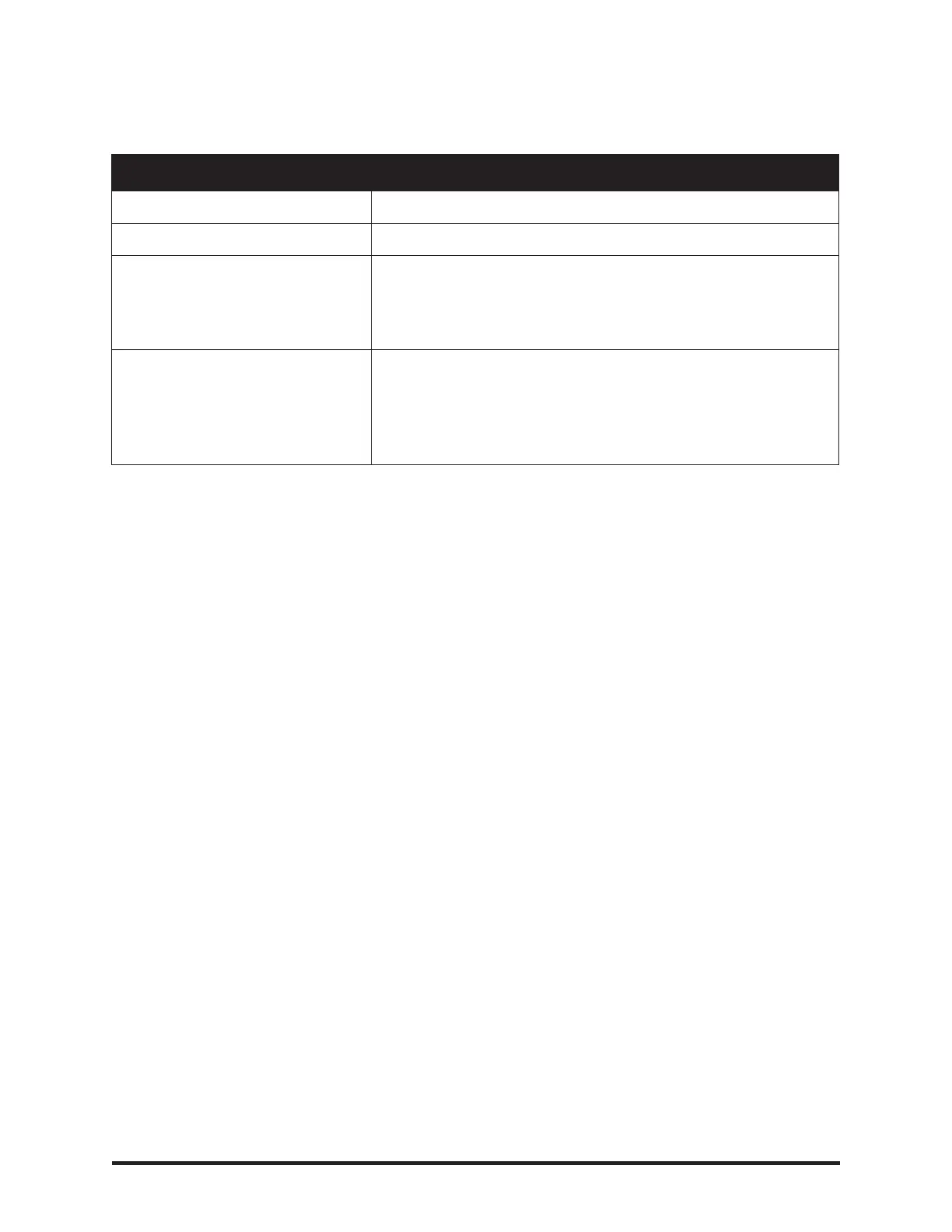56
The OsmoPRO
®
Micro-Osmometer Service Manual
Error Message Suggested Actions
Printer Out of Paper Replacing the printer paper, then clear error
Printer Door Open Close the printer door and clear error
Calibration Required Instrument settings changed, such as probe resistances
or motor alignment; instrument needs new calibration
Perform a successful calibration test, then clear error
Turntable proximity sensor:
too much ambient light
Tube proximity sensor:
too much ambient light
Move the instrument away from excessive ambient light
and clear error
General Usage Error Messages