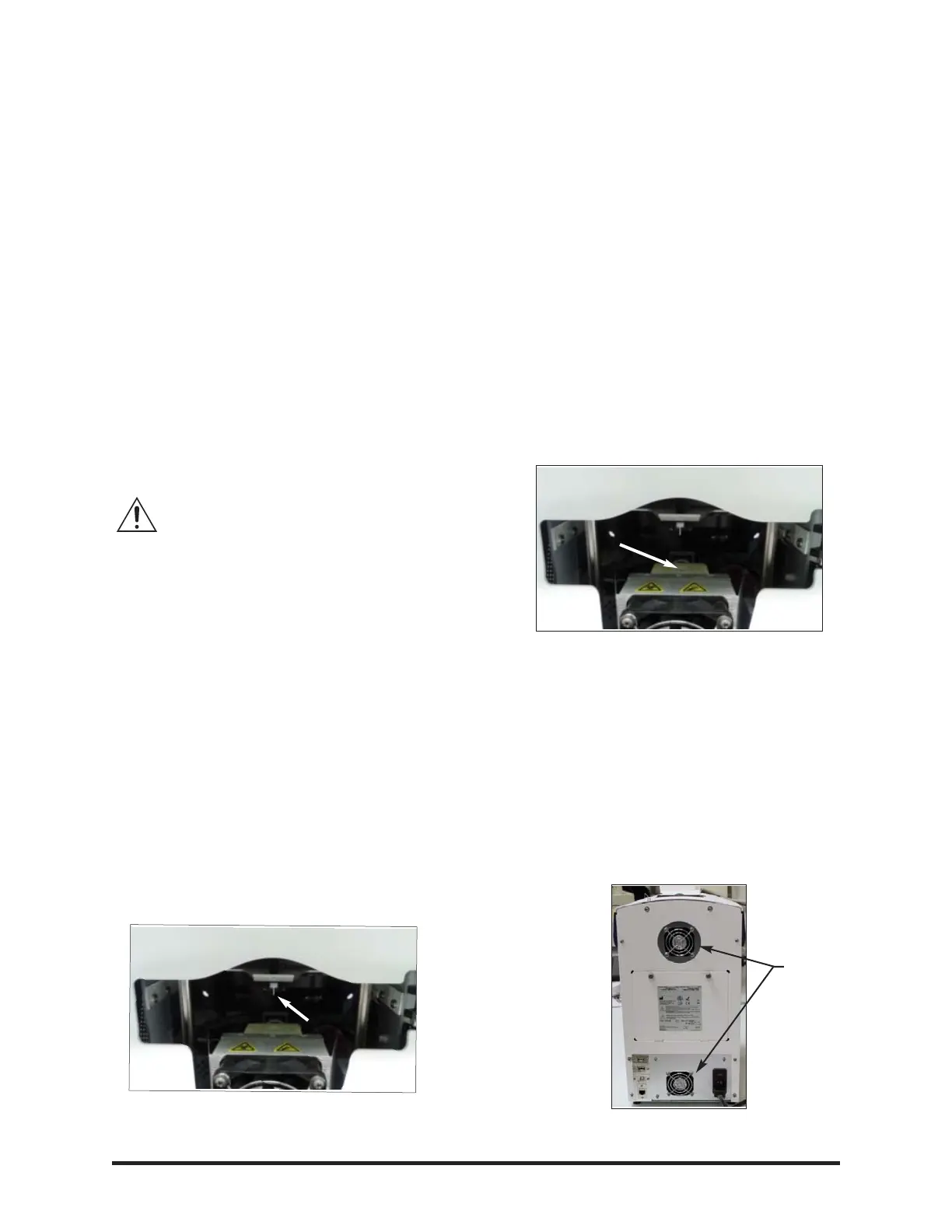The OsmoPRO
®
Micro-Osmometer Service Manual
Routine Maintenance
Maintenance must be performed on a regular
basis to conserve the OsmoPRO's accuracy
and precision. Follow the service schedules
below to adequately maintain the instrument.
Daily Maintenance:
Verify Calibration Daily:
• Verify the accuracy of the OsmoPRO
using Advanced Instruments references
and controls. Recalibration of the
instrument may be required if test results
are outside of the expected ranges of the
references and controls.
NOTE: We recommend using
Clinitrol 290 Reference Solution,
Protinol Protein-Based Controls, and
Renol Urine Osmolality Controls.
Sample Probe
• The Sample Probe must be inspected
daily to ensure that it is clean and free
of any sample build-up. To lower the
sample probe for inspection and clean-
ing, go to the Diagnostics screen, press
CLEANING, and then LOWER
PROBE. If the Sample Probe shows
signs of fouling, it must be cleaned by
wiping it with a lint-free cloth damp-
ened with isopropyl alcohol or cleaning
solution for protein removal, such as
Thermo Scientific Orion Cleaning
Solution, Part Number 900021. Press
DONE when cleaning is complete.
Maintaining the Instrument
Weekly Maintenance:
Cooling Well
• Clean the Cooling Well using a flexible
swab dampened with isopropyl alcohol
from the Swab Cleaner Kit, Part
Number 202850. The Swab Cleaner Kit
is included with the accessory kit. The
Cooling Well is accessible from the
front of the instrument. Remove the
Turntable from the instrument to access
the Cooling Well. Insert the flexible
swab into the round opening in the
Cooling Well.
Monthly Maintenance:
Exhaust Fans
• Examine the exhaust fans on the rear of
the instrument to ensure they are unob-
structed by dust or debris. If cleaning is
required, then power off the instrument
and use compressed air to remove the
debris.
43
Sample Probe
Cooling Well
Exhaust
Fans