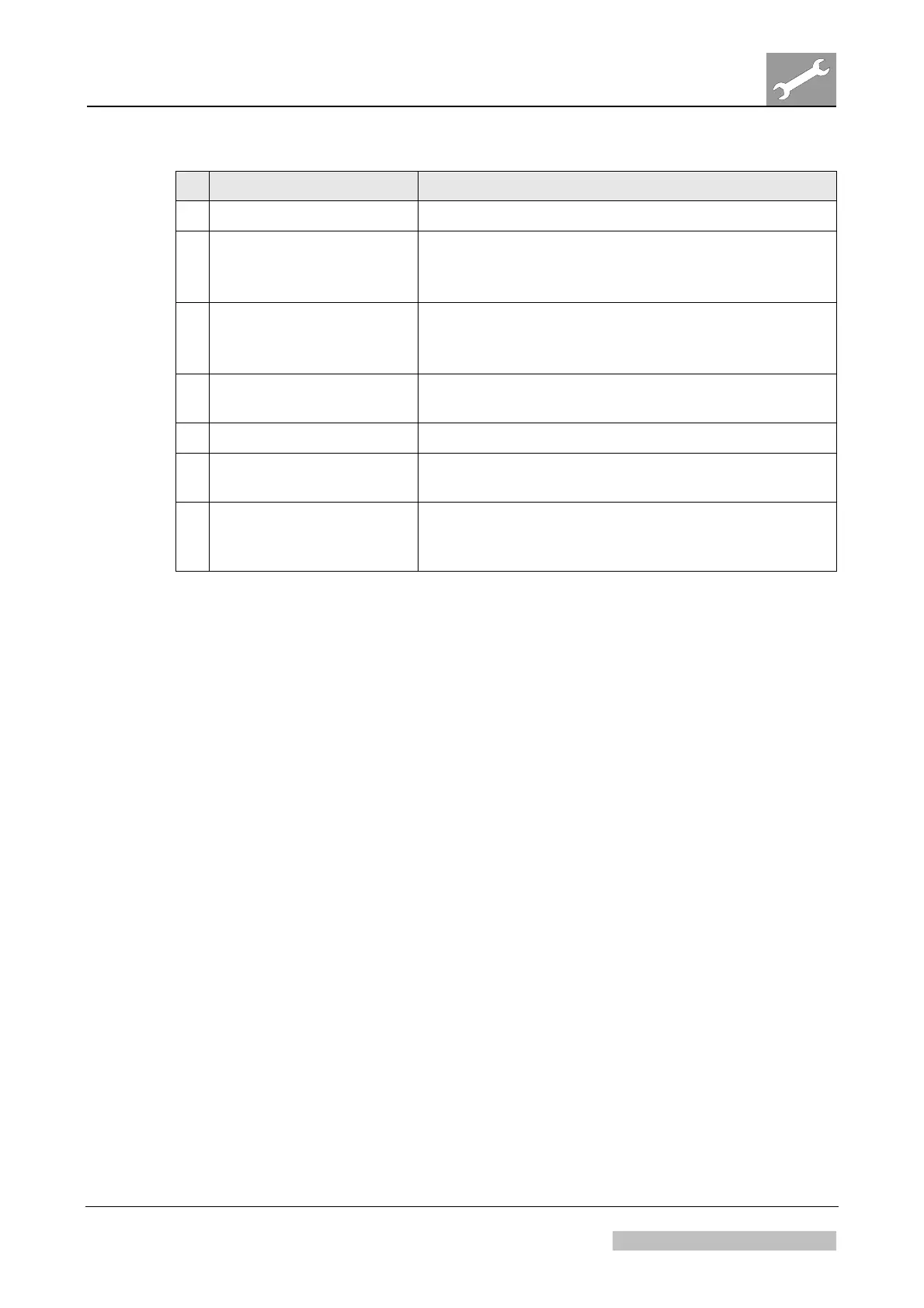DD+DIS155
.11E
Repair and Service
Troubleshooting
DOCUMENT CONTROL NOTE:
The controlled version of this document is available from the Agfa HealthCare Library. Any printed copy of this document is uncontrolled.
Edition 1, Revision 2 CR 10-X / CR Reader / CR 12-X / CR Advanced Reader Chapter 3.3 / 12 of 46
03-2013 Type 5151 / 100 / 110 / 200 / 210 Agfa Company Confidential
# Setting on Digitizer Setting on NX (correspondent parameter)
1 Destination IP Address NX Workstation IP address (Windows setting)
2 Destination Name NX Workstation “Processing Station Name”
(Configuration Tool menu "General Configuration
Configure Workstation settings General Settings")
3 AE title (Image) NX Workstation “Performed Station AE Title”
(Configuration Tool menu "General Configuration
Configure Workstation settings General Settings")
4 Digitizer IP Address IP address in digitizer device configuration. As
alternative also the digitizer host name can be used.
5 Digitizer AE title AE title in digitizer device configuration.
6 Digitizer Hostname Host Name in digitizer device configuration. As
alternative also the digitizer IP address can be used.
7 Digitizer Type “CR 10-X”
or “CR 12-X”
Has to be selected when adding a new digitizer with
the NX Configuration Tool. Is later on displayed as
“Type” in the Device Configuration Settings.
Cause 5
Digitizer IP address or subnet mask configured wrong (e.g. due to a typing error):
Accessing the digitizer service pages is not possible anymore, as the network settings
are unknown.
Solution 5
Reset the IP address to default. Proceeding:
(1) Switch off the digitizer.
(2) Remove the USB flash drive and insert it at the Service PC.
(3) Go to folder \ARC_1103 (or higher version) on the USB flash drive.
(4) Double click on: <RestoreDefaultAddress.cmd>
A Command Line Window opens for a short time.
The file startup.com is written to the root of the USB flash drive.
(5) Release the USB flash drive from the Service PC and re-insert it at the digitizer.
(6) Switch on the digitizer.
(7) Wait until the boot-up is finished (approximately 1 minute).
