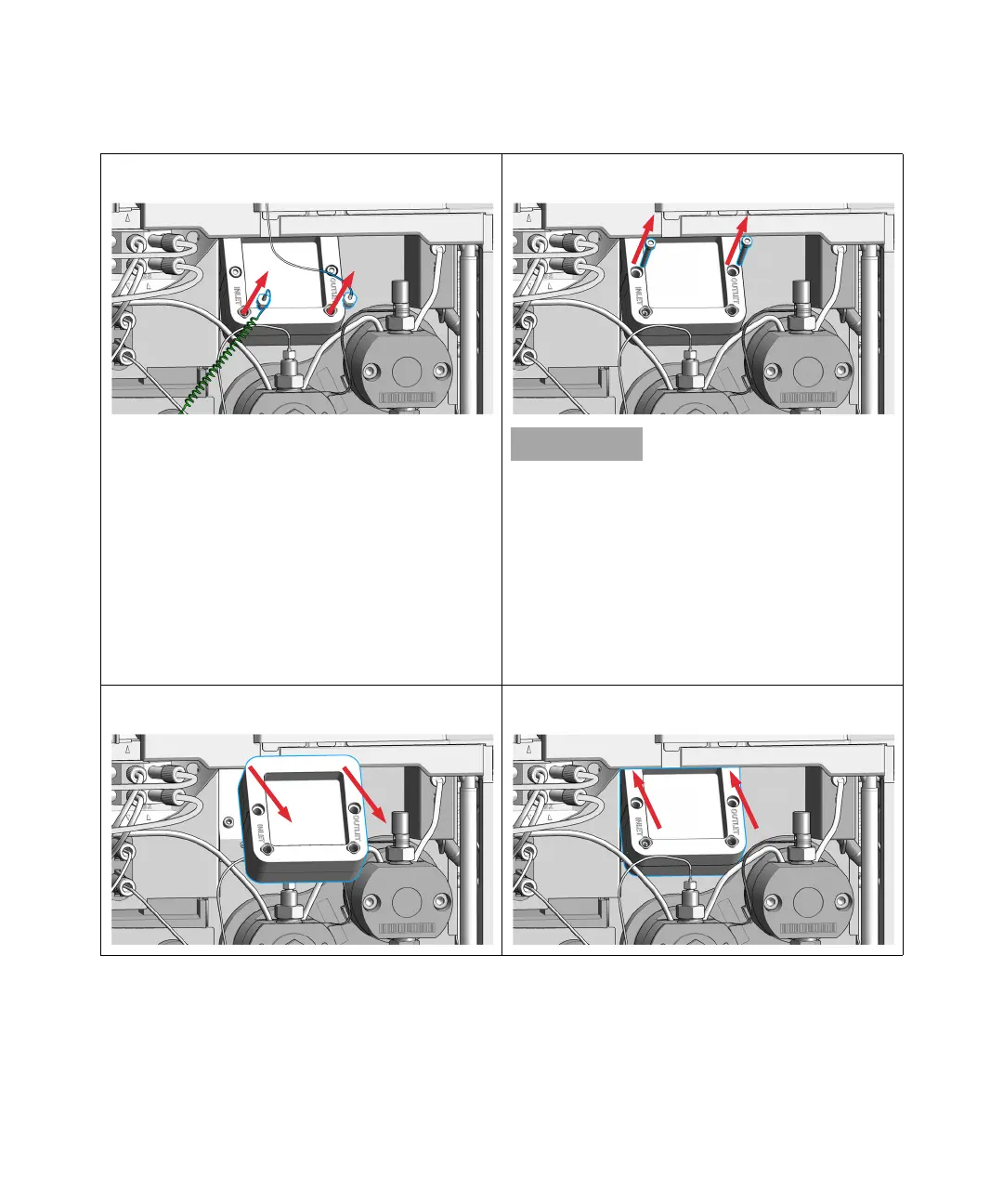1290 Infinity II High-Speed Pumps User Manual 151
8Maintenance
Change Configuration or Replace the Jet Weaver
1 Remove capillary connections from the Jet Weaver. 2 Remove the hex screws that fix the Jet Weaver to the
pump housing.
The standard Jet Weavers (Jet Weaver 35 μL/ 100 μL
(G7120-68135) and Jet Weaver 35 µL/ 100 µL Bio-Compati-
ble (G7132-60135)) have a front and a rear side with differ-
ent internal volumes (35 / 100 µL) that are optimized for a
low delay volume or best mixing performance.
The optional Jet Weaver (Jet Weaver 380 μL
(G7120-68380), not to be used with Bio pumps, or Jet
Weaver 380 µL Bio-Compatible (G7132-68380)) is recom-
mended for applications, which are challenging regarding
mixing noise (e.g. TFA applications) and has just one side.
3 Remove the Jet Weaver 4 Install the new Jet Weaver or flip the Jet Weaver to the
other side.