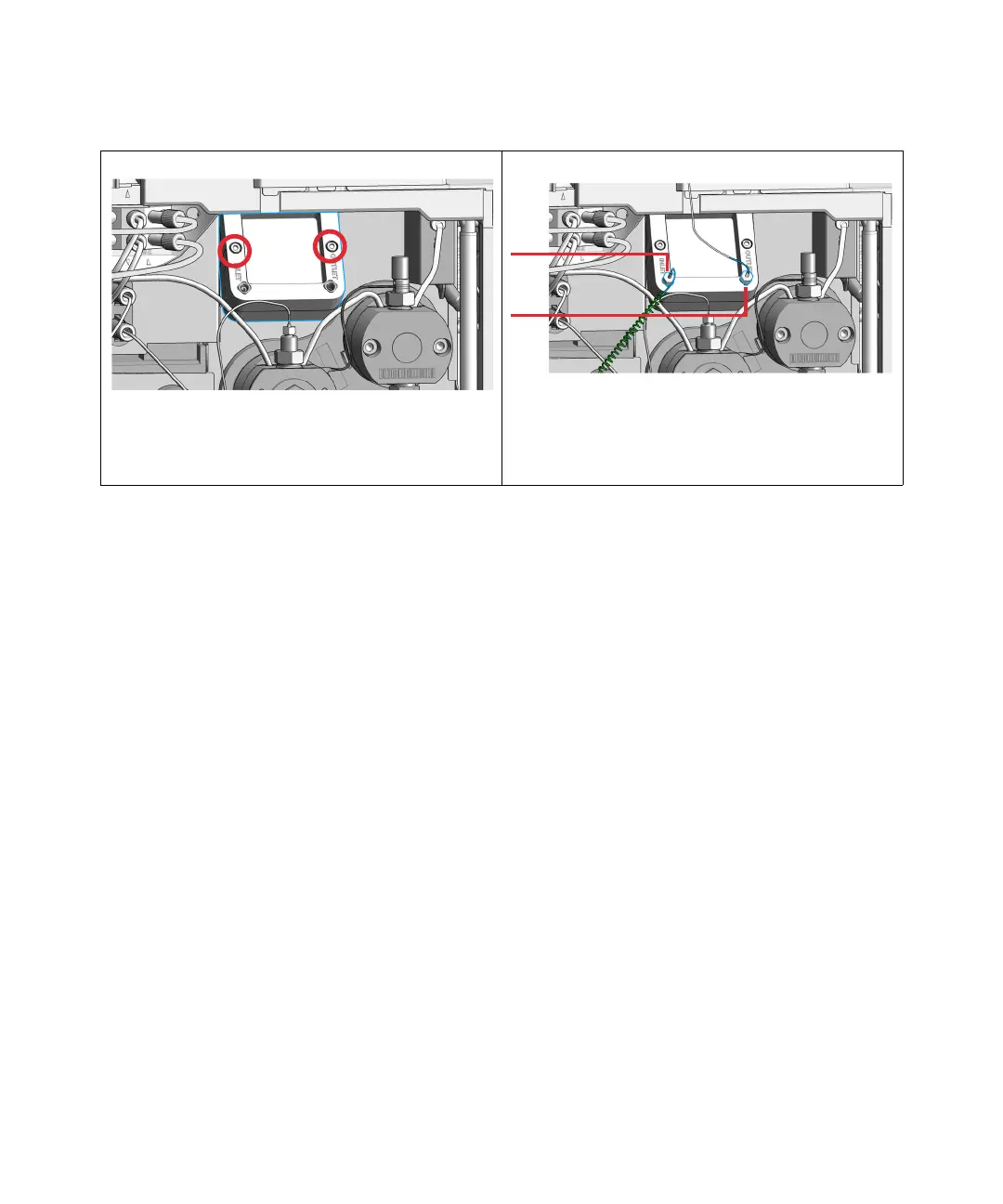1290 Infinity II High-Speed Pumps User Manual 152
8Maintenance
Change Configuration or Replace the Jet Weaver
5 Fix the Jet Weaver with the screws. 6 Reinstall the capillary connections.
The inlet at the left side of the Jet Weaver is connected
to the central port of the pump valve by a capillary
(length 300 mm, 0.17 mm i.d.). The outlet at the right
side is connected to the autosampler.