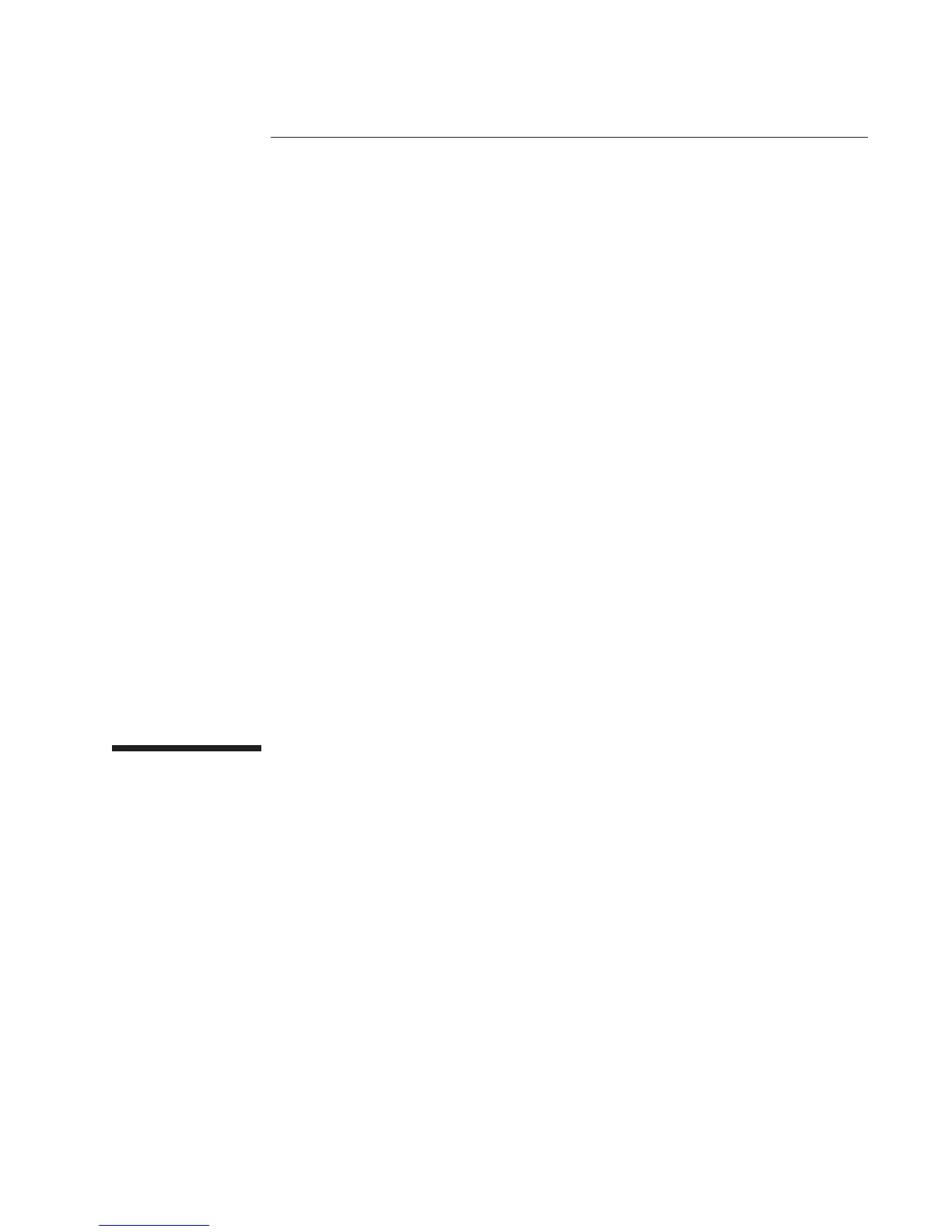Setting Up
This section shows you how to initialize some important settings that you will rarely
need to change. The settings are stored in the analyzer’s battery-backed memory so
they are not lost when you turn off the analyzer or when you press
[
Preset
][
DO PRESET
].
This section does not show you how to install your analyzer. If you have just
unpacked your analyzer, refer to your Agilent35670A Installation and Verification
Guide..
Agilent 35670A Quick Start Guide Setting Up
13