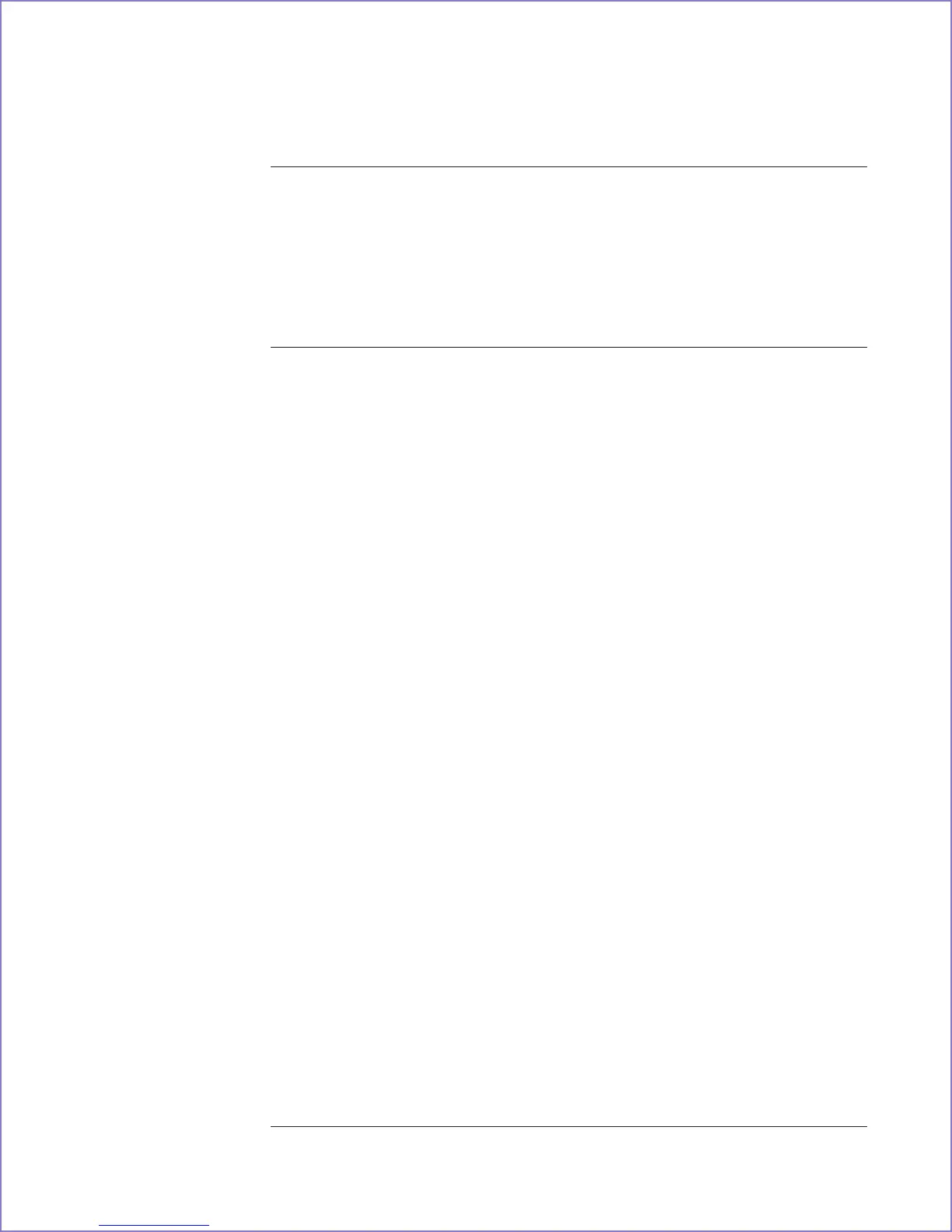Index
A
AC power 2
active trace 18 - 19
address
analyzer 14
plotter 52
analyzer
customizing 59
HP-IB address 14
setting the clock 15
AUTO_ST 59
autoscaling 22
autosequence 57
average, specifying 29
B
BASIC
See Instrument BASIC
battery power 3
C
calibrating, microphone 34
clock, setting 15
D
data register, saving a trace 51
date, setting 15
DC power 3
disk
default 16
formatting 48
saving a program 60
saving a trace 49
display
activating a trace 18
measurement state 23
plotting contents 54
scaling 22
selecting data 20
dynamic range 28
E
entering
numbers 10
parameters 24
text 9
F
FFT, frequency response 30
files
recalling 50
saving 49
formatting disks 48
frequency response
FFT 30
swept-sine 32
frequency span, setting 28
G
GPIB
analyzer’s address 14
plotter’s address 52
plotting 54
H
harmonic distortion 38
help, online 4
histogram,unfiltered time 40
holdoff time 42
i