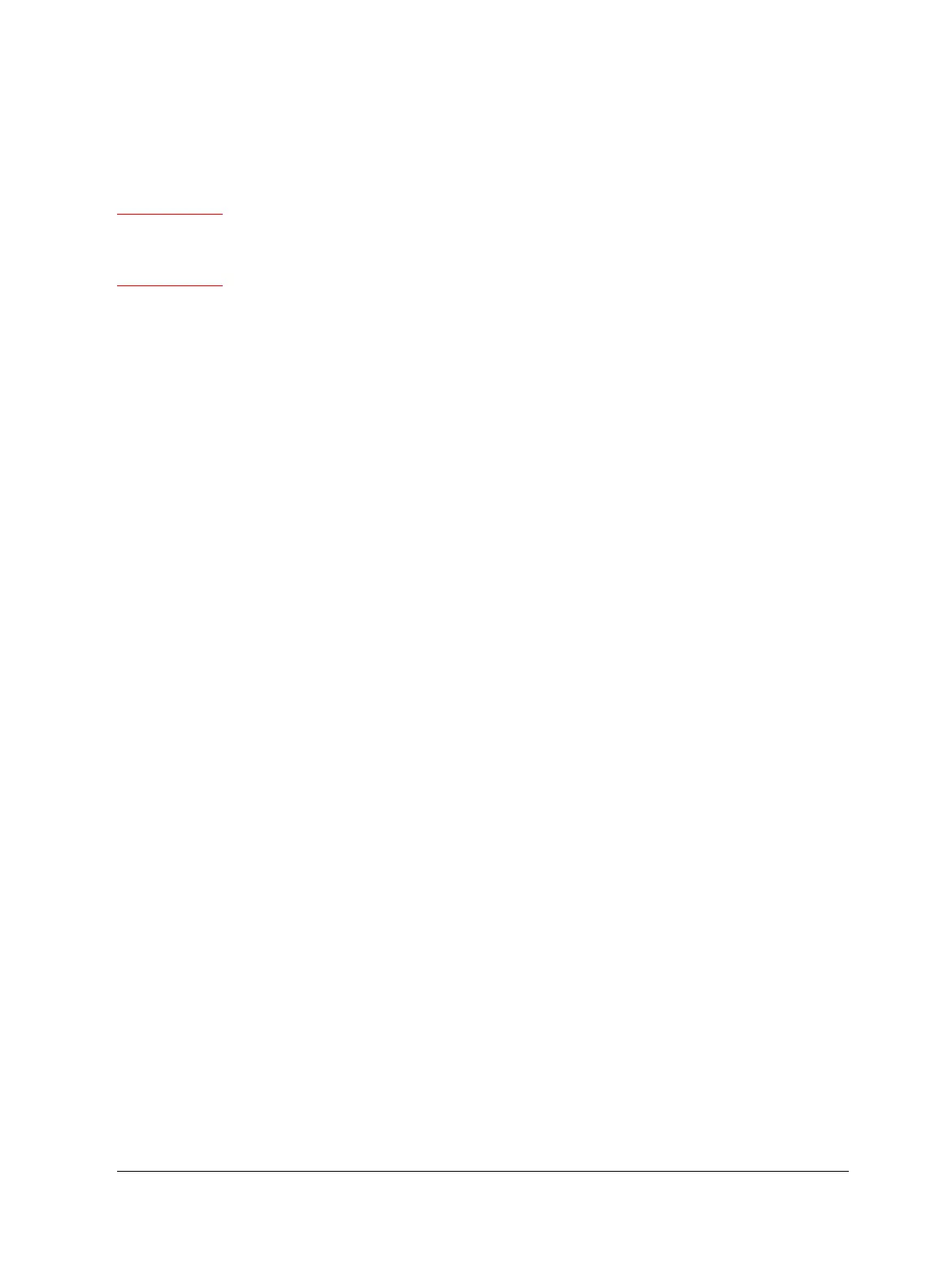Verifying Performance
µECD Checkout
Released: March 2004 6850 Series II GC User Information page 68 of 256
GC setup
Warning If the unit has been in operation, areas may be hot enough to cause serious
burns. Turn off the heated zones and the oven and allow sufficient time for the
unit to cool.
1. If you are using a split/splitless inlet, install a new septum, a new splitless
liner, and a new O-ring seal in the inlet. See “To install a liner and O-ring”
on page 120.
If you are using a purged packed inlet, install a new liner and glass insert
for the checkout column. Also install a new septum and O-ring. See
“Changing septa” on page 139 and “Changing the O-ring” on page 142.
If you are using a cool on-column inlet, install a new septum, then check
for a proper fit of the needle in the column. See “Changing septa” on
page 139 and “Cleaning the inlet” on page 131.
If you are using a PTV (programmable temperature vaporization) inlet
with the septum head, install a new septum or microseal, inlet adapter,
silver seal, and glass liner. See “Changing the septum” on page 156,
“Replacing liners” on page 157, and “To replace the inlet adapter” on
page 150.
If you are using a PTV inlet with the septumless head, clean the head and
replace the Teflon ferrule and glass liner. See “Cleaning the septumless
head” on page 152, “Replacing the Teflon ferrule” on page 154, and
“Replacing liners” on page 157.
2. Install a new fused silica µECD liner (part no. G2397-20540) into the
capillary column adapter, if needed.
3. Install the 6850 evaluation column.
4. If present, remove the protective caps from the inlet manifold vents.
