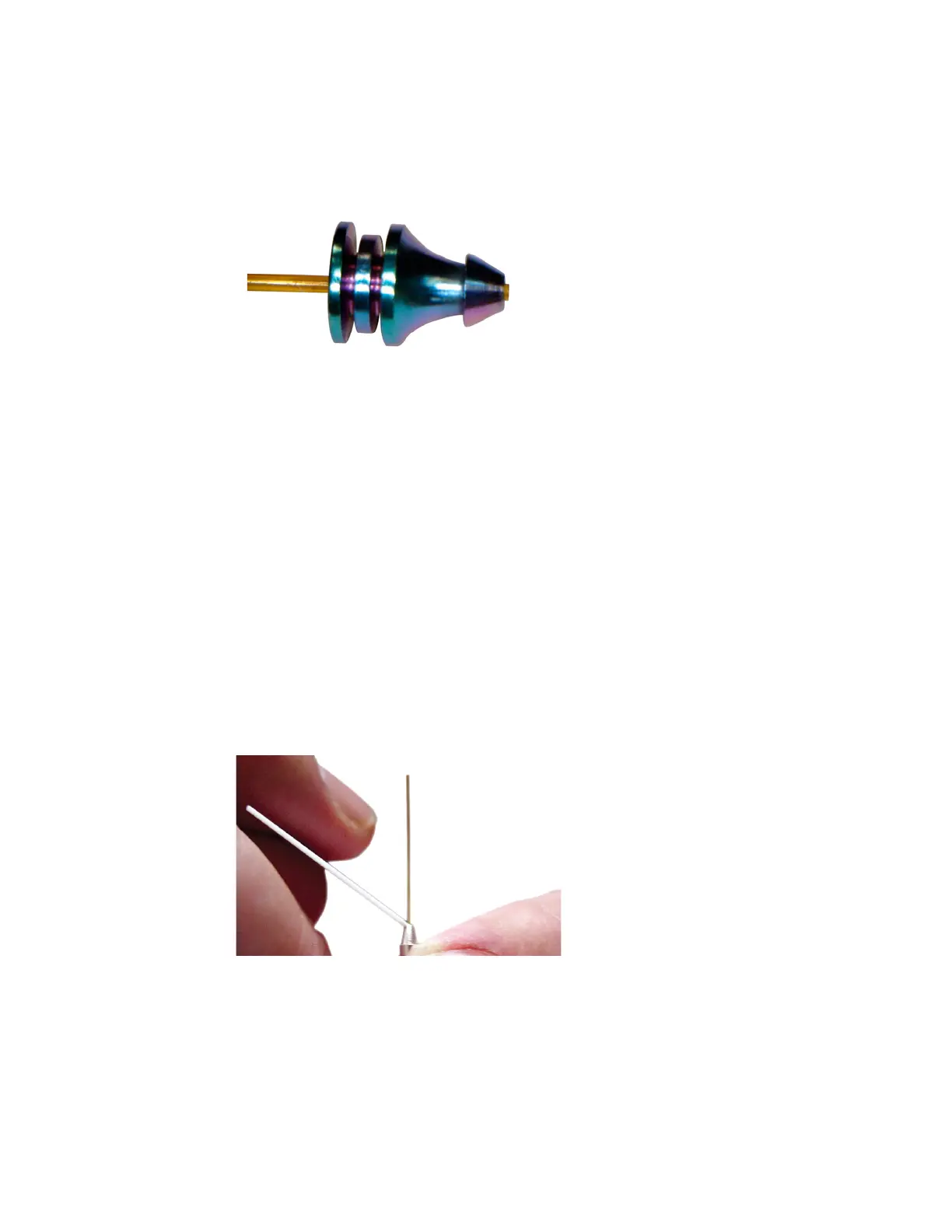4 Maintaining Capillary Columns
Preparing the column installation to the inlet
42 Maintaining Your GC
8 Using the 1/4-inch open-ended wrench, remove the internal nut from the swaging tool and
column.
Figure 11. Properly-trimmed column and ferrule
Preparing the column installation to the inlet
This procedure is used to attach a capillary column to a splitter or switch or an Ultimate Union.
1 Gather the following:
• UltiMetal Plus Flexible Metal ferrules. See Table 5.
• Swaging tool (G3440-80218)
• Two 1/4-inch open-end wrenches
• Column cutting tool (5181-8836)
• Column nut
• Lint free gloves
2 Check the column end. It should be square and free of cracks. If needed, trim it. See
Figure 12.
Figure 12.
3 Pass the column end through the column nut, the ferrule, and the swaging tool, as shown
in Figure 13.
