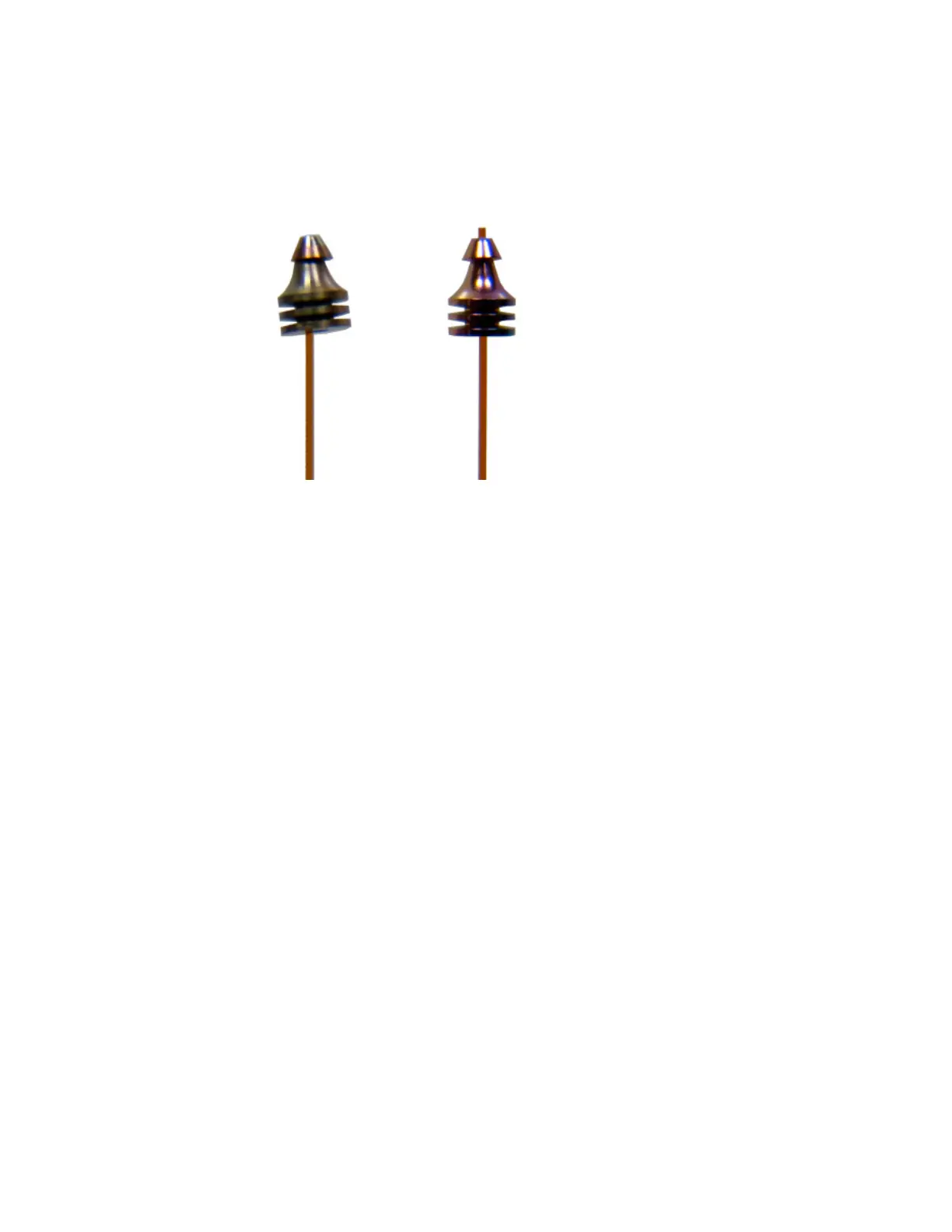4 Maintaining Capillary Columns
Swaging Quality Inspection
46 Maintaining Your GC
Swaging Quality Inspection
Figure 18 shows both an incorrect and correct swaging symmetry.
Figure 18. Incorrect and correct swaging symmetry
If your column and ferrule appear like the incorrect example in Figure 18 above, it is possible
that your swaging wrench is defective or worn out. Try swaging with a new wrench or new nut.
