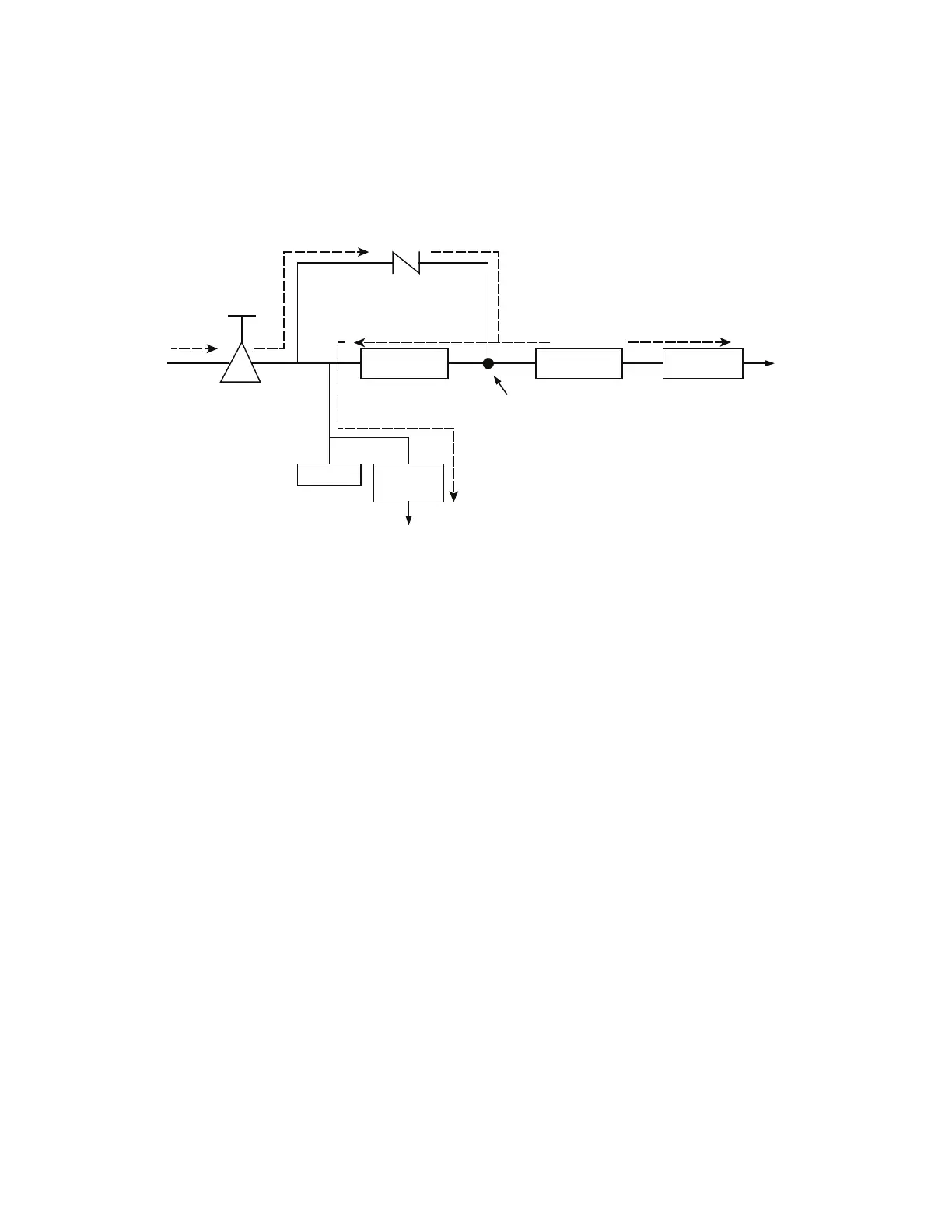5 Micro GC Channels
Backflush Option
76 Agilent 990 Micro GC User Manual
When all compounds to be quantified are transferred to the analytical column, the backflush valve
switches (at the backflush time). On the precolumn, the flow inverts and all compounds left on the
precolumn now backflush to the vent. On the analytical column the separation continues because
there the flow is not inverted. See Figure 28.
The standby mode is the backflush configuration (if the instrument is equipped with the optional
backflush valve).
Backflushing saves the time required to elute high boiling components that are not of interest, and
ensures that the precolumn will be in good condition for the next run.
Figure 28. Backflush flows
Precolumn
Analytical
column
Detector
Injector
Backflush
vent
Restriction
Pressure
regulator
System
pressure
Pressure point