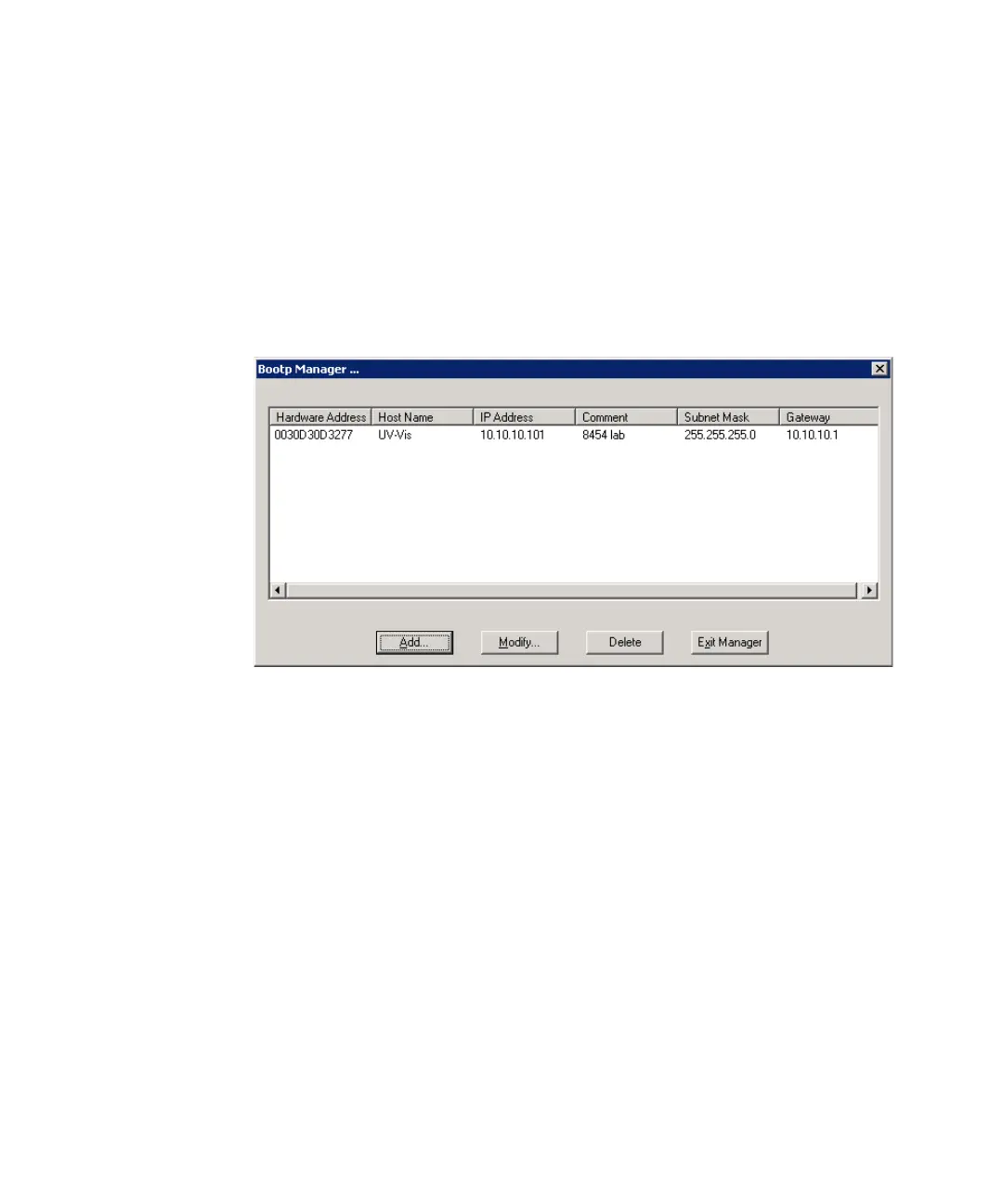124 Agilent Cary 8454 UV-Visible Spectroscopy System Installation Guide
7 LAN Communication, Installation, Connection and Configuration
Using the Agilent BootP Service
Using the Launch Manager
1 To add the instrument to the network go to Start > Programs >
Agilent BootP Service>Edit BootP Settings. The BootP Settings screen
appears.
2 Uncheck Do you want to log BootP requests?
3 Click Launch Manager. The BootP Manager screen appears.
4 Click Add.... The Add BootP Entry screen appears.
5 Make the following entries for your instrument:
• MAC Address
• Host Name
• IP Address
• Comment, if desired
• Subnet Mask
• Gateway Address
6 Click OK.
7 Exit Launch Manager and power cycle both the PC and the
spectrophotometer.
8 Ping the IP address from a command prompt on the PC to verify.
Figure 60 Configured interfaces view of the Agilent BootP Service
