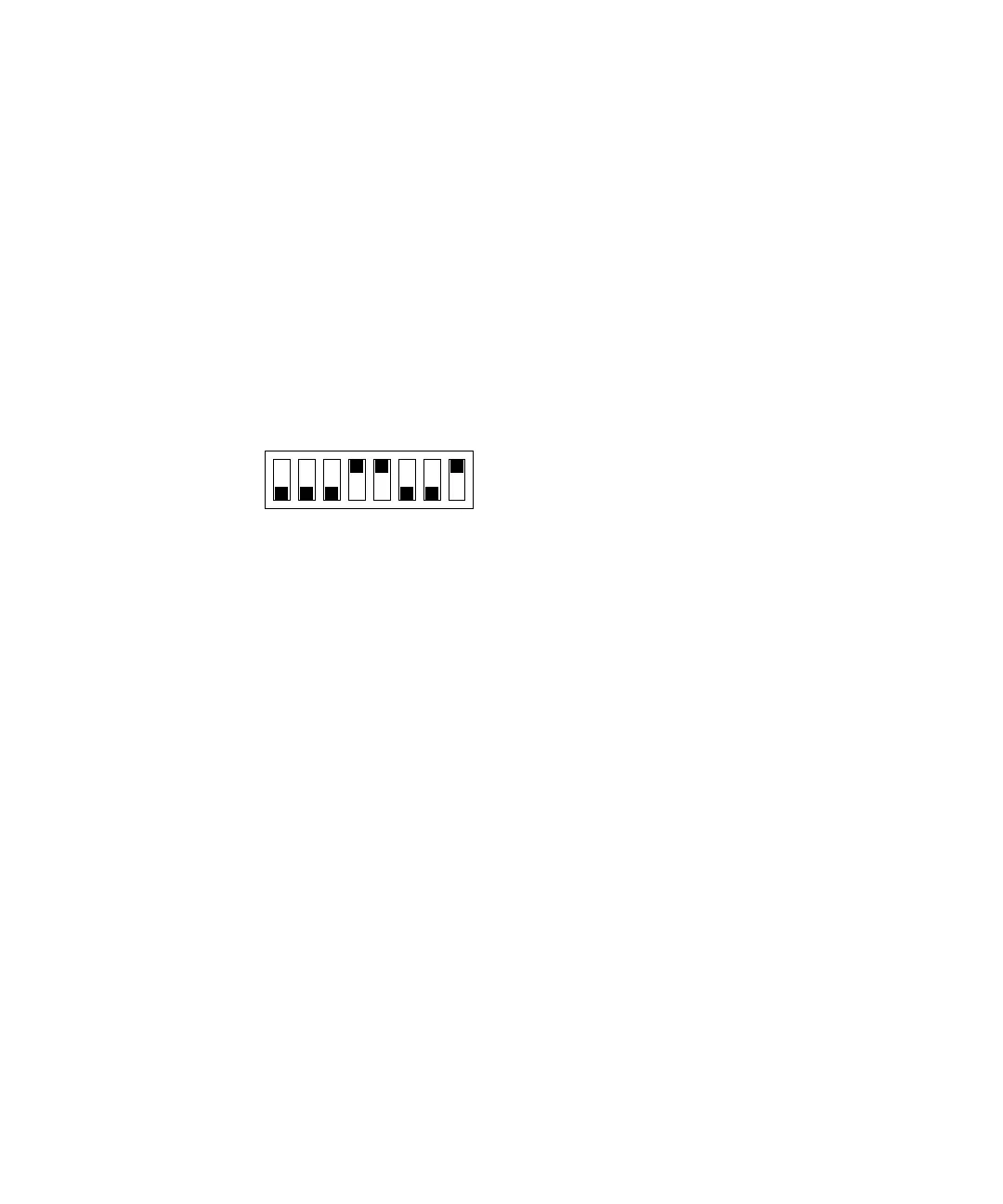Agilent Cary 8454 UV-Visible Spectroscopy System Installation Guide 27
Installation and Start Up 2
Installing your UV-Visible Spectrophotometer
Setting up the Spectrophotometer
Connecting Your Spectrophotometer via GPIB to the Computer
1 Identify the spectrophotometer’s configuration switch module, see
Figure 3. For GPIB operation the default address is 25, that is, all
switches are in the down position except for the switches 4, 5 and 8
which are in up the position, resulting in a pattern 00011001 (where 0
means down and 1 means up). No two instruments or accessories may
share the same GPIB address. For alternate switch settings, see
Chapter 6, “GPIB Communication, Connections and Configuration”.
2 Connect the GPIB cable to the GPIB connector at the rear of the
spectrophotometer.
Connecting your Spectrophotometer via LAN to the Computer see
Chapter 7, “LAN Communication, Installation, Connection and
Configuration”
Connecting Power to Your Spectrophotometer
See Figure 2 on page 25.
1 Your line voltage must be between 100–240 V AC with a line frequency
of 50 or 60 Hz. There is no voltage selector on your spectrophotometer
because the power supply has automatic wide ranging capability.
2 Make sure the power switch of the spectrophotometer is in the off
position, that is, the pushbutton stands out and the LED inside the
Figure 3 Configuration switch module
