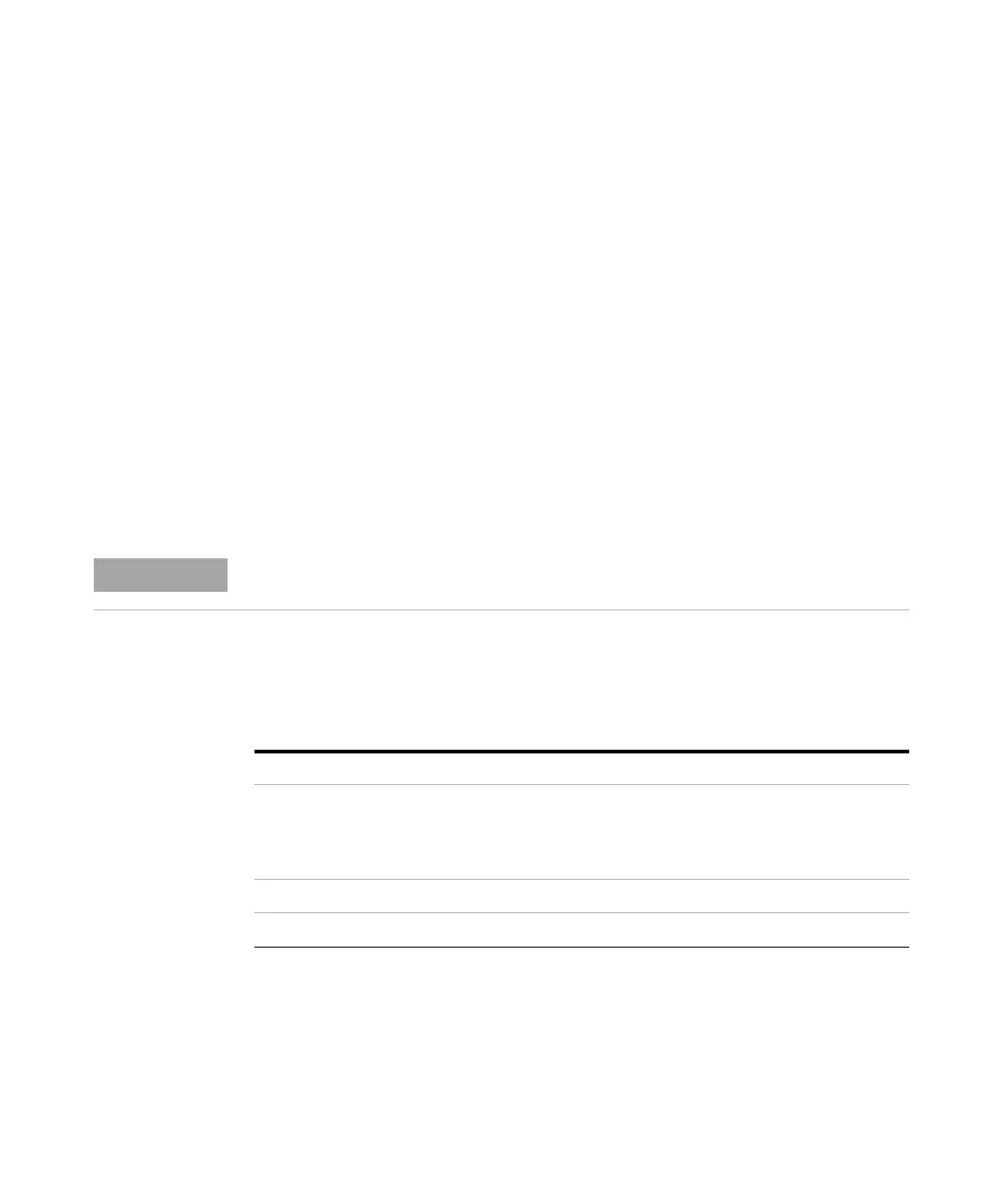66 Agilent Cary 8454 UV-Visible Spectroscopy System Installation Guide
5 Installing the UV-Visible Software
Agilent ChemStation Computer Details
Agilent ChemStation Computer Details
This section describes the PC hardware and operating system
requirements that must be met for successful installation and operation of
Agilent UV-Visible ChemStation.
Agilent UV-Visible ChemStation is supported on personal computers with
a 3 GHz 32- bit (x86) processor or better. All PC hardware and peripherals
must be listed in the Microsoft Windows Marketplace Tested Products List
Hardware section. The hardware testing status is available from the
Microsoft home page on the world wide web:
(http://winqual.microsoft.com/HCL/Default.aspx). If your PC hardware is
not tested, we cannot guarantee that the system will work with the
supported operating system.
Minimum PC Requirements for Agilent ChemStation
The software will run with the minimum amount of RAM installed, but system performance
will depend on what other processes are running.
Table 4 Minimum PC Requirements
PC configuration Windows 7 Professional 32-bit (SP 1)
Graphics resolution The recommended graphics resolutions for video
graphics adapter are:
1024 x 768 with large fonts or
1280 x 1024 with large fonts
Processor 3 GHz
Screen resolution Super VGA (1280 × 1024)
