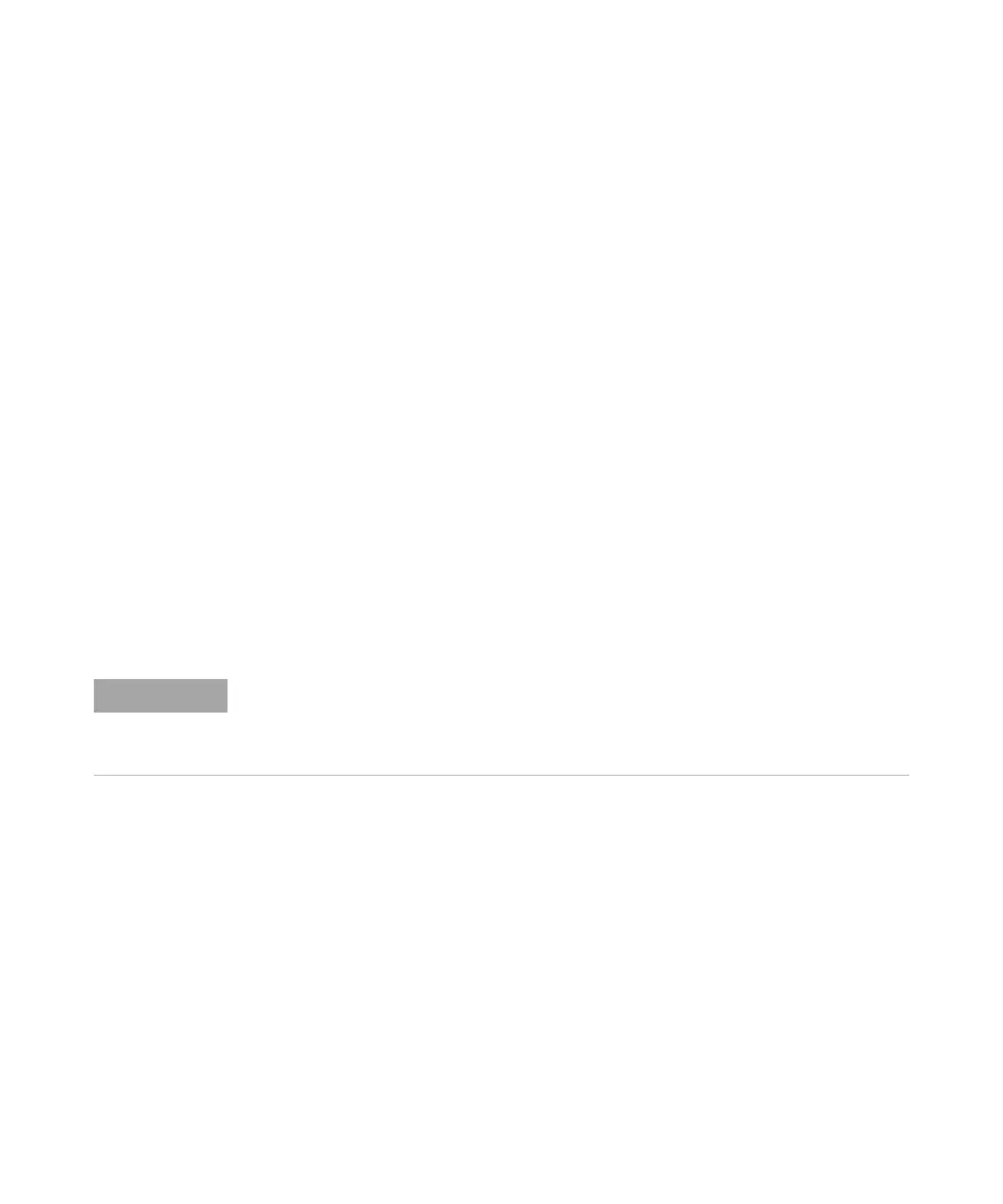Agilent Cary 8454 UV-Visible Spectroscopy System Installation Guide 129
LAN Communication, Installation, Connection and Configuration 7
Using the Agilent ChemStation Configuration Editor to Configure the Spectrophotometer
Using the Agilent ChemStation Configuration Editor to Configure
the Spectrophotometer
What is the Agilent ChemStation Configuration Editor?
The Agilent ChemStation Configuration Editor is a program that allows
the easy configuration of your Agilent UV-Visible ChemStation software.
This includes
• Detecting the GPIB interface in your PC
• Selecting communication using LAN or GPIB
• Configuring the analytical hardware connected to the PC.
• Configuring the paths used for data storage.
• Configuring color display of the Agilent ChemStation.
Since the Configuration Editor modifies the internal communication
module database, the Agilent UV-Visible ChemStation must be closed
beforehand.
If LAN connection is used, Microsoft TCP/IP protocol must be installed and configured, the
LAN interface Card must be installed, the spectrophotometer must be connected to the PC,
and a bootp server must be installed and configured before the spectrophotometer(s) can
be used. See “Installing and Configuring TCP/IP on the PC” on page 114 for details.
