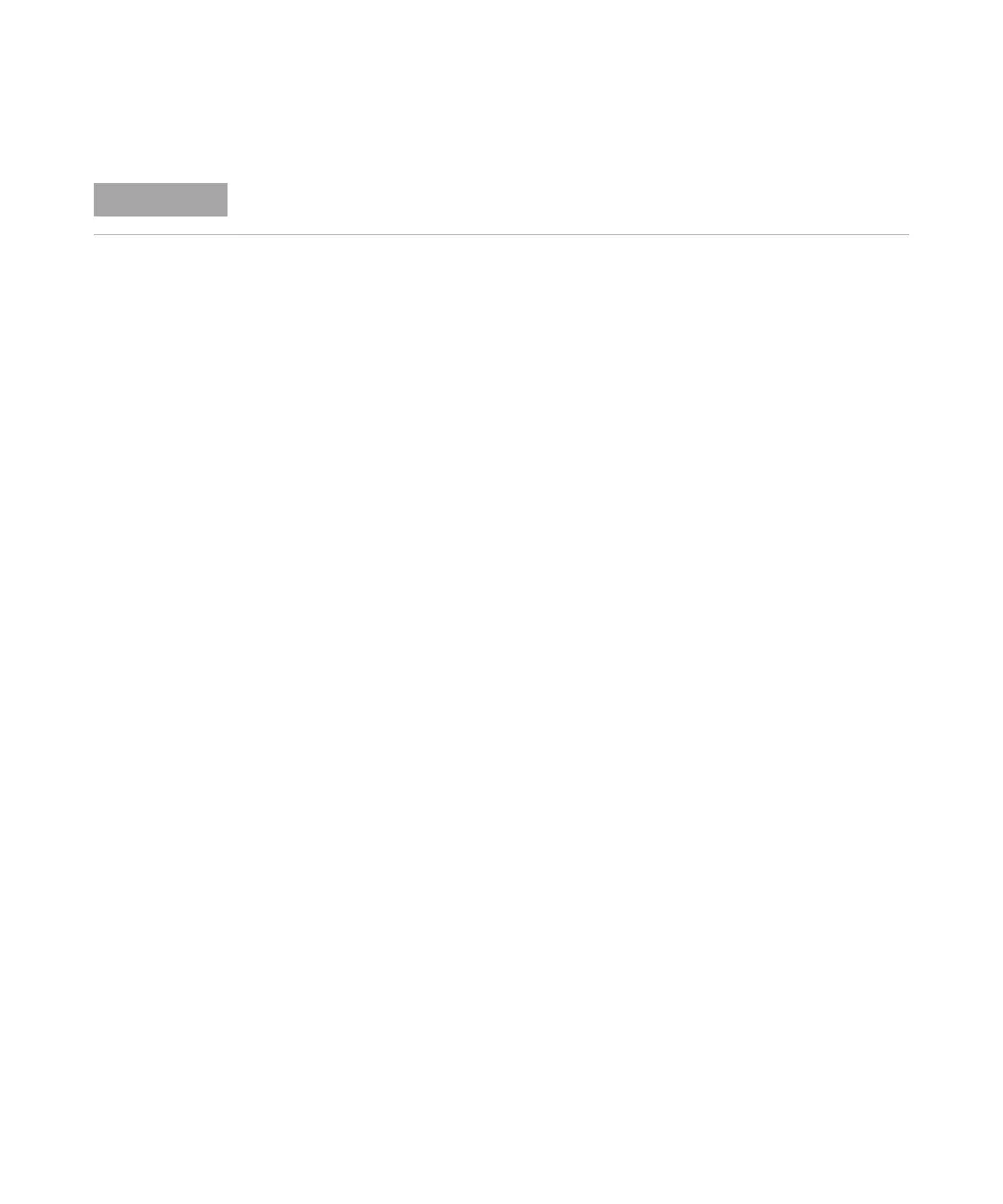70 Agilent Cary 8454 UV-Visible Spectroscopy System Installation Guide
5 Installing the UV-Visible Software
Installing the Agilent ChemStation Using the DVD
During the installation some of your configuration files will be changed. If
you don't intend to use any ChemStation software you can remove the
ChemStation.ini file located in the operating system folder, C:\Windows by
default.
Installation Procedure
Use the following procedure if you are using the DVD to install or upgrade
the Agilent ChemStation.
Before installing the software:
• Set up the computer hardware.
• If GPIB communication will be used, connect as described in “Installing
an GPIB Interface” on page 81 (not required for LAN communication).
• Make sure an operating system, supported by your revision of the
Agilent UV-Visible ChemStation software, is available on the target PC.
1 Insert the Agilent UV-Visible ChemStation Products DVD into the DVD
drive.
2 From the Start menu in the taskbar, select Start > Run.
3 At the command line, type diskdrive:\Setup.exe (for example, D:\
Setup.exe), then click OK.
If the Security Pack had been installed, please see your manual Agilent ChemStation
Security Pack for UV-Visible Spectroscopy - User's Guide for details.
