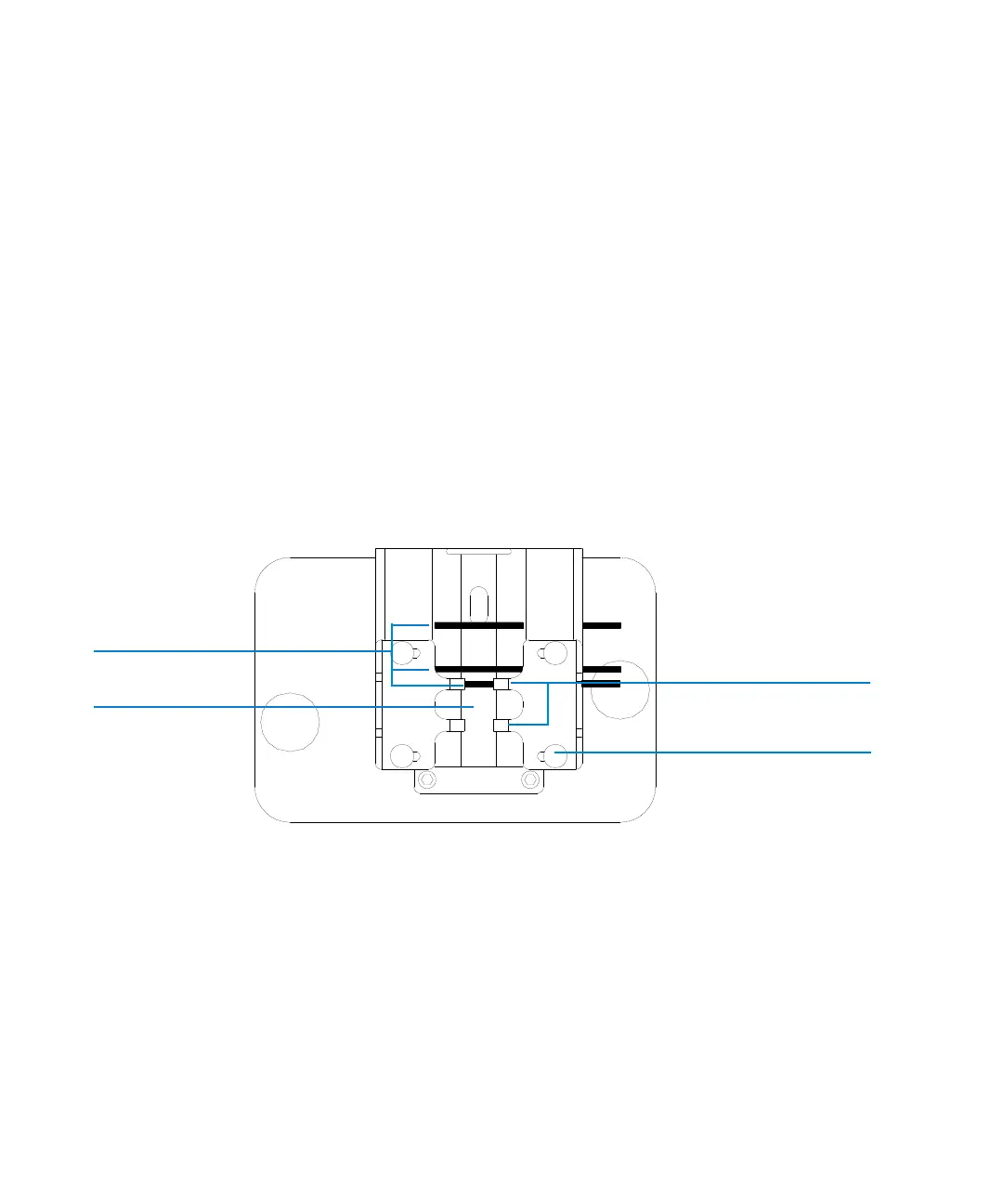Agilent Cary 8454 UV-Visible Spectroscopy System Installation Guide 59
Installing Accessories 4
Long Path Cell Holder
Installing the Long Path Cell Holder
1 Loosen the hold- down screws and remove the current sample holder
from the sample compartment.
2 Orient the long path cell holder so that the clamps that hold the sample
cell in place are on the right. Lower the cell holder onto the sample
compartment mounting guides.
3 Tighten the hold-down screws.
Installing a Sample Cell
1 Position the cell stops according to the path length of the sample cell
you will be using. This example shows a 1- cm sample cell:
Figure 18 Positioning the cell stops for a 1-cm sample cell
Cell clamps
Clamp screws
Cell stops
Position cell here
