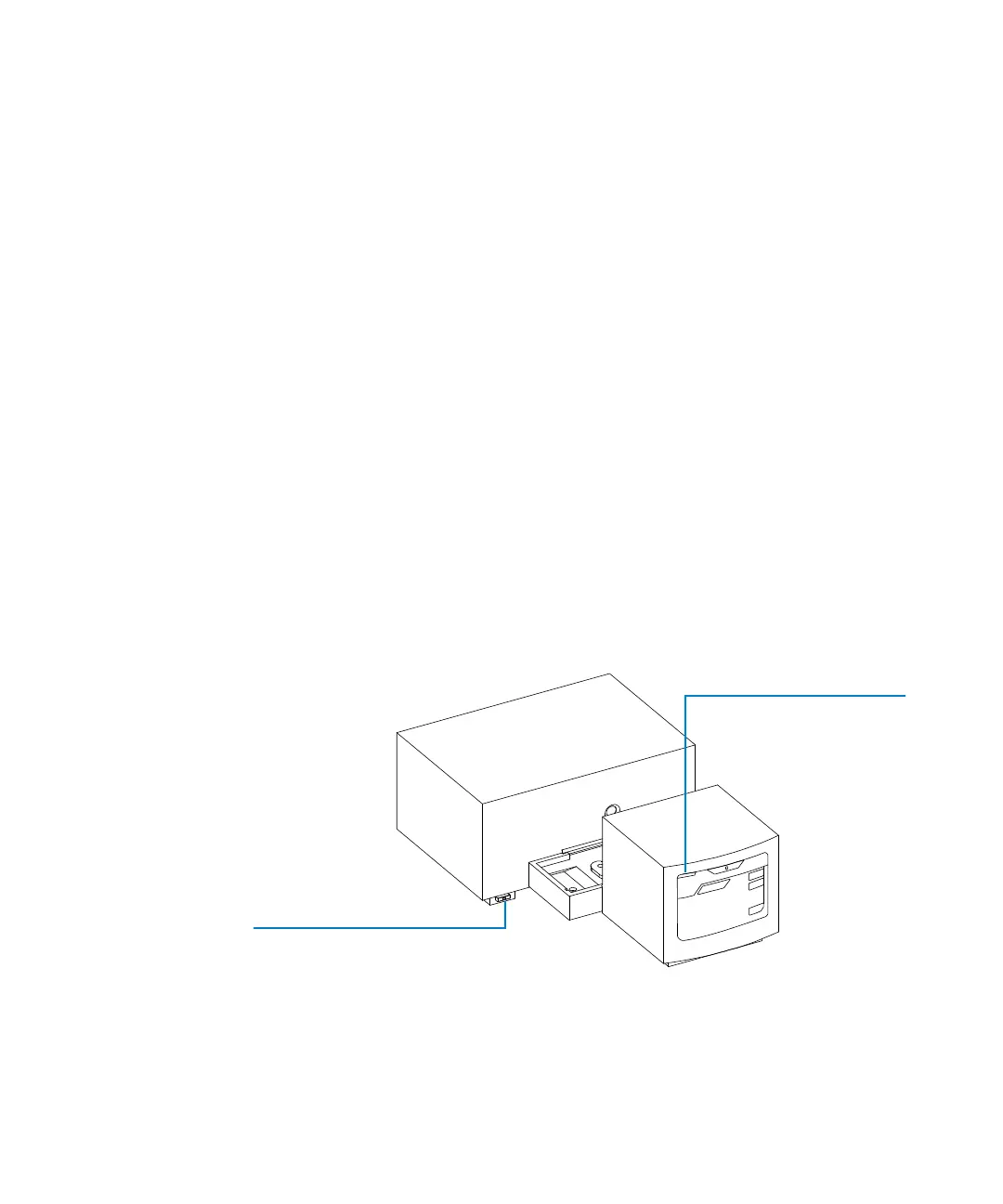Agilent Cary 8454 UV-Visible Spectroscopy System Installation Guide 31
Installation and Start Up 2
Starting the Spectrophotometer
Starting the Spectrophotometer
Before you turn on your spectrophotometer, make sure the light path
through the sample compartment is clear. All filters should be removed
from the light path. Anything blocking or absorbing part of the light beam
could cause an error indication when you turn on the spectrophotometer.
The power switch is located at the left front of the spectrophotometer.
When starting UV-Visible application software wait until the completion of
the self- test procedures for the spectrophotometer. Otherwise the
application software may not recognize the spectrophotometer.
Turning On
1 turn on your spectrophotometer with the pushbutton at the lower left
part of the instrument. The pushbutton will stay pressed in and light
green if power is present.
Figure 5 Turning on the Agilent Cary 8454 UV-Visible spectrophotometer
Line power switch
with green light
Indicator
