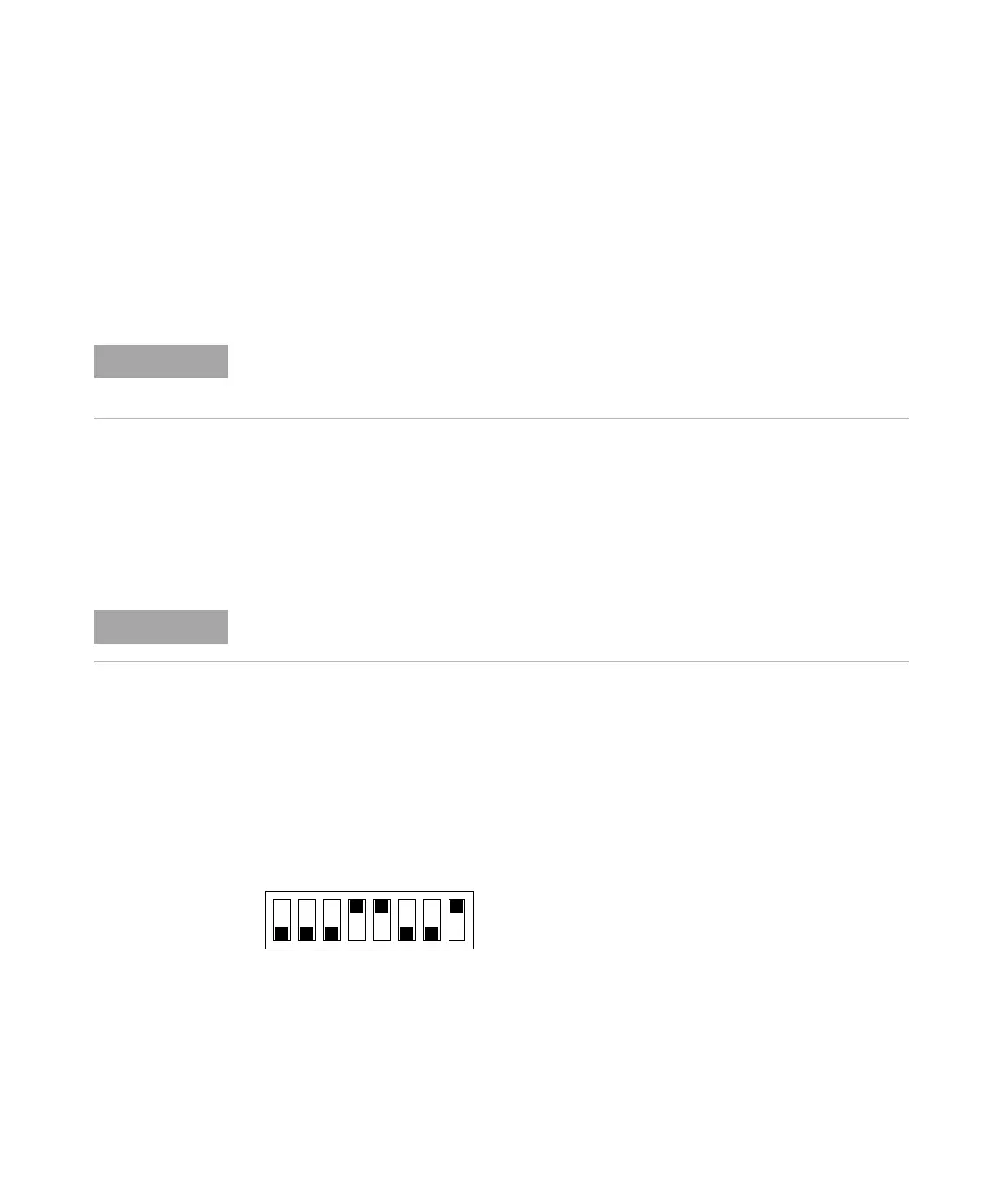Agilent Cary 8454 UV-Visible Spectroscopy System Installation Guide 109
GPIB Communication, Connections and Configuration 6
Changing the GPIB Address of the Spectrophotometer
Changing the GPIB Address of the Spectrophotometer
This section describes how to set/change the GPIB address of the
spectrophotometer.
The connector for the interface is located on the rear panel of the
spectrophotometer. Next to the connector is an address and control switch
module. This module is shown in Figure 55.
The address switches are set at the factory to a default GPIB address of
25 (in fact, the binary equivalent of 25).
To change the GPIB address of your spectrophotometer:
1 Turn-off your spectrophotometer.
2 On the spectrophotometer’s configuration switch module, make sure
switches 1 and 2 are in the down position for GPIB address definition
and set the switches 3 through 8 for the appropriate address, see
Table 5.
GPIB addresses are only applied in configurations using a GPIB connection to the
spectrophotometer.
In a LAN connection the GPIB address is not used.
The GPIB address 25 is also used as the default in the installation of the UV-Visible
ChemStation software.
Figure 55 Configuration switch module
