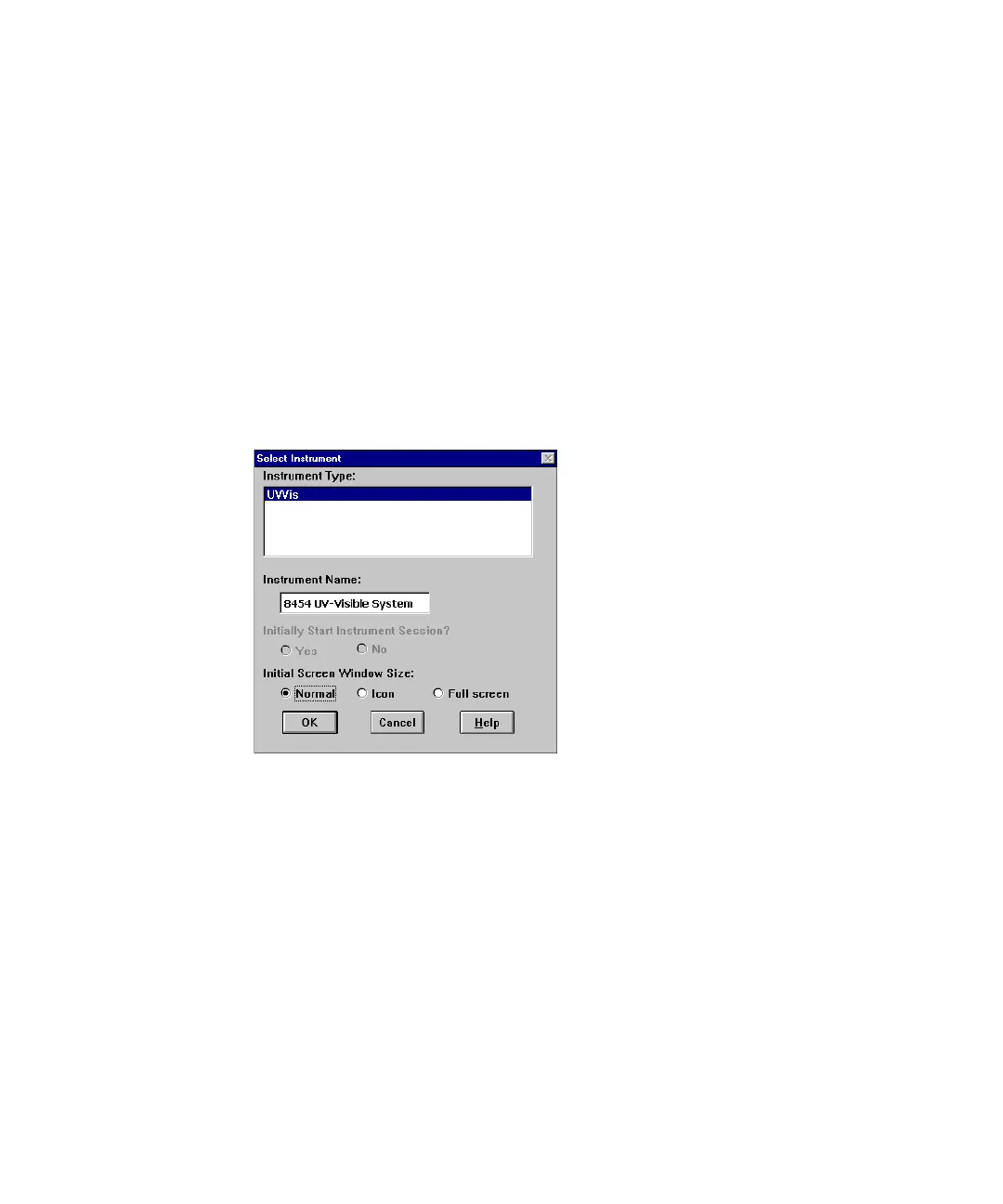130 Agilent Cary 8454 UV-Visible Spectroscopy System Installation Guide
7 LAN Communication, Installation, Connection and Configuration
Using the Agilent ChemStation Configuration Editor to Configure the Spectrophotometer
Configuring an Agilent Cary 8454 UV-Visible Spectrophotometer
This section describes how to configure an Agilent Cary 8454 UV-Visible
spectrophotometer for LAN communication.
1 Start the Agilent ChemStation Configuration Editor by double-clicking
on the Configuration Editor icon in the UV-Visible ChemStation
start- up group, by choosing Start > All Programs > UV- Visible
ChemStations > UV- Vis Configuration Editor.
2 Select the Configure > Instruments menu option.
3 Select the Instrument Type UVVis, enter an Instrument Name for your
configuration (e.g. 8454 UV-Visible System [1]), choose an Initial
Screen Window Size, and click OK.
Figure 62 Instrument configuration dialog.
